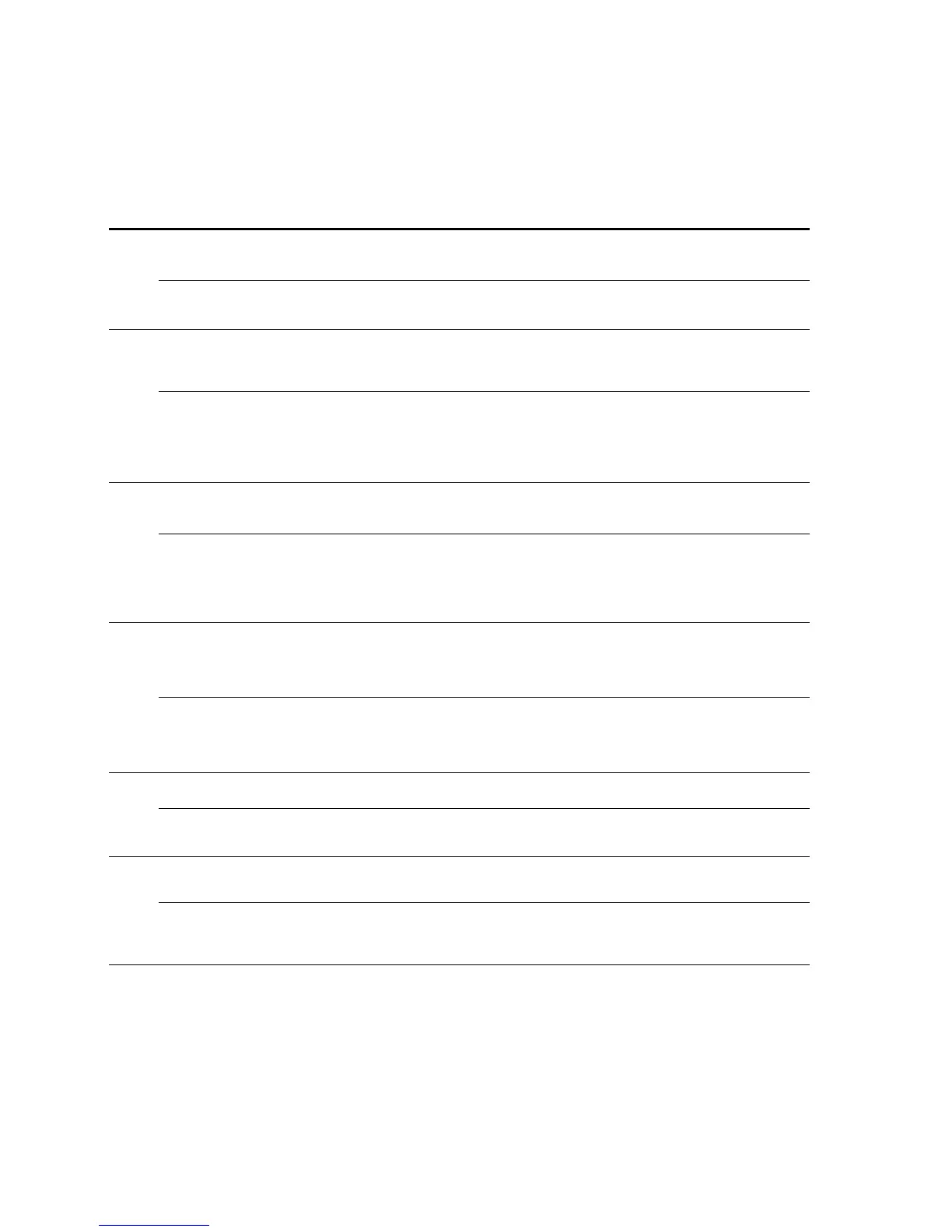Appendix I—Troubleshooting Guide
82 S811+ Soft Starter MN03900001E—November 2012
41
Motor High Power Fault Trip
Fault Warning
Disable
Average power has increased
above the high threshold set by
user.
Inspect application for cause of high power.
Increase High Power Trip threshold
Notes:
Rated Power = √3 x 0.8 Power Factor x Motor FLA x Motor Voltage. As an example, the Rated Power for an application with a Motor FLA or 156 amps at
a voltage 460 Vac = 99.4kW. Motor High Power range is 0–800% (default 125%) of this calculated value.
42
Under Voltage Fault Trip
Fault Warning
Disable
Mains voltage below trip
threshold.
Connect to correct supply voltage. Verify that mains voltage is within
acceptable values.
Verify Motor Rated Volt in the Protection Setup Menu is set to correct
value
Notes:
Verify that the value in the Motor Rated Volt parameter is set to the correct line voltage and not to a nominal value. Under Voltage trip level threshold
range is 1–99% (default 90%) of line voltage. The Under Voltage Trip Delay range is 1–60 seconds (default 3 seconds). This feature may be disabled (not
recommended). Verify that the mains voltage levels are not decreasing to unacceptable levels during the start sequence or during motor run operation.
The Motor Rated Volt range is 115 to 690 Vac. The trip threshold is not user settable.
MAINS LOW—a similar fault that may occur if the incoming mains voltage is less than 80 volts AC. The trip threshold is not user settable.
43
OverVoltage Fault Trip
Fault Warning
Disable
Mains voltage above trip
threshold
Connect to correct supply voltage.
Verify Motor Rated Volt in the Protection menu is set to correct value.
Notes:
Verify that the value in the Motor Rated Volt parameter is set to the correct line voltage and not to a nominal value. Hi Voltage trip level threshold range
is 101–120% (default 110%) of line voltage. The Hi Voltage Trip Delay range is 1–60 seconds (default 3 seconds). This feature may be disabled (not
recommended). Verify that the mains voltage levels are not increasing to unacceptable levels during the start sequence or during motor run operation.
The Motor Rated Volt range is 115 to 690 Vac. MAINS HIGH—a similar fault that may occur if the mains voltage is in excess of 800 Vac. The trip
threshold is not user settable.
44
Phase Reversal Fault Fault Trip
Fault Warning
Disable
Incoming line phase rotation
sequence opposite of device
setting.
One phase missing and/or open
fuse or breaker.
Set Phase Sequence to match incoming sequence OR
Exchange two incoming mains phases.
Verify that all circuit breakers are closed or fuses are serviceable.
Notes:
If mains leads need to be changed, swap incoming leads and set Phase Sequence to match incoming sequence. If an upstream reverser is used, disable
Phase Rev Fault (not recommended). This fault is not uncommon in new installations. In the event of a blown fuse prior to a START command, this fault
may occur as the unit is not able to determine phase rotation with one open fuse. If motor rotation requires exchange of phases, exchange the cables
between the soft starter and the motor.
54
E-Stop Fault Trip External E-Stop input signal
removed or lost.
E-Stop action commanded by external device.
E-Stop signal lost due to broken or damaged external circuitry.
Notes:
This fault may be a result of a commanded E-Stop function by an external device. 24 Vdc is maintained on the terminal selected by the user. When the
signal is removed, an E-Stop function will occur. The S811+ will shut down without any stop ramp or pump stop if so enabled.
55
Motor Control Device
Missing
Fault Trip Motor control command device
was removed (DIM, Cover Control,
or similar device).
Re-attach motor control command device, i.e. the Digital Interface
Module (DIM) and reset the fault.
Notes:
The S811+ by default will run without an installed DIM in accordance with the parameter settings stored on the printed circuit board. If the DIM is
removed, or communications lost during operation, this fault trip will occur. To reinstall a DIM that has been removed, remove 24 Vdc control power,
reinstall the DIM, then restore 24 Vdc control power. The DIM or CIM will be recognized during the initialization process.
S811+ Fault Codes, continued
Code Fault Status Condition Solution
