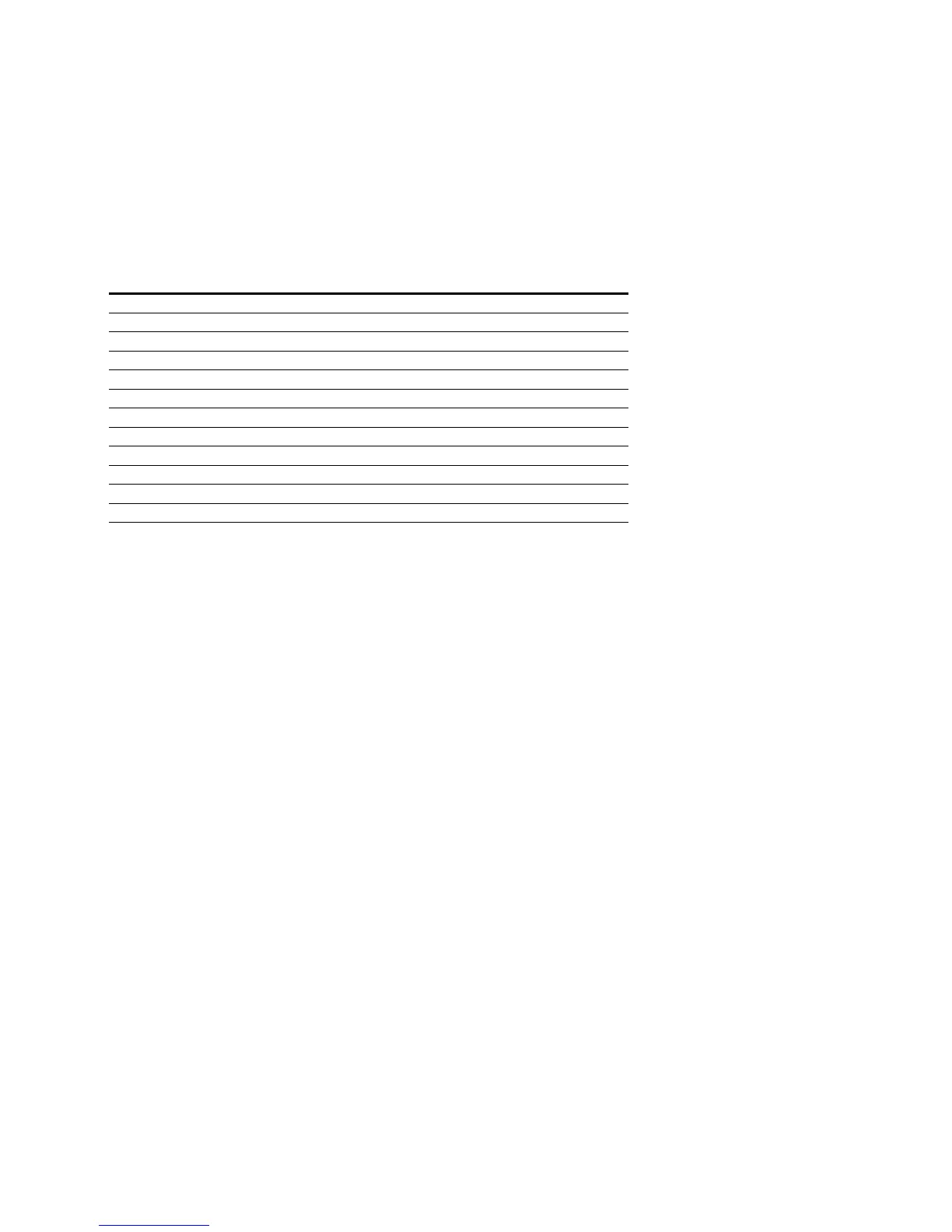Installation
16 S811+ Soft Starter MN03900001E—November 2012
Terminal Block Control Input Function Options
Programmable control input functions are available on terminals 1, 2, 3, and 4. Please note
that all input signals except the analog input must be 18 Vdc or greater (High) and 5 Vdc or
less (Low).
Input Configuration Options
0–No Function—May be used to configure terminal so no
input signal will be recognized. This option has no Fault Trip
or Fault Warning functionality.
1–RUN1—Control Input 24 Vdc only (momentary input with
3 wire control, maintained for 2 wire control). Applying 24 Vdc
to terminal 1 while terminal P is energized will initiate a
START command. As shipped from the factory this input is
“level” sensitive. Multiple RUN1 control commands are
allowed.
Note: To achieve start control from the terminal block, at
least one (1) terminal input must be assigned with
RUN1. Not required for network control.
Note: There are three (3) Start Delay timers available in the
Advanced I/O menu that may be used to select Start
Delay Configurations.
Power On Start Delay—A timer will start upon 24 Vdc
power up of the S811+. A RUN1 (Start) command or
RUN2 (JOG) will not be recognized until the expiration
of this timer.
Start Delay—A timer will start upon receiving a valid
RUN1 (Start) command. The S811+ will initiate a Start
ramp at the expiration of the timer in accordance with
user selected Start Ramp parameter settings.
Run Change Delay—If the Ramp2 (second ramp
profile) is enabled, a timer will start anytime the
S811+ transitions from running to stop. The S811+
will initiate a Start at the expiration of the timer in
accordance with user selected Ramp2 parameter
settings.
If a RUN1 command is active prior to the expiration of
an enabled timer, a Fault Warning will be displayed on
the DIM.
2–Ramp2—Control Input 24 Vdc only. Applying a 24 Vdc
signal prior to a RUN1 command will select the functionality
of a second start/stop ramp profile. The start ramp time,
initial torque, soft stop, and pump stop parameters are
located in the Advanced I/O Menu.
3–JOG—Control Input 24 Vdc only (momentary). Applying
24 Vdc to this input while P is energized will initiate a JOG.
JOG will follow the selected ramp profile as long as the
signal remains present. The unit will not close the internal
bypass contactors.
4–LOCAL–HAND/AUTO Control Input 24 Vdc only
(maintained). The LOCAL option is HAND. Energizing this
input will select the terminal block as the source of motor
control. It must be energized to START or JOG the motor
from the terminal block
5–RESET–Fault RESET Control Input 24 Vdc only
(momentary). Energizing this input will reset a fault
only if no active faults are present.
6–E-Stop–Control Input 24 Vdc only (maintained). E-Stop
action of the unit may be triggered by an external device.
Removal of the 24 Vdc signal (maintained) from the E-Stop
terminal will initiate a Fault Trip action. E-Stop functionality
will remove power from the motor with no soft stop or pump
stop, if enabled.
7–Alarm-No-Trip–Control Input 24 Vdc only (maintained).
Removal or loss of the 24 Vdc signal will enable this function.
Please refer to the Alarm-No-Trip information in the
Operating Configuration section for additional information.
Note: The Alarm-No-Trip feature disables all but the most
severe protection parameters, and may result in
undesirable START ramp characteristics. The
Alarm-No-Trip feature should not be used to address
nuisance trip issues.
Option Input Config Options Notes
0 No Function OFF
1 RUN1 One (1) RUN1 command required, minimum.
2 Ramp2 Selects 2nd ramp profile from Advanced I/O menu
3 JOG Follows START ramp profile, no bypass operation
4 LOCAL Enables Command control from the terminal block
5 RESET Fault reset
6 E-Stop External E-Stop
7 Alarm-No-Trip Enables Alarm-No-Trip
8 Ext Trip Fault Trip from external 24 Vdc signal
9 Ext Warn Fault Warning Alarm from external 24 Vdc signal
10 Disable OL on Strt (edge only) Disable Overload protection on Start Ramp
11 Analog Analog Input
