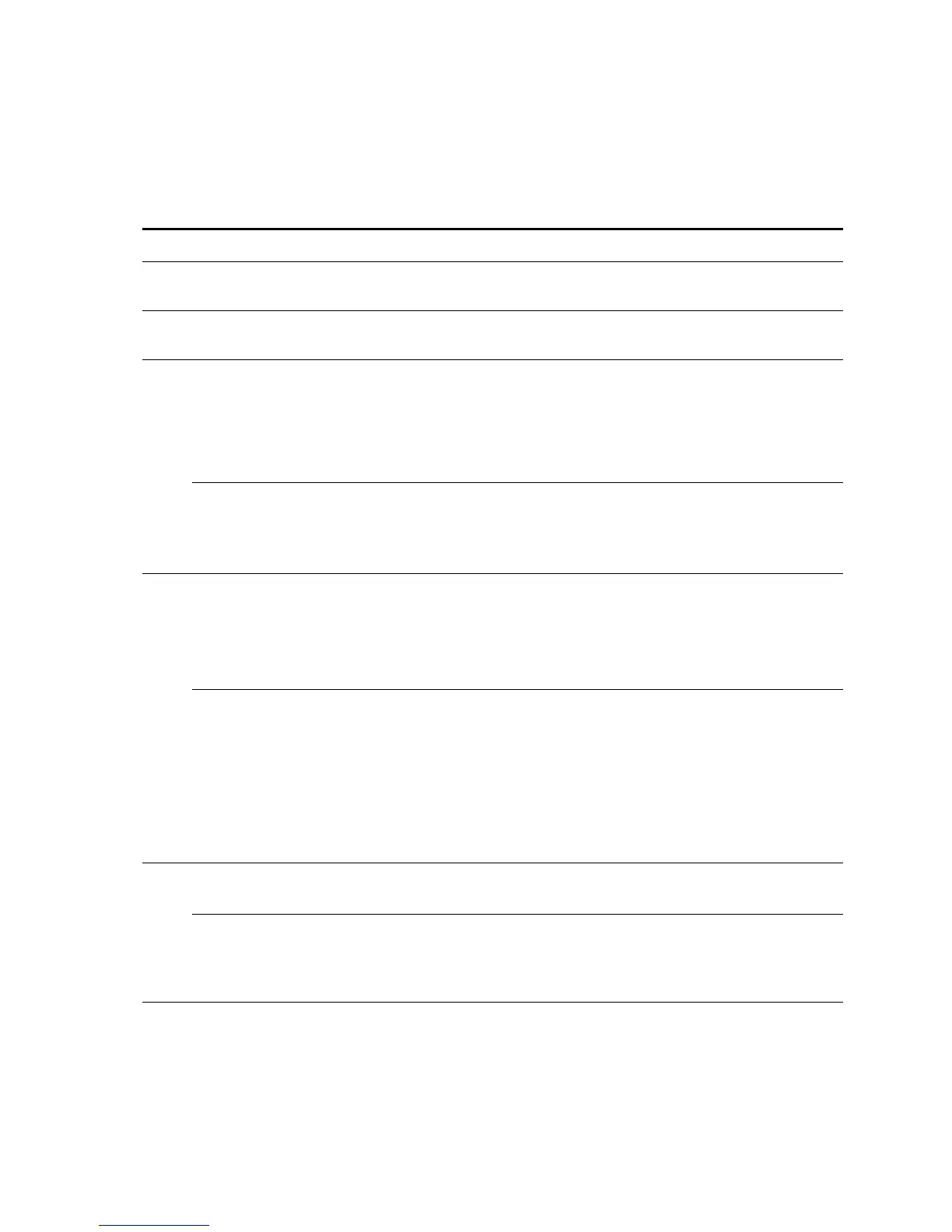Appendix I—Troubleshooting Guide
S811+ Soft Starter MN03900001E—November 2012 79
S811+ Fault Codes
Code Fault Status Condition Solution
NA
Fault Warning Impending OL Trip Overload trip is impending. Motor current 120% above FLA parameter
setting.
1
Firmware
Incompatibility or
Hardware failure.
Fault Trip/Fault
Warning/Diable
Component failure on printed
circuit board.
Firmware corrupt.
Failed unit. Contact EatonCare for service information.
3
Internal
Communications.
Fault Trip Communications to DSP have
been interrupted.
Possible hardware failure.
Firmware is not communicating internally.
Cycle 24 Vdc control voltage power to attempt to clear problem.
4
Low Control Voltage Fault Trip Low 24 Vdc Control Terminal
Supply Voltage.
24 Vdc power supply of
Insufficient capacity (less than
240 watts)
Verify power capacity (amperage) of 24V power supply to close
contactors.
Power supply voltage is intermittent and/or drifting. Read value on
Monitoring Menu.
Verify correct wire size (14 gage minimum) used to connect power
supply to S811+. Inspect for wire damage or corrosion.
Check voltage drop between power supply and Terminal “+”.
Possible internal hardware failure.
Notes:
Only voltage at Terminal “+” is monitored for condition that may generate this fault. Inspect control voltage circuit for proper configuration. If the 24 Vdc
control voltage is lost at Terminal “P” just prior to the voltage loss at Terminal “+”, the soft starter will recognize this condition as a STOP command. This
condition would cause a shutdown of the soft starter without logging FC4. Suspect source voltage should be monitored for the appropriate length of time
to determine if the voltage drifts more than 0.1 Vdc from nominal, or if the voltage is intermittent.
When selecting a power supply, ensure that the outrush capacity of the power supply meet or exceed 240 watts at 24 Vdc for 100ms, minimum.
5
Power Pole Over
Temperature
Fault Trip
Fault Warning
Disable
One or more power poles exceed
100°C
Ventilate to specified maximum temperatures
Clear obstructions.
Verify fans are operational,
Verify system is not exceeding the specified maximum starts per hour.
Verify bypass contacts are closing at the end of ramp time.
Reduce excessive cabinet temperature.
Soft Starter running continuously in JOG mode.
Notes:
Any power pole temperature in excess of 100°C will cause a fault trip. Observe the temperature values in the Monitoring Menu to verify that they make
sense for the application and that they are reasonably close to each other. If one value is significantly higher than the others, the sensor on the power
pole may be suspect. A value significantly lower than the others would indicate a damaged and/or open sensor lead. Note: If the temperature values
observed in the Monitoring Menu are all significantly higher than normal, they are very likely indicating an actual over heating condition on the power
poles and/or the starter in general.
The soft starter will attempt to close the bypass contactors at the end of the ramp time, or if the motor is up to synchronous speed for 30 seconds. If the
bypass contactors close, then open, then close, etc. several times, the contactor(s) may be failing to seal electrically. A common report of this condition
is “chattering” of the soft starter. After the 30 second time period, the unit will discontinue attempting to close the bypass contactors and will continue
to run on the SCRs. At some point in the future, the unit will very likely overheat due to insufficient cooling of the power poles.
If the soft starter is run continuously in the JOG mode, the starter will use the normal start parameters, BUT the bypass contactors will not close. Running
continuously on the SCRs will generate more heat than can be dissipated by the internal fans, resulting in a over temperature fault trip.
6
Phase Loss Fault Trip
Fault Warning
Disable
Loss of one or more phases Repair broken connection.
Replace fuse.
Inspect system for phase imbalance conditions.
Notes:
Phase loss is a severe condition of phase imbalance, even momentarily. In cases of severe imbalance causing nuisance trips, this feature may be
disabled (not recommended) Prior to disabling this protection, adjust the Phase Loss % Trip parameter value (default is 80%) to see if it will improve the
condition. Adjusting the Phase Loss Delay (default is 0.5 seconds) may also improve performance in cases where phase instability is a problem. Phase
performance should be monitored for an appropriate length of time to ensure that the phase is not dropping just long enough for the soft starter to detect
the condition.
