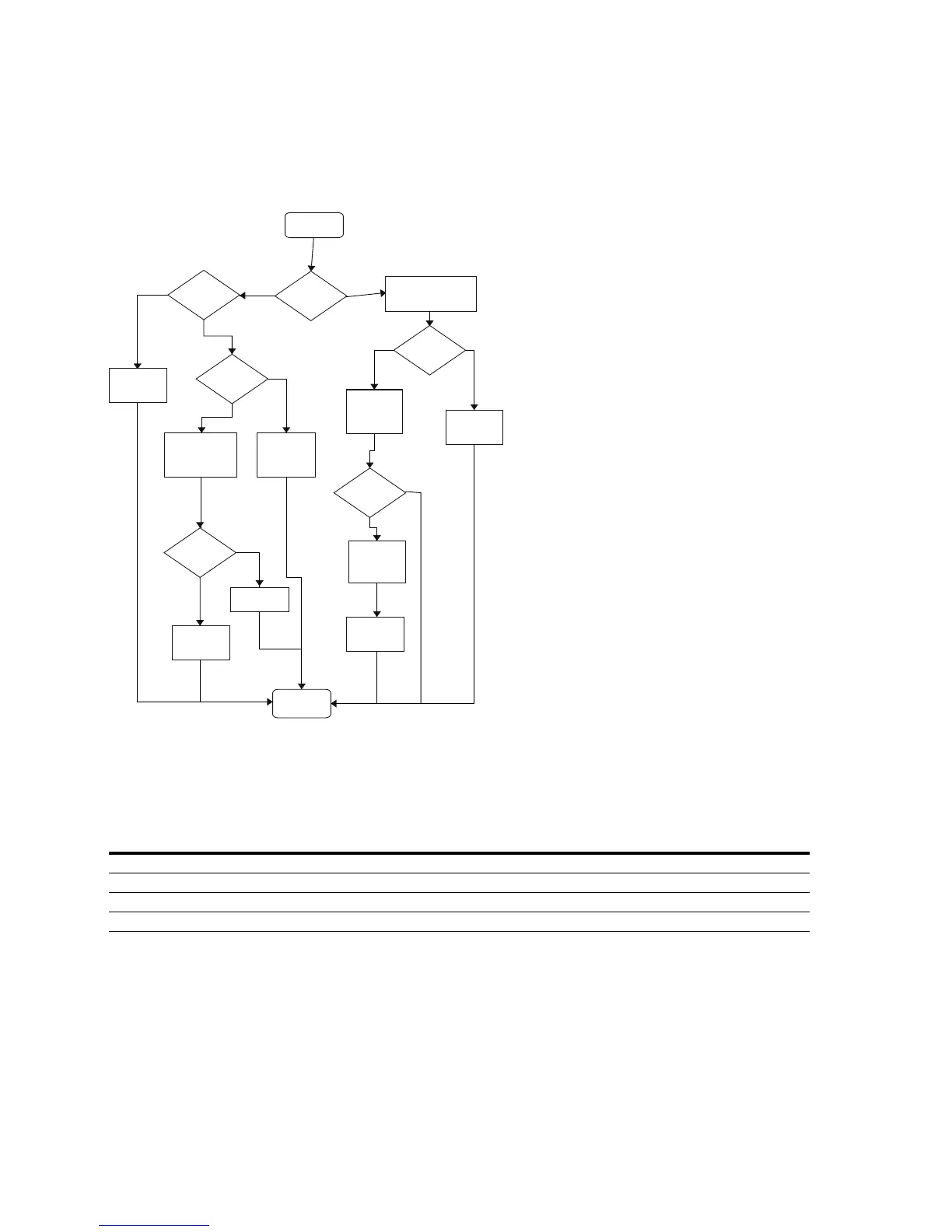Trou bl es hoot i n g
44 S811+ Soft Starter MN03900001E—November 2012
Local Control Troubleshooting Flow Chart
In extreme cases, it may be necessary to reset parameter
settings and operating values to restore proper operation.
The S811+ may be reset by following the instruction below.
Resetting the S811+
#1 Place all DIP switches on the front cover of the S811+ in the OFF position
#2 Using the table below, toggle (ON-OFF) the indicated switch 5 times to perform the desired Reset
#3 After the reset is complete, set the DIP switches back to the desired Network Communication Port Node ID (1-63)
Switch “1” Factory Reset (Reset to default Factory [Out-of-Box] state)
Switch “2” Application Configuration Reset (Resets all application parameters to defaults. Leaves QCP network parameters unchanged.)
Switch “4” Commission Reset (Reset Mode and Baud Rate only)
Switch “8” Network Config Reset (Reset Node ID, Baud and Mode only)
