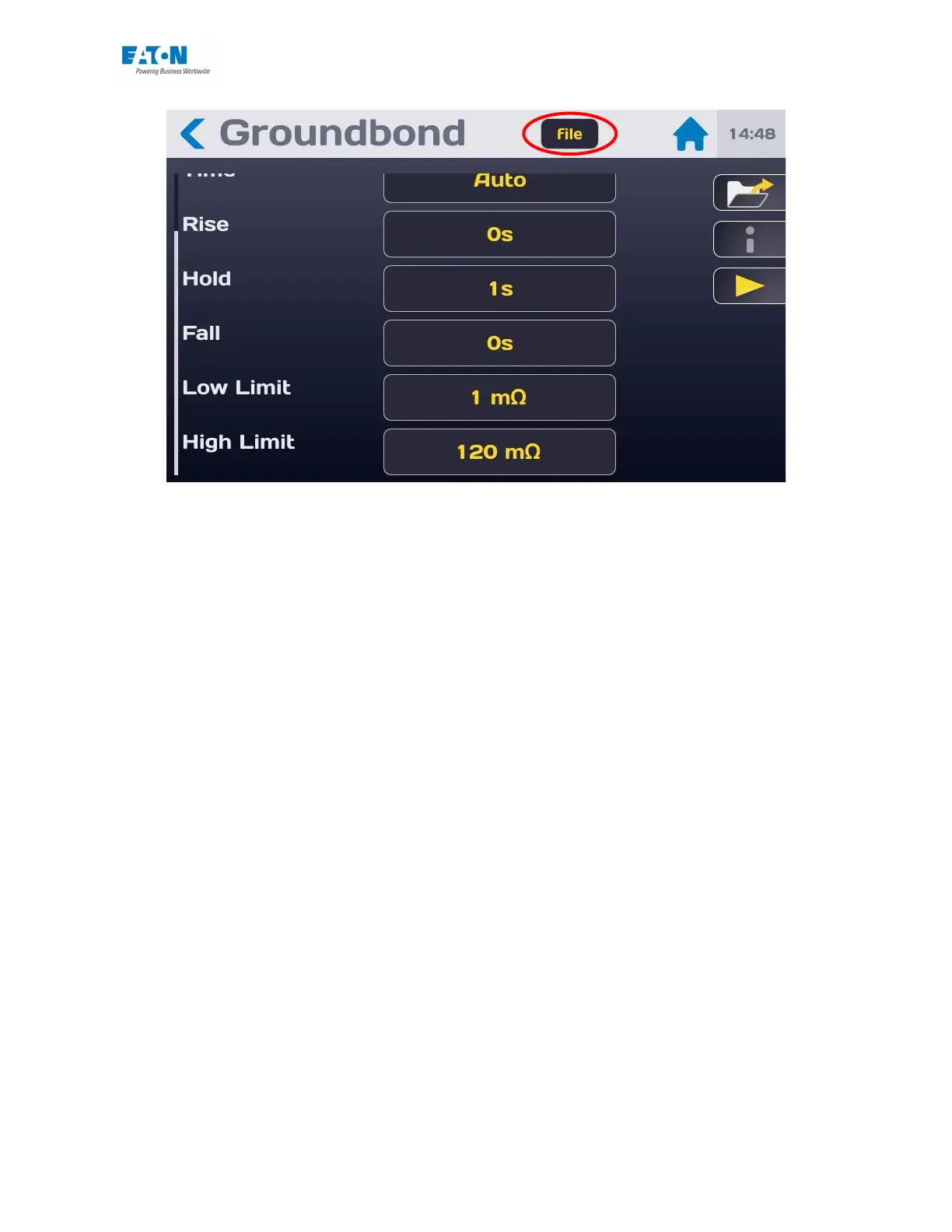User manual SEFELEC 5x Series 115 v1.06
To change the name of the file press the field with the name of the file to show a virtual keyboard
and enter the new name.
Spaces are not allowed in the file name, use the dash (-) or the underscore (_) as a separator.
Special characters such as @, €, £, $, &, µ, (), {}, etc. are not allowed in the file names. The file
name can contain at least 50 characters.
When validating the machine proposes to keep the old file and to duplicate or rename it without
keeping the original version.
