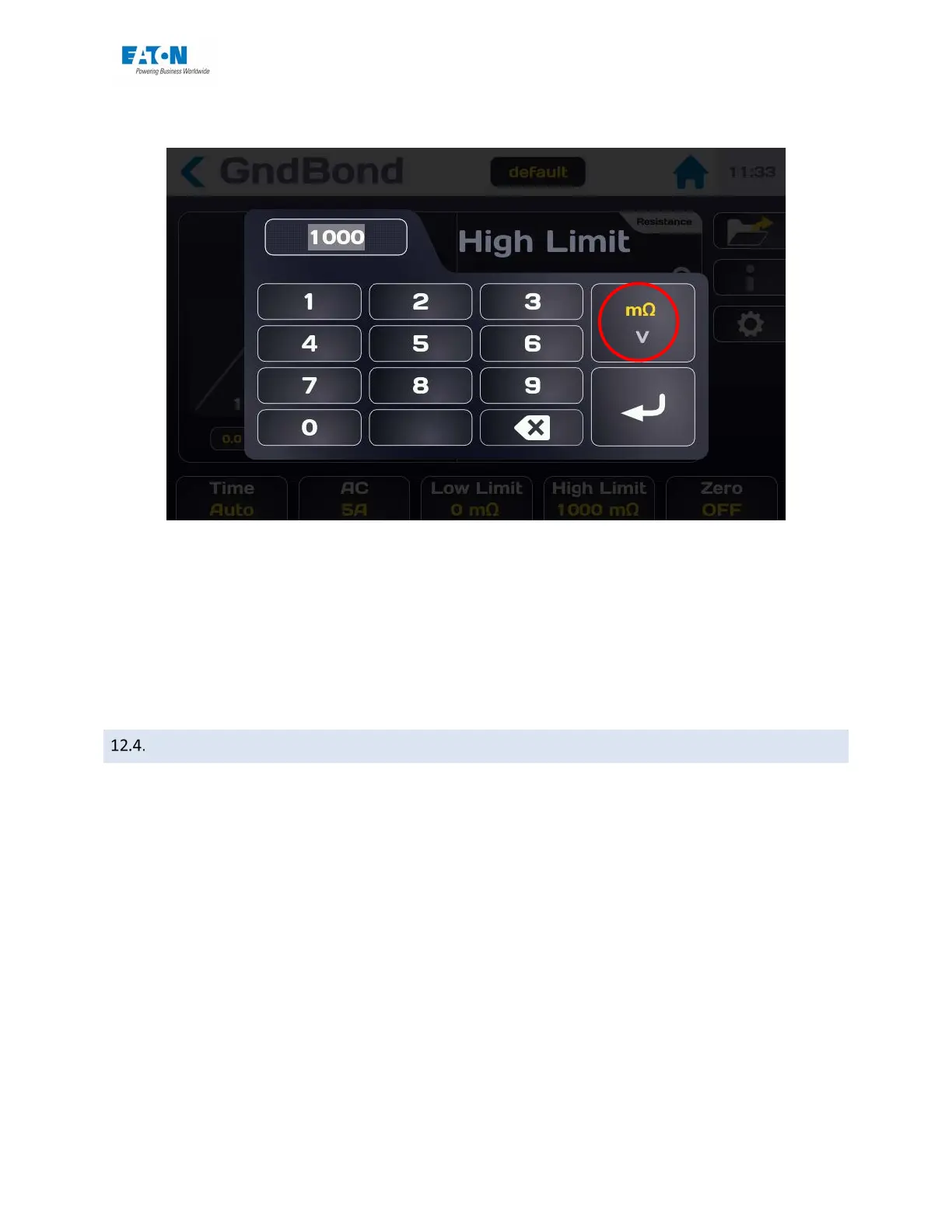User manual SEFELEC 5x Series 114 v1.06
Then press the active area of the threshold to be changed to obtain the following input menu:
Enter the threshold value using mΩ or V units.
If the value entered is beyond the limits, it is displayed in red.
Validate the threshold by pressing the enter key.
Proceed in the same way to adjust the other threshold.
SAVE UNDER A FILE NAME CITING THE MEASUREMENT SETTINGS
All the ground continuity measurement settings can be saved under a file name allowing the
setting to be found easily.
After you have set all the settings, they are located under the file name specified in the field be-
low:
