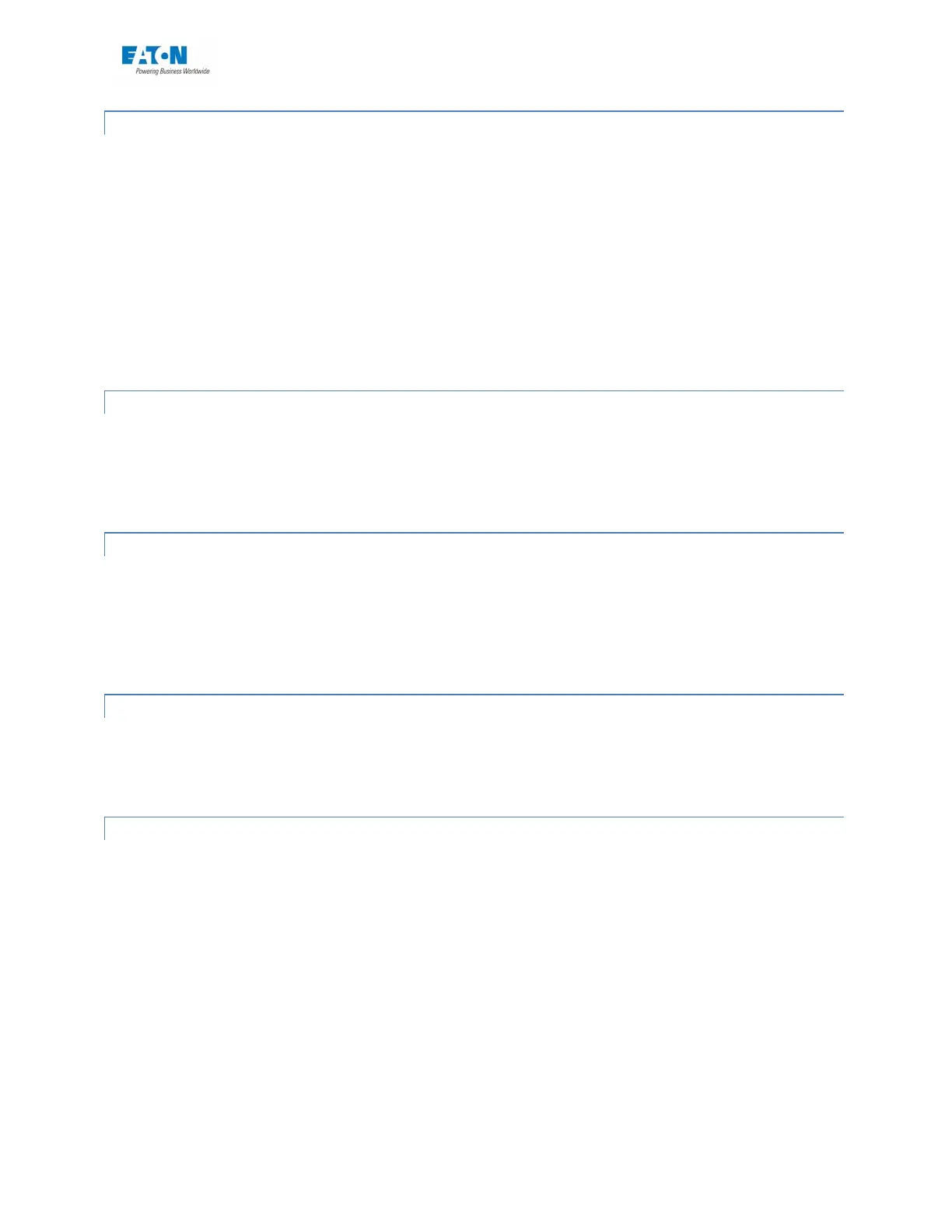User manual SEFELEC 5x Series 173 v1.06
17.5.1. DHCP (DYNAMIC HOST CONFIGURATION PROTOCOL)
Reminder: DHCP is an English term designating a network protocol whose role is to
ensure the automatic configuration of TCP/IP settings of a station, notably by assign-
ing an IP address and a network mask automatically.
Select ON to activate this mode. After activating this option the device displays a new IP ad-
dress and network mask that you will not be able to modify without first disabling the DHCP
mode.
Select OFF to disable the DHCP mode in order to choose the IP address and the network
mask manually.
17.5.2. IP ADDRESS
Reminder: To be able to enter an IP address manually it is necessary to be in DHCP =
OFF.
Select the IP address line and validate, wait a few moments.
17.5.3. NETWORK MASK
Reminder: To be able to enter an IP address manually it is necessary to be in DHCP =
OFF
Select the line network mask and validate.
Enter your network mask, confirm and wait a few moments.
17.5.4. PROTOCOL AND COMMUNICATION PORT
Our interface works according to the TCP/IP protocol.
The control device (Supervision software) must use the port
TCP no. 2001
17.5.5. SYNTAX RULES
A command destined for the device should preferably end by the character: LF (hexadec-
imal 0A, decimal 10).
The codes can be sent in upper case or lower case. The maximum number of commands
in the same block must not exceed 15 instructions. Take care not to associate normalized
orders or queries with other types of commands.
Events occurring during the measurement can be reported to the computer by the issu-
ance of an SRQ (error format, end of test, safety loop open, etc.). To activate this function
it is necessary to send the SRQ code after initialization of the device. During the occur-
rence of such an event, it is necessary to examine the internal registers of the IEEE con-
troller (STB, SRE, etc.) to find out more precisely the reasons for the event.
