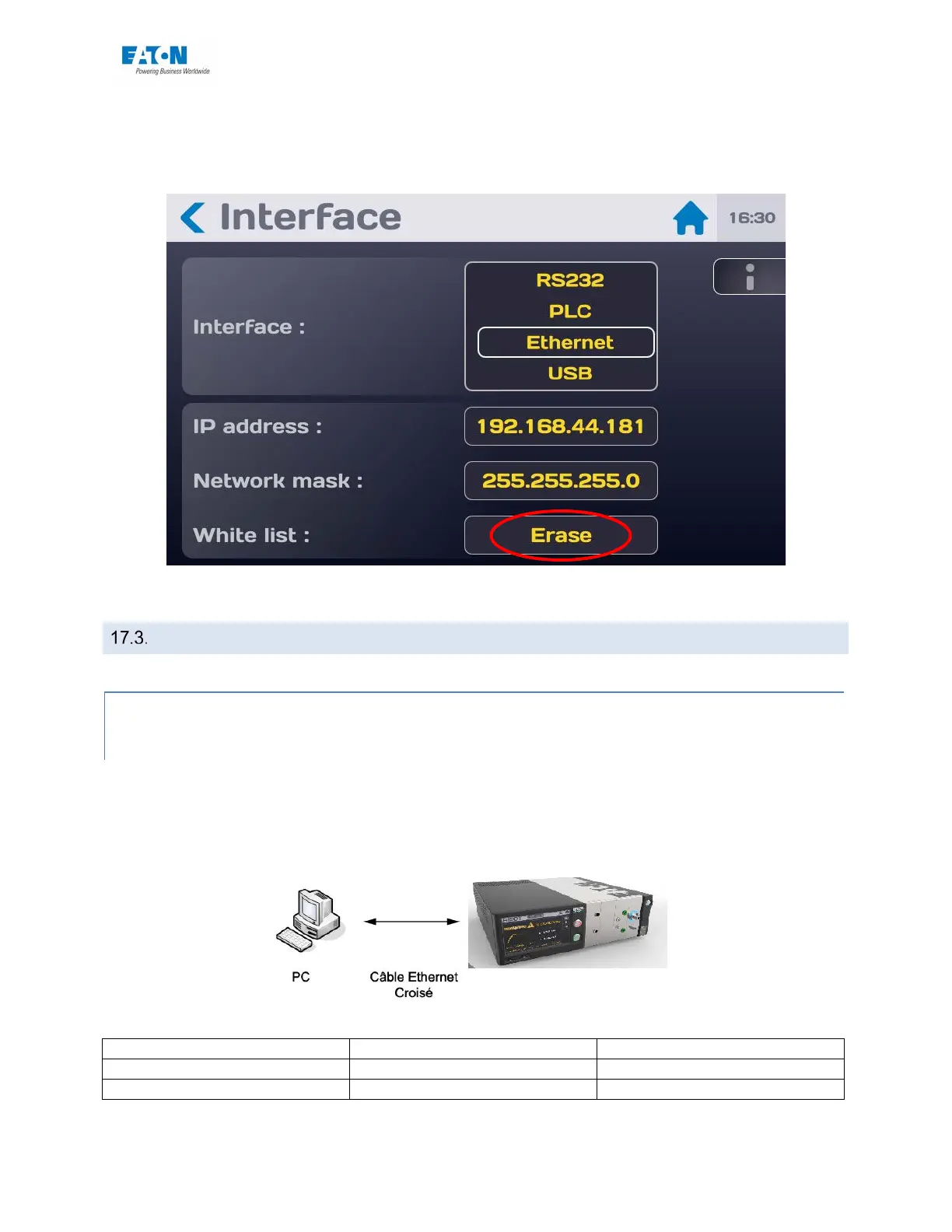User manual SEFELEC 5x Series 169 v1.06
It is possible to clear the list of permitted addresses (White list). From the Ethernet Interface
menu, on the White list line, press Delete and confirm or not to the deletion of the all the author-
ised IP addresses.
CONNECTION EXAMPLES
17.3.1. SINGLE CONNECTION BETWEEN A PC AND A DEVICE WITH A
FIXED IP ADDRESS
In this configuration we must use a crossover Ethernet cable. In order to clearly identify
the device of the SEFELEC 5x range we need to determine a fixed IP address for our device
and our PC.
Example of the IP addresses for this application:
