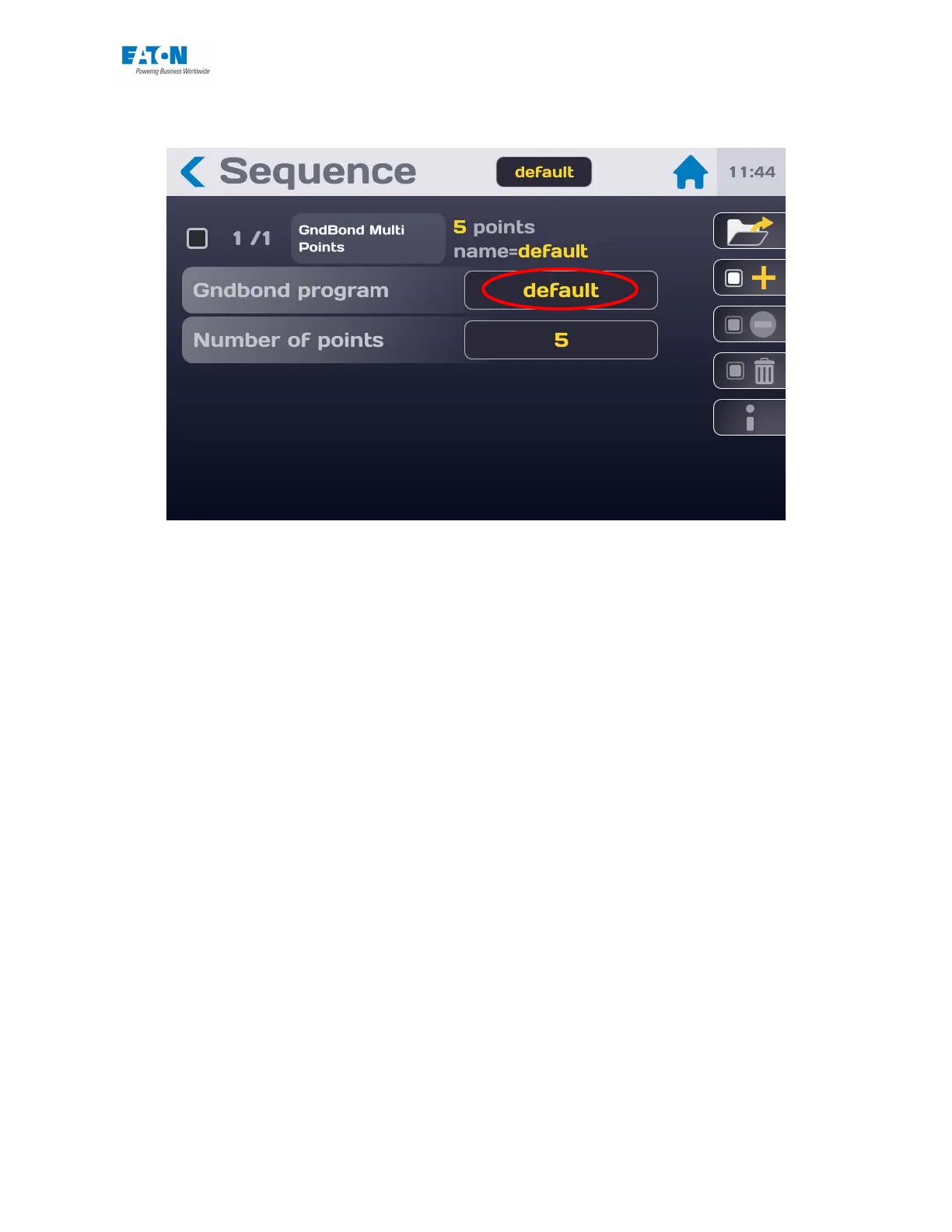User manual SEFELEC 5x Series 134 v1.06
It is displayed as follows:
Choose the name of the continuity programme with the test parameters required by pressing the
yellow text.
Define the number of continuity points to be tested from 1 to 10,000.
During the execution of this step a message will ask the operator to validate passage to the next
point.
