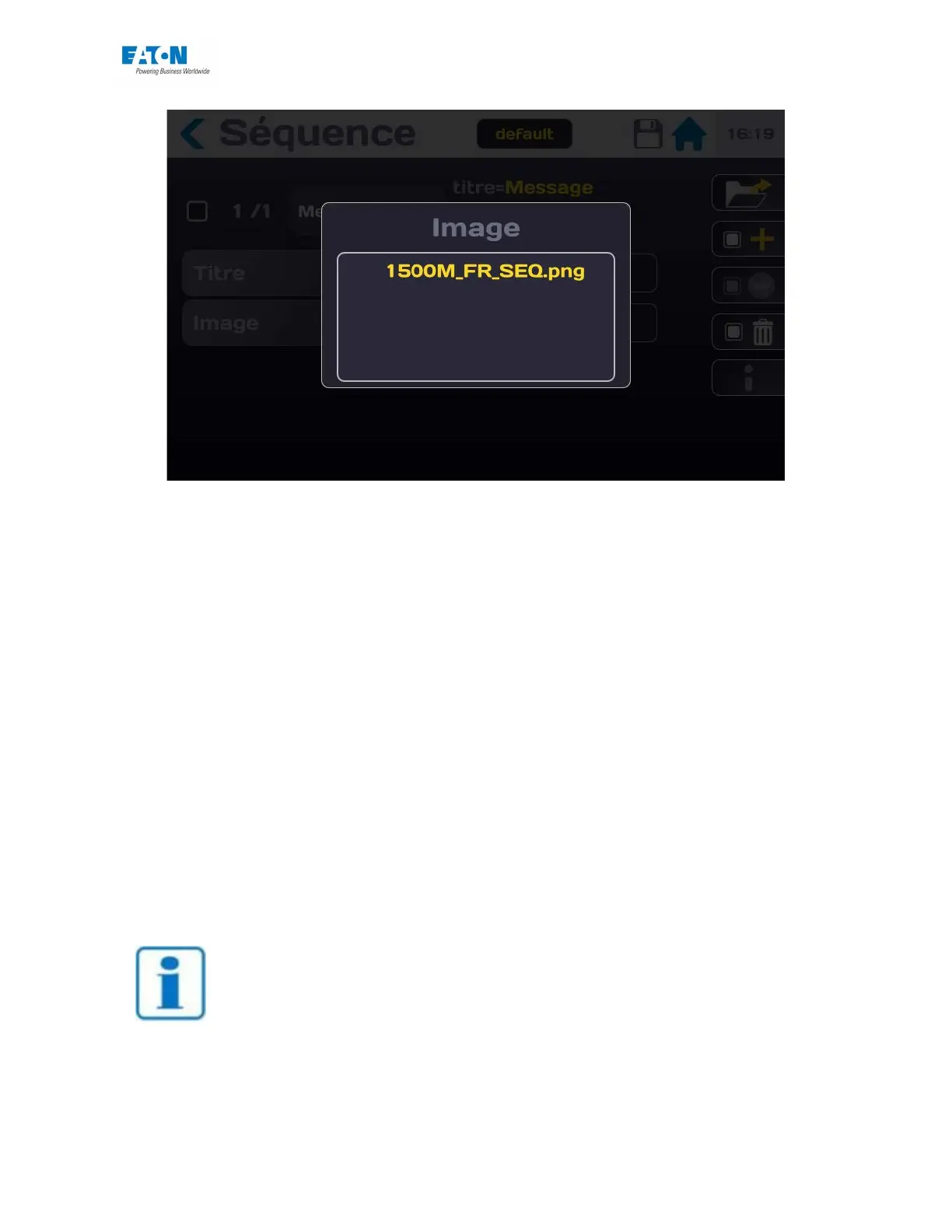User manual SEFELEC 5x Series 138 v1.06
If there are no images in the unit or to import new ones:
• Copy the image files in the format JPEG or PNG from a PC on a USB key. We recom-
mend limiting the size of the images to < 1 Mo
• Eject the USB key from the PC
• Put the USB key containing the images in one of the USB connectors on the front of the
device
• Go to the Home Menu (Home icon)
• Press the key with the floppy disc icon.
• On the USB memory line press “Install”
• Press the Home icon
• Return to the Sequence mode
• Click on the Message zone of the Image Message line
• Image Line press Modify
• Press Add to the Library
• The list of images on the USB key is displayed in the Image window
• Scroll through the names and select the file by pressing its name
• If the image file already exists, the device proposes to replace it or to cancel the opera-
tion
NOTE
Before removing the USB key from the device return to the
Home menu
Home icon) and the Floppy menu and eject the USB memory
