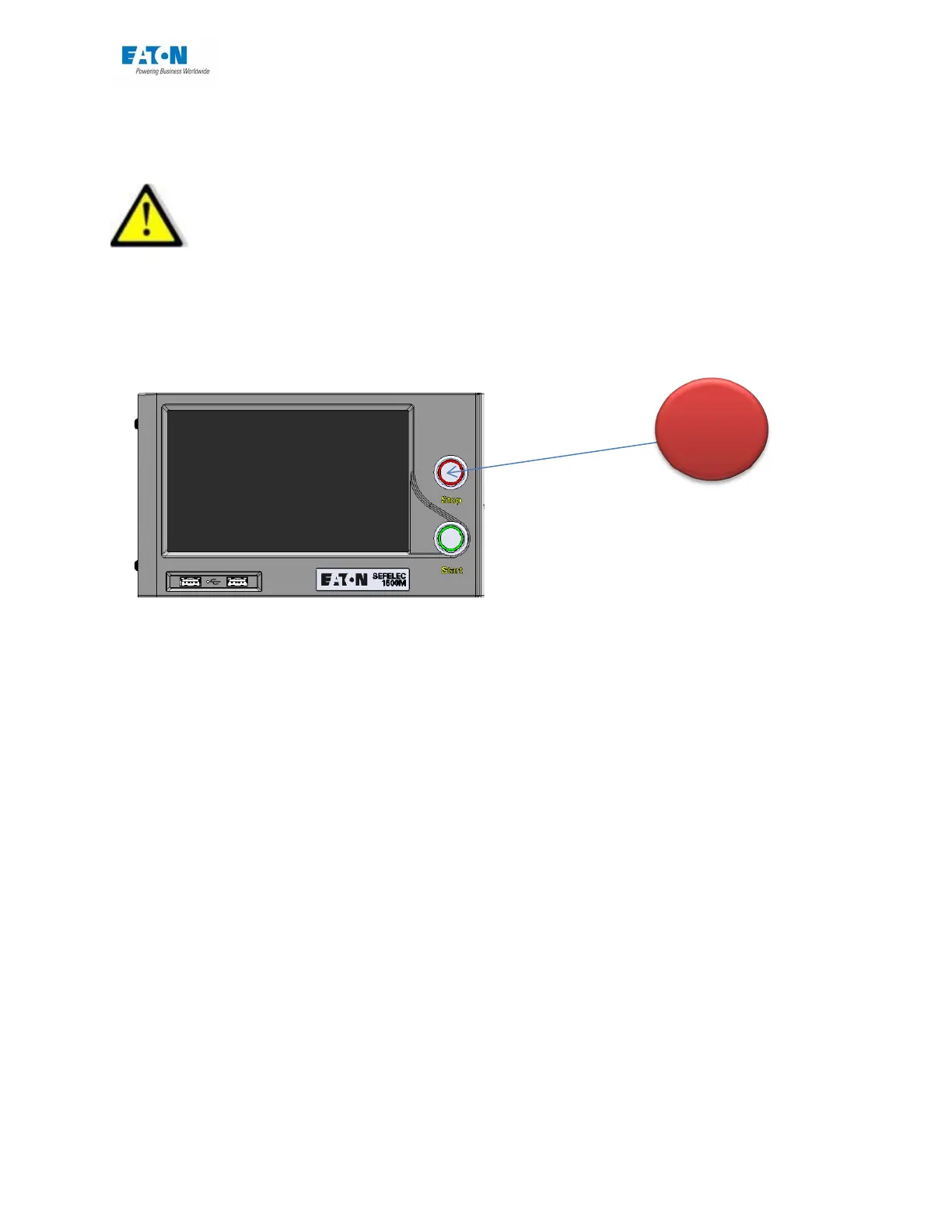User manual SEFELEC 5x Series 150 v1.06
To finish the sequence completely, press the Stop button illuminated in red
Before disconnecting the measured component, press the Stop button to confirm the
stoppage of the high voltage generation and discharge the component:
This action returns us to the initial Sequence screen either to change the settings or to perform a
new sequence of measurement by pressing the Start button.
STOP
