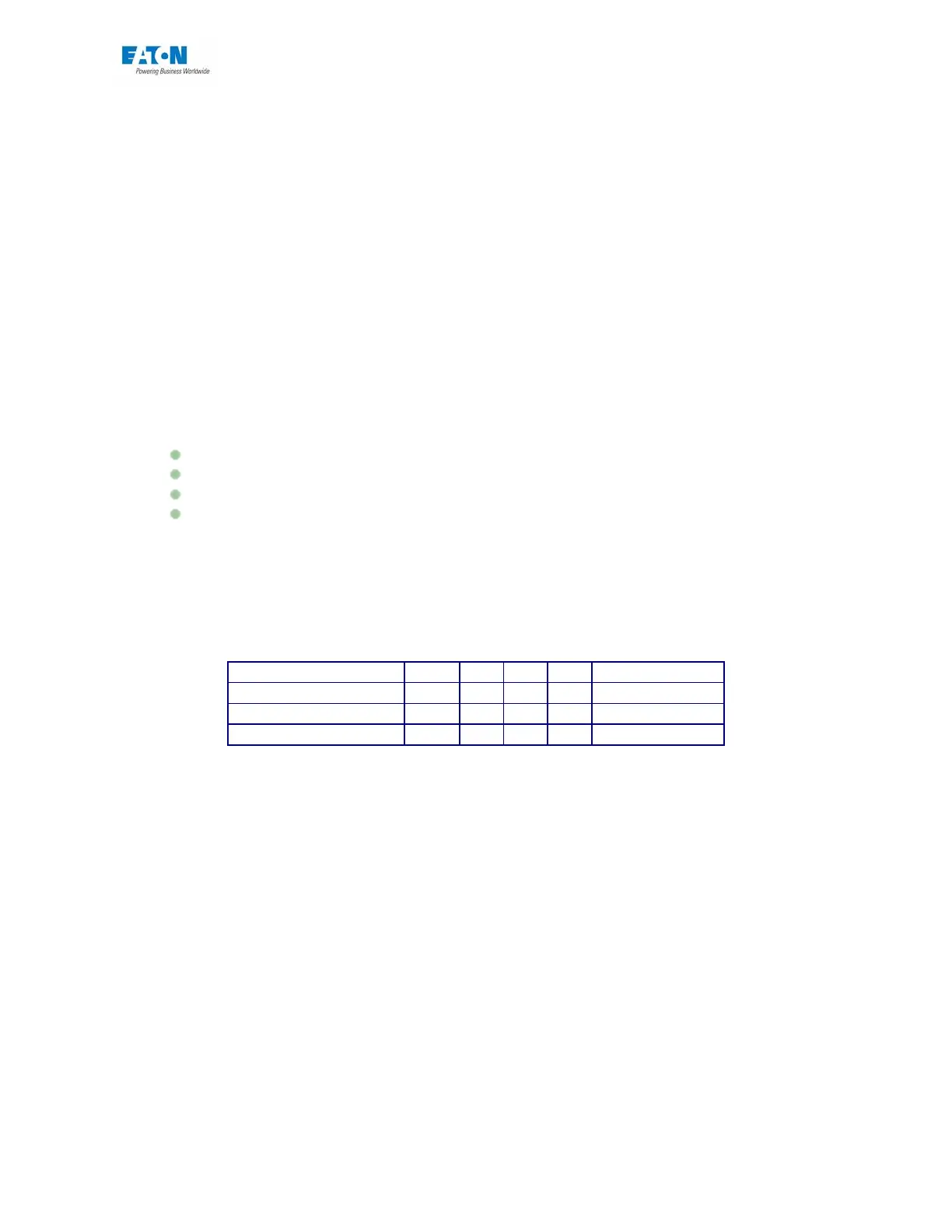User manual SEFELEC 5x Series 180 v1.06
*ESE?
Returns to the NR1 format and in the hexadecimal base the value of the "ESE" register
(ESR register mask)
*LRN?
This query allows the programmer to receive an "answer message" suite informing him
on the state of the device (function and settings active). It is reusable so that it can be
used later to put the instrument in the State in which it was at the time that the request
was issued
*IDN?
Allows identification of the device. The message returned by the device is of the follow-
ing form: <field1>, <field2>, <field3>, <field4> with
Field 1: The name of the manufacturer (e.g.: EATON)
Field 2: Type of the device (e.g.: SEFELEC56S.)
Field 3: Serial number
Field 4: Software version (e.g.: 1.60).
*TST?
Allows verification of the operation of the device. The message returned obeys the fol-
lowing syntax: #H<NR1>
With X = 0 or 1
IMPORTANT
This function must be used before selecting a function (from the start test pat-
tern of the device).
