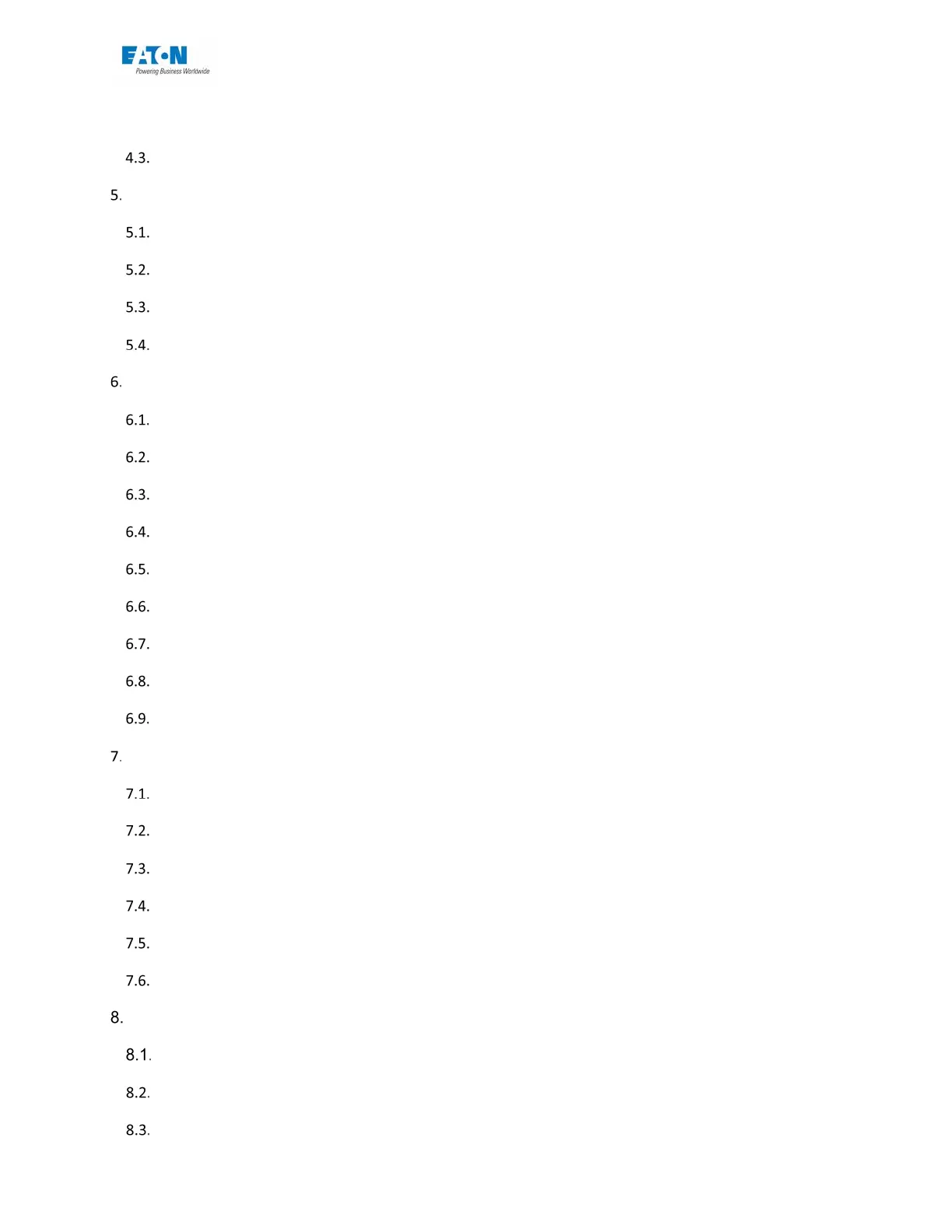User manual SEFELEC 5x Series 2 v1.06
4.2.2. Safety optimization ............................................................................................................................ 31
Precautions of use ........................................................................................................................................ 32
Commissioning ..................................................................................................................................................... 33
Delivery content ........................................................................................................................................... 33
Installation of the different connectors and cords ...................................................................................... 34
Instructions for fitting in the bay ................................................................................................................. 34
Switching on the power to the device ......................................................................................................... 36
Configuration of the device .................................................................................................................................. 40
Language selection ....................................................................................................................................... 41
Display settings ............................................................................................................................................ 42
Sound settings .............................................................................................................................................. 43
Time-Date settings ....................................................................................................................................... 45
System Settings ............................................................................................................................................ 47
Access settings ............................................................................................................................................. 51
Selection of the type of interface ................................................................................................................. 53
Restoration of the default settings .............................................................................................................. 54
Storage of results ......................................................................................................................................... 55
Setting the measurement of insulation resistance .............................................................................................. 59
Adjusting the measurement time ................................................................................................................ 61
Adjusting the measurement voltage ............................................................................................................ 63
Adjustment of the comparison thresholds .................................................................................................. 64
Selection of the filter mode ......................................................................................................................... 66
Selection of the megohm per kilometre mode ............................................................................................ 67
Save under a file name the measurement SETTINGS ................................................................................... 68
Measurement of insulation resistance ............................................................................................................ 71
Connection of the component to be measured ..................................................................................... 71
Precautions to be observed during measurement: ..................................................................................... 73
The following error messages: ..................................................................................................................... 77
