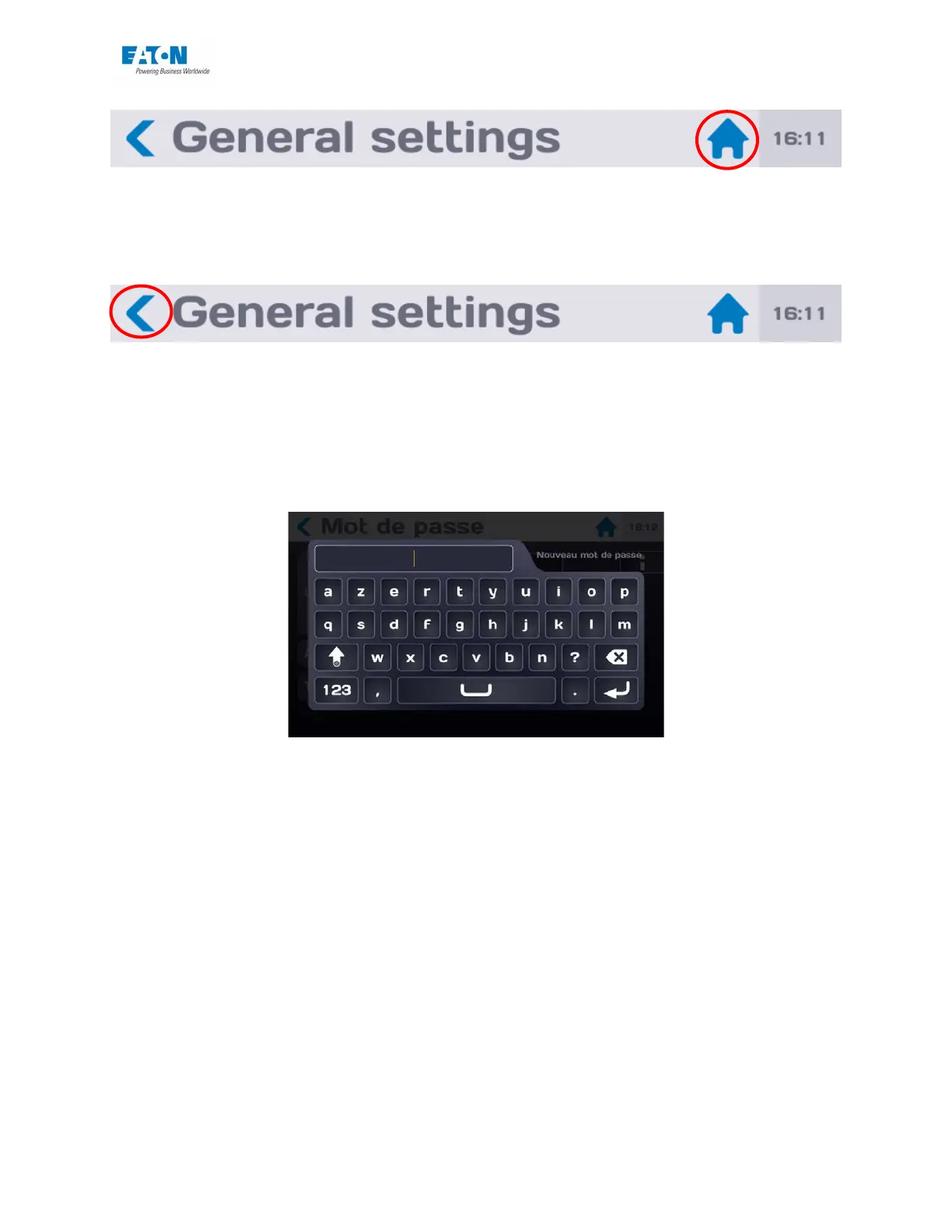User manual SEFELEC 5x Series 39 v1.06
Pressing the icon in the form of a home in the banner at the top allows you to return to the pow-
er-on menu.
Pressing the icon in the form of < allows you to return to the previous menu.
The entry of the numerical values of the parameters or names of files is done using a virtual
keyboard displayed on the screen.
To facilitate entry it is also possible to connect a QWERTY keyboard and a mouse on the USB
ports on the front panel of the device under the LCD screen.
Connect the keyboard and the mouse via the USB connections; they are functional immediately.
