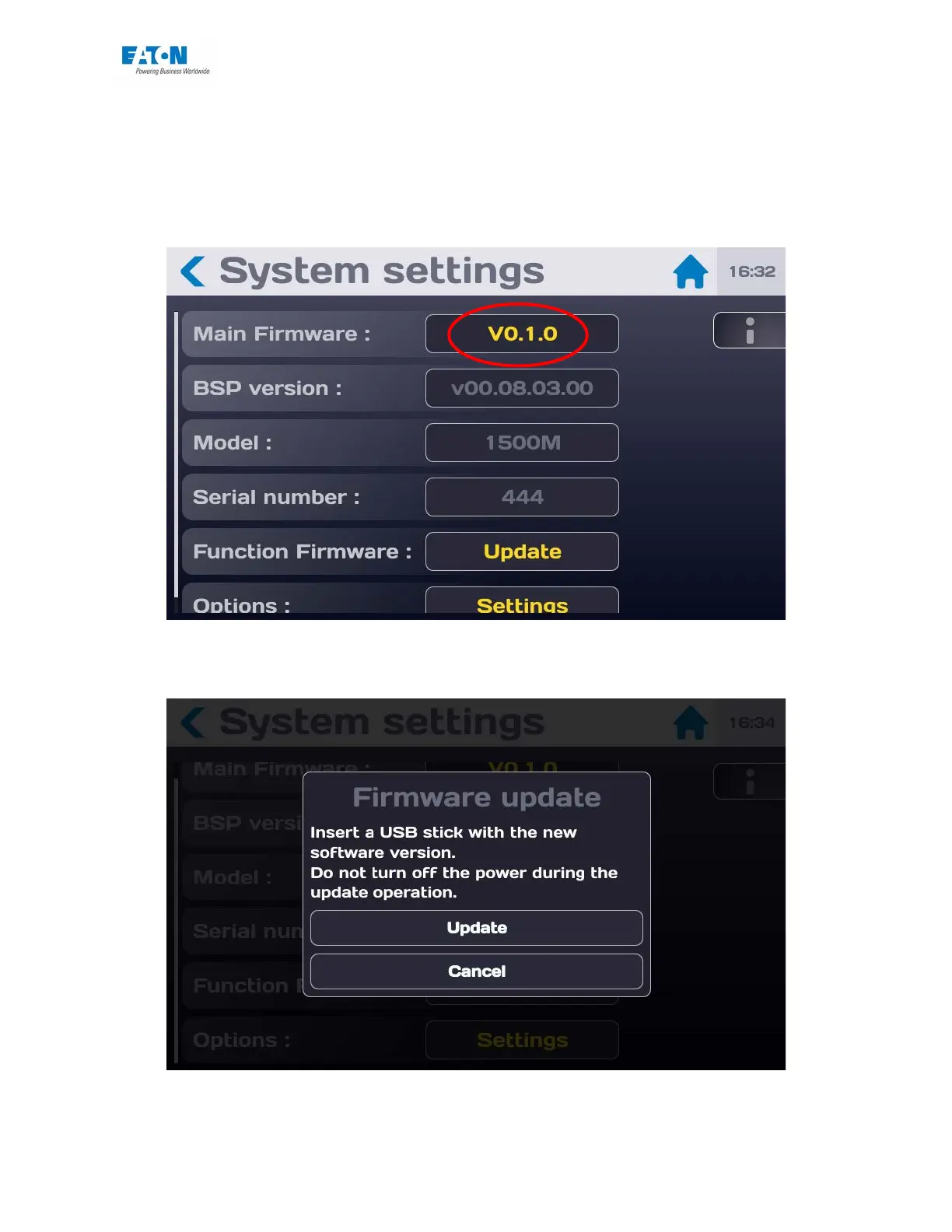User manual SEFELEC 5x Series 48 v1.06
Updating the main firmware of the HMI (Human Machine Interface):
The update of the main firmware of the HMI can be done from the update file (contact our ser-
vice department to obtain the latest version available) and which will be saved on a USB key.
Then on the following screen:
Press the field showing the version number of the main firmware (e.g.: V0.9.0) to obtain the fol-
lowing screen:
Press the "Cancel" key if you do not want to do the update.
