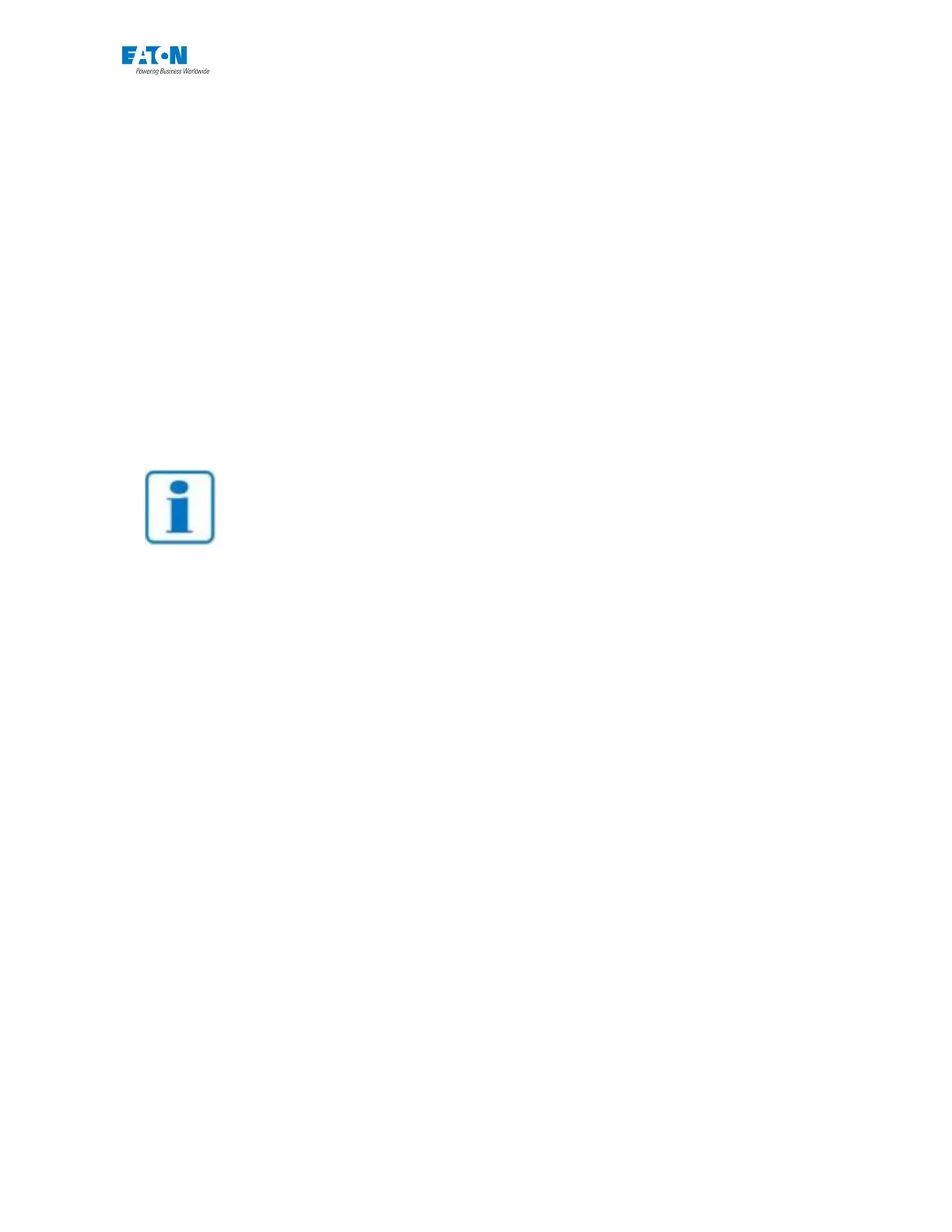User manual SEFELEC 5x Series 52 v1.06
The Technician level can only recall files previously configured.
The Operator level cannot change the settings or load a new test file.
The Service level has no limitation in the access to the different menus and functions of the de-
vice with an additional access to the calibration of the device. The Service level is only accessi-
ble to EATON technicians.
Rules concerning the password:
When changing the password, enter the old password and then the new one. There is no limita-
tion in the number of characters which are those available on the virtual keyboard.
By default when the device, is delivered the Administrator mode password is empty, press "En-
ter" to validate it.
NOTE
Remember to keep passwords in a safe place. In the event of loss, con-
tact our service department.
