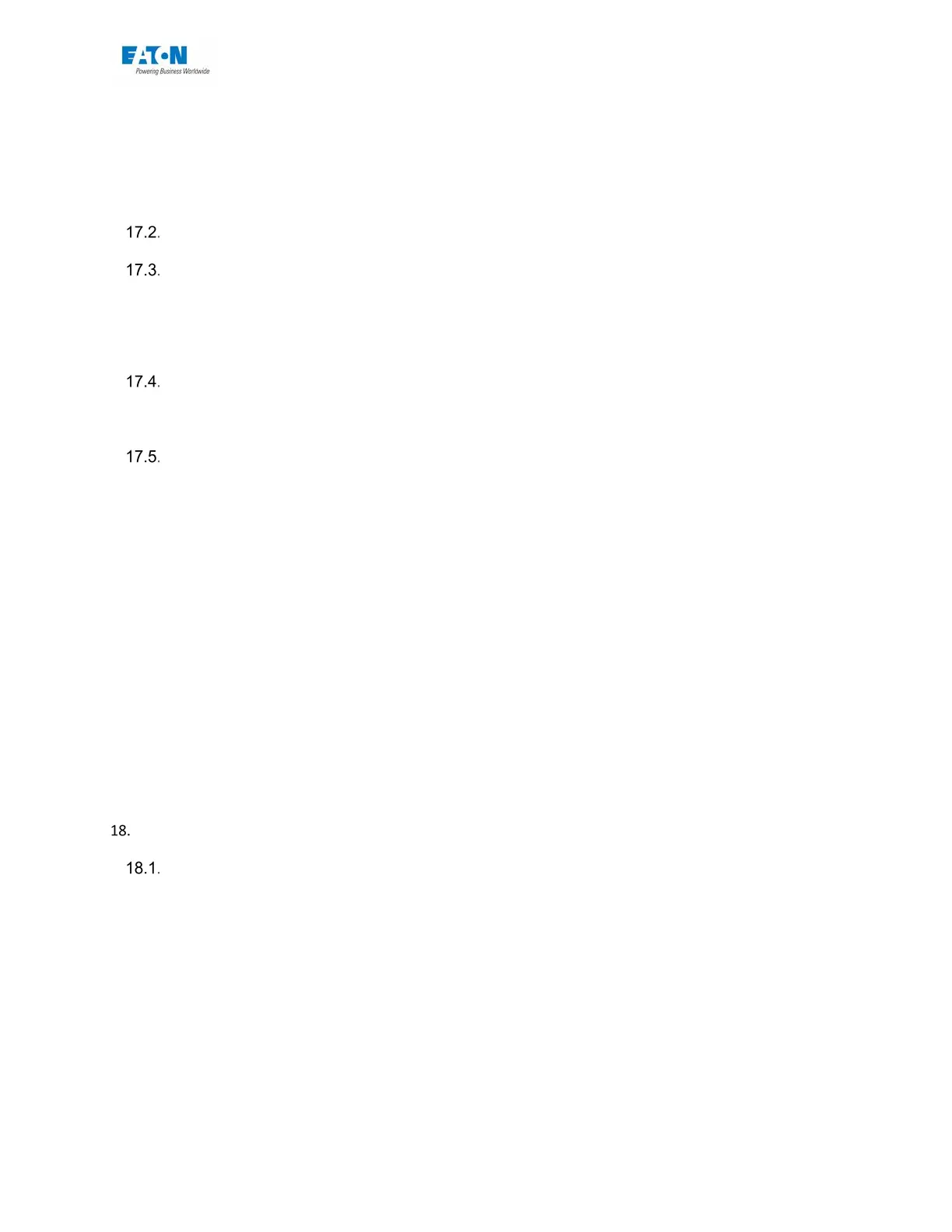User manual SEFELEC 5x Series 5 v1.06
17.1.8. Malware Defences: .......................................................................................................................... 167
17.1.9. Secure Maintenance: ....................................................................................................................... 167
17.1.10. Business Continuity/ Cybersecurity Disaster Recovery: .................................................................. 168
First Time Connection - White list ..................................................................................................... 168
Connection examples ......................................................................................................................... 169
17.3.1. Single connection between a PC and a device with a fixed IP address ............................... 169
17.3.2. Connection between a PC and a device through a network ................................................... 170
Setting of the Ethernet card of the PC under Windows XP ........................................................... 170
17.4.1. Procedure to be followed ............................................................................................................. 171
Setting of the Ethernet connection on the device ........................................................................... 172
17.5.1. DHCP (Dynamic Host Configuration Protocol) ......................................................................... 173
17.5.2. IP Address ...................................................................................................................................... 173
17.5.3. Network mask ................................................................................................................................ 173
17.5.4. Protocol and communication port ............................................................................................... 173
17.5.5. Syntax rules ................................................................................................................................... 173
17.5.6. List of ETHERNET commands .................................................................................................... 174
17.5.7. Orders ............................................................................................................................................. 174
17.5.8. Error Message ............................................................................................................................... 174
17.5.9. Malfunction ..................................................................................................................................... 175
RS232C interface ............................................................................................................................................ 176
List of RS232C commands ................................................................................................................ 178
18.1.1. General Commands ...................................................................................................................... 178
18.1.2. Standardized commands ............................................................................................................. 178
18.1.3. Standardized queries .................................................................................................................... 179
18.1.4. Commands dependent on the device ........................................................................................ 181
18.1.5. Request depending on the device .............................................................................................. 183
18.1.6. RS232 / IEEE488-2 commands summary ................................................................................. 184
18.1.7. Operation fault of the RS232C series connection .................................................................... 185
