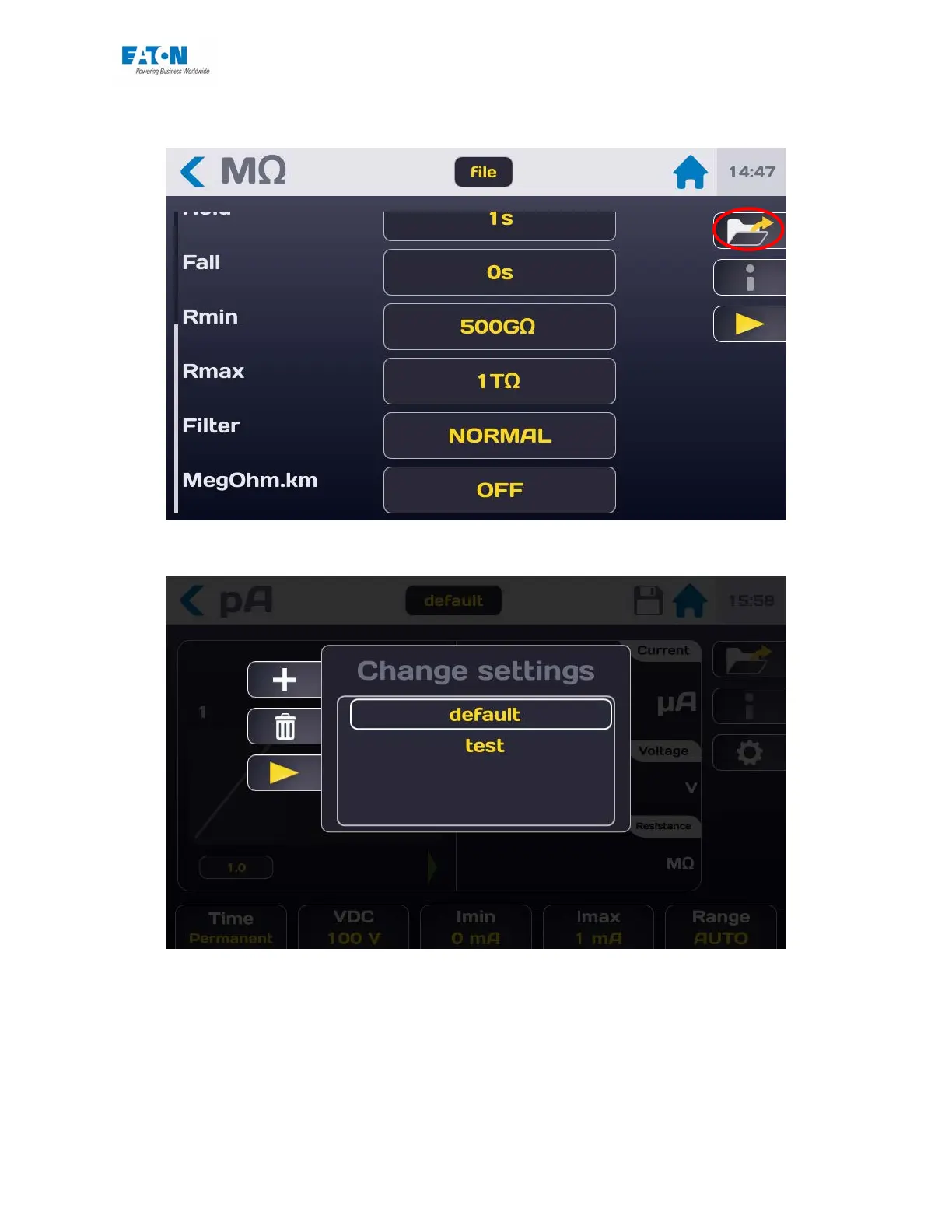User manual SEFELEC 5x Series 69 v1.06
To recall a file name press the function key with a folder icon:
To obtain the following screen:
Find the name of the file by scrolling the list of files to the bottom or to the top. Press the desired
file name then press outside the area of the display of the list of files or on the button with the
yellow arrow.
This window also allows you to delete a file name. Select the name of the file to delete and then
press the button in the form of bin. A Delete Confirmation window appears; confirm or cancel the
deletion.
