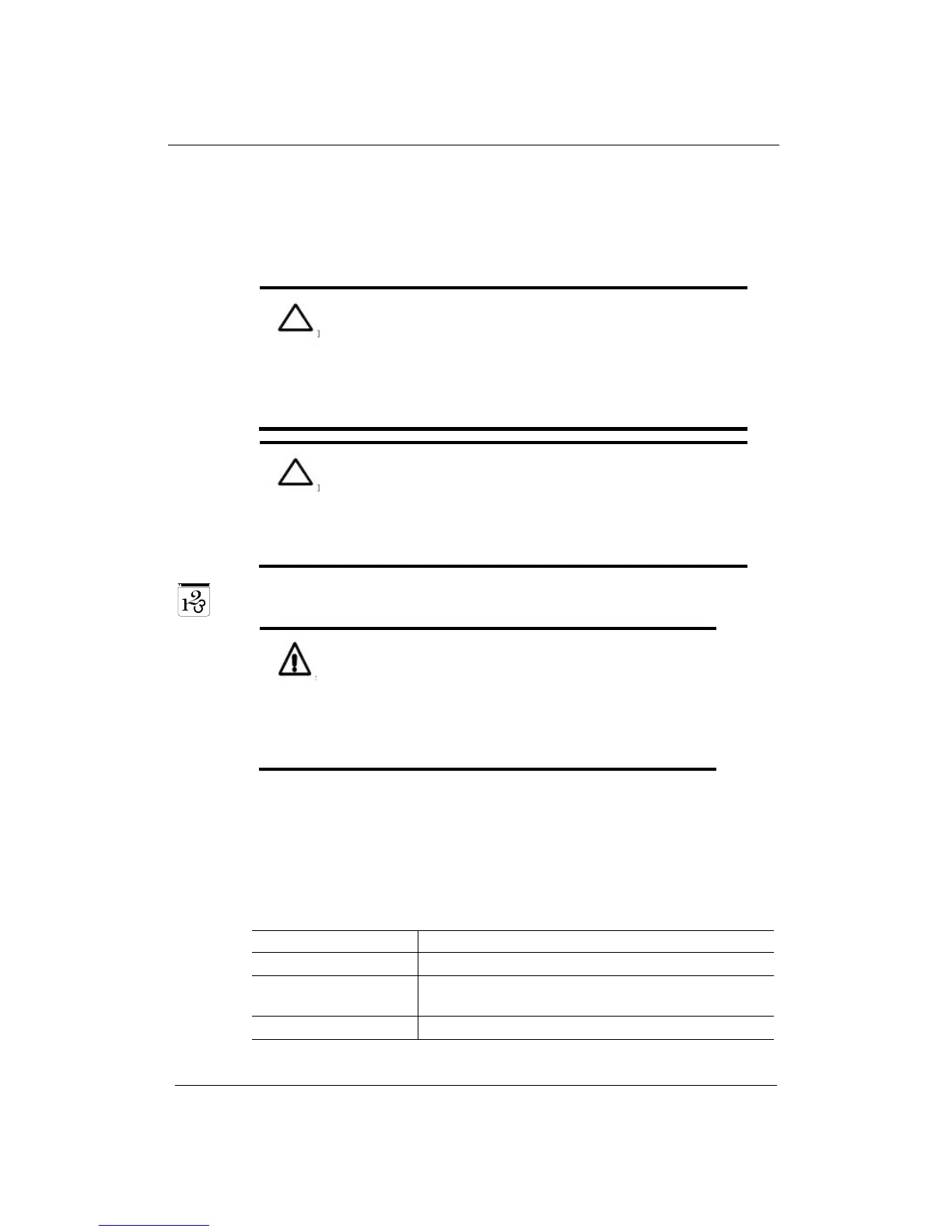Platform Installation AS9216 Installation and
Maintenance Manual
3-6 ECI Telecom Ltd. Proprietary 492006-2306-013-A00
For each DC power-block use a set of minimum 2x18 AWG cables, with
suitable end terminal-legs matching the conductor’s gage.
Use a Red lead for the positive conductor and a Black lead for the negative
conductor. We recommend using only UL listed components for the DC power
connections.
CAUTION: Use a grounding wire of at least 10 American
Wire Gauge (AWG).
Attach the 10 AWG wire to an agency-approved crimp
connector, crimped with the proper tool. The crimp
connector should be secured to both ground screws on the
enclosure.
CAUTION: For the DC input circuit to the system, make
sure there is a Listed 30 amp circuit, minimum -48VDC,
double pole, on the input to the terminal block. The input
wiring for connection to the product should be Listed
copper wire, 10 AWG, marked VW-1, and rated minimum
90 deg. C.
To connect the device to a DC power source:
WARNING: The 9216-DCPS does not have a Power
On/Off button and is automatically turned on when the
cabling is completed and the power to the feed line is
turned on. Before wiring the DC plug or connecting power
to the device, verify that the power to the feed lines is
turned off at the supply circuit-breaker or disconnected
from the power bus.
1. Connect an external DC power source to the DC power connector of the
9216-DCPS unit, using a stranded copper wire within the range of 10 to 18
AWG only.
The 9216-DCPS has the below components:
Table 3–1: 9216-DCPS Components
Components Description
-48V/3A Negative DC input terminal
GND
Ground terminal, internally connected to the platform
ground line
+BAT.RET Positive DC input terminal