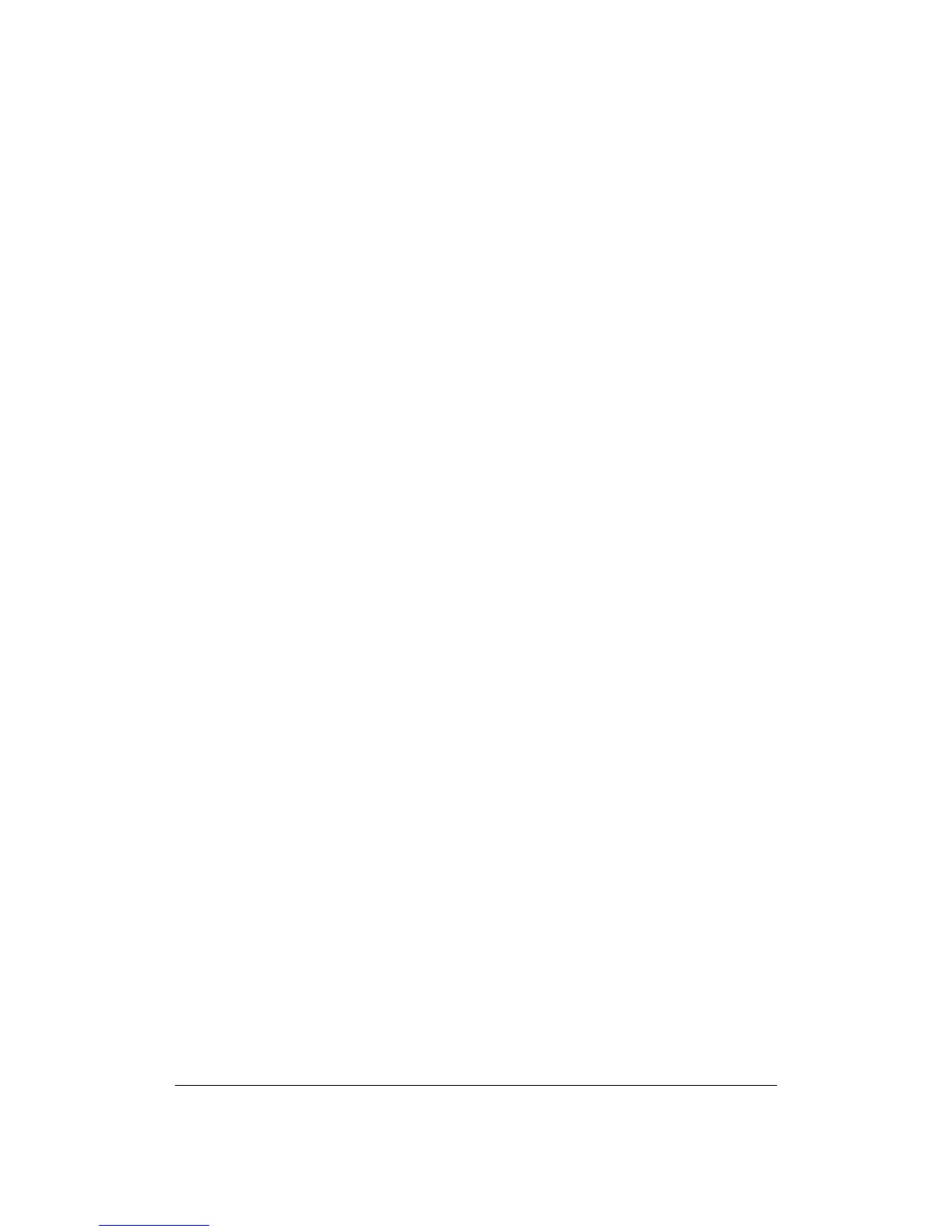492006-2306-013-A00 ECI Telecom Ltd. Proprietary iii
List of Figures
Figure 2-1: AS9216 units and ports ............................................................................... 2-4
Figure 2-2: AS9216 LEDS .............................................................................................. 2-6
Figure 3-1: Attaching brackets to AS9216 ..................................................................... 3-2
Figure 3-2: Mounting AS9216 ........................................................................................ 3-3
Figure 3-3: The AS9216 front grounding posts .............................................................. 3-3
Figure 3-4: Compression grounding lug ......................................................................... 3-4
Figure 3-5: The AS9216 9216-DCPS ............................................................................ 3-7
Figure 6-1: Hot swapping a 9216-DCPS or 9216-ACPS ............................................... 6-2
Figure 6-2: Hot swapping a 9216-FAN .......................................................................... 6-2
Figure 8-1: CLI Modes Hierarchy ................................................................................... 8-4
Figure 9-1: SNMP Management over the Network ........................................................ 9-2