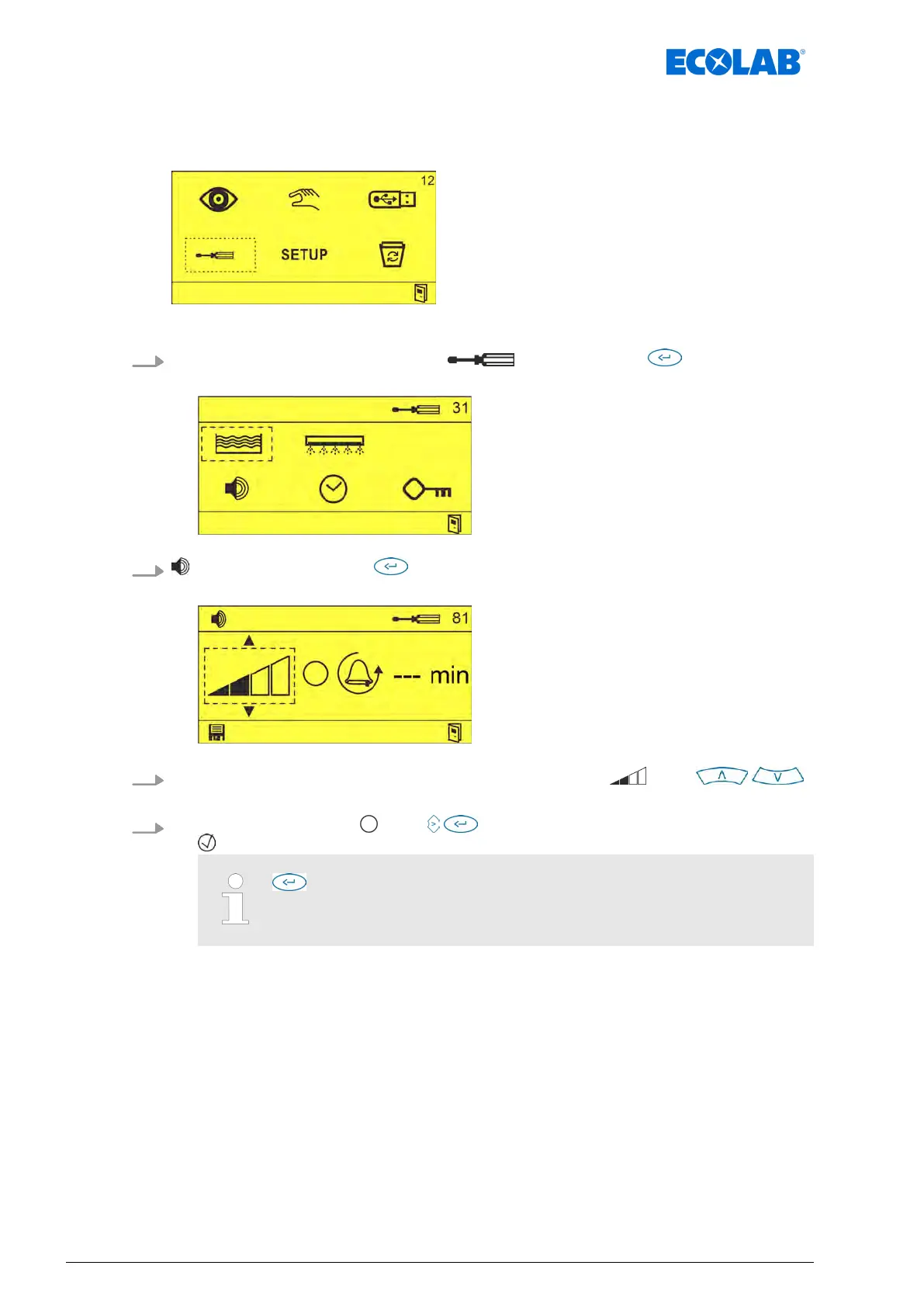To set the buzzer volume (alarm):
For an audible alarm, the controller has an alarm buzzer inside the unit.
Fig. 7: ‘Options’ screen (12)
1.
On the ‘Options’ screen (12), select and confirm with .
ð
The ‘Settings
’ (31) screen appears.
2.
Select and confirm with .
ð
The ‘Alarm settings
’ (81) screen appears.
3.
In the ‘Alarm Settings’ (31) screen, see the alarm volume using .
ð
Alarm volume selected.
4.
Check the alarm volume using .
ð
Alarm buzzer sounds at the set volume.
Press again to turn off the alarm buzzer.
Assembly and connection
30MAN054003, Ver. 1-02.2024