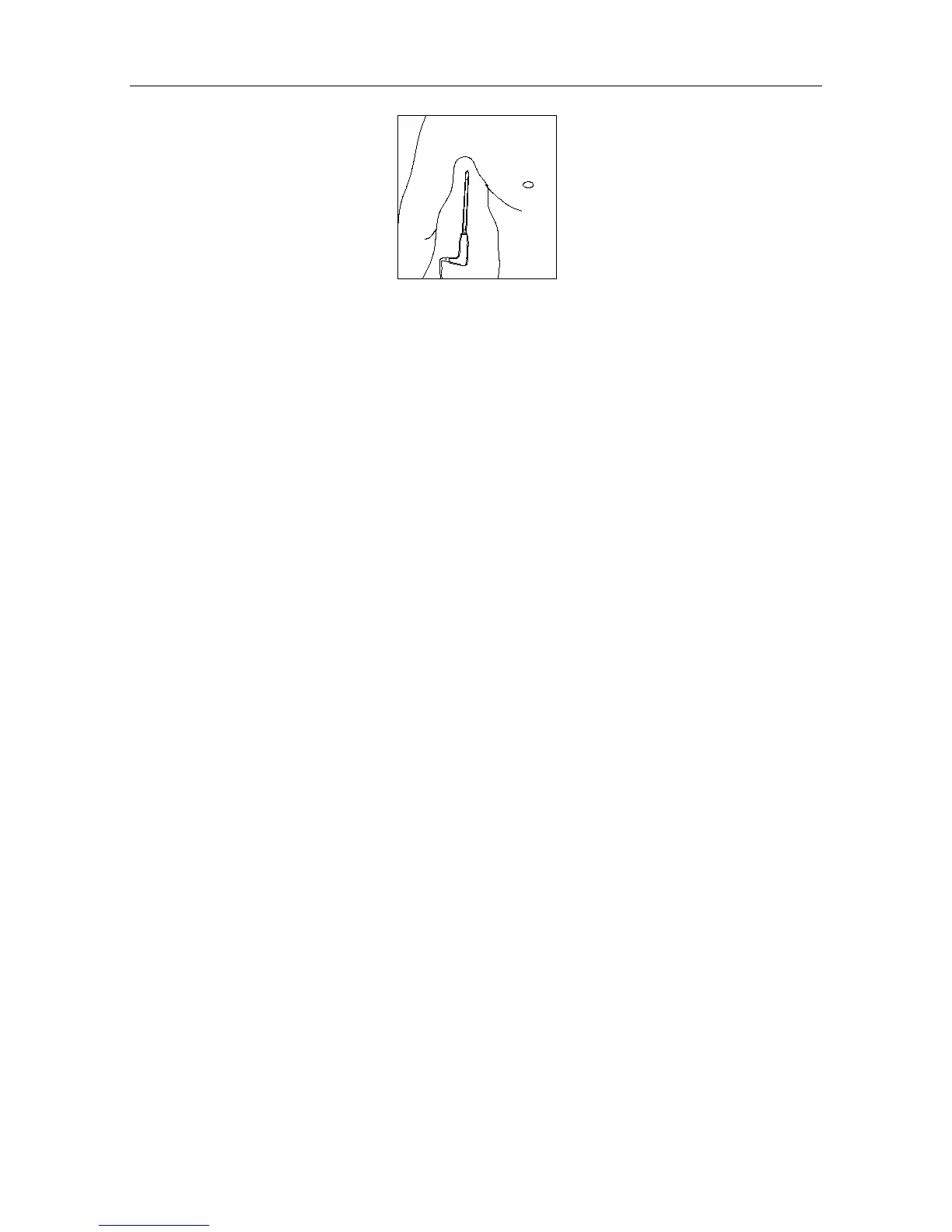Patient Monitor User Manual Monitoring Quick TEMP
- 84 -
Measuring Position in Axillary
NOTE:
Do not take an axilliary temperature through the patient’s clothing. Direct contact
between the patient’s skin and the probe is required.
To obtain accurate rectal temperature, use the white temperature probe.
14.4 Changing Temp Unit
To change Temp Unit, please:
1 Select the Quick Temp Setup menu to open it and select Unit on the interface.
2 Select the appropriate unit from the popup list.