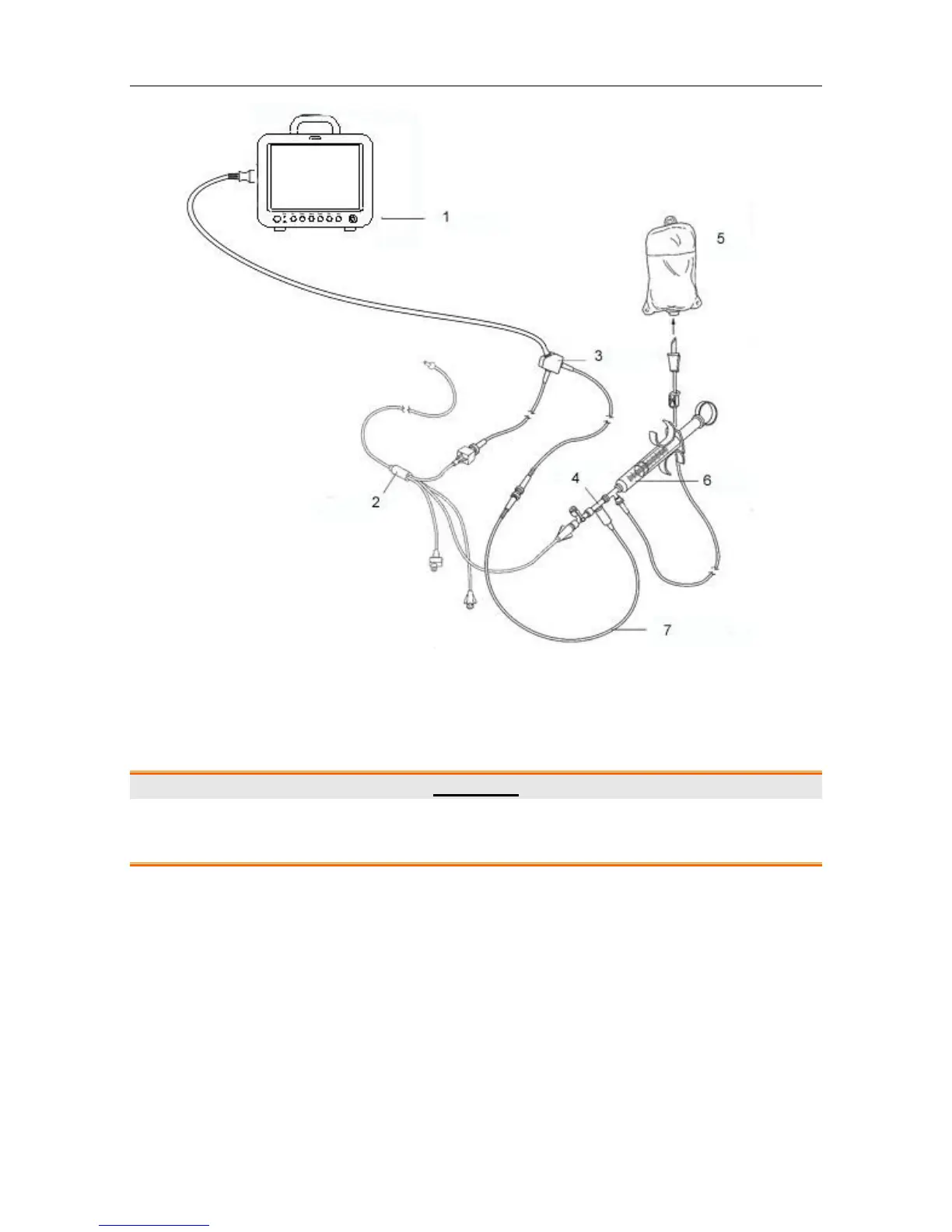Patient Monitor User Manual Monitoring C.O.
- 97 -
1: Monitor; 2: Thermodilution Catheter; 3: Cardiac Output Cable; 4: Injectate Sensor Housing; 5:
Injectate; 6: Delivery System; 7: In-line injectate Temperature probe.
C.O. Sensor Connection
WARNING
Make sure that the computational constant for the measurement is appropriate to the
catheter used.
NOTE:
The blood temperature alarm will not function during C.O. measurement. It will resume
automatically when the measurement is over.
17.4 C.O. Measurement Window
Select the C.O. Option menu to enter the C.O. Measure window and start C.O. measurement. If
C.O. transducer is not connected, the monitor will display No Sensor on the screen.