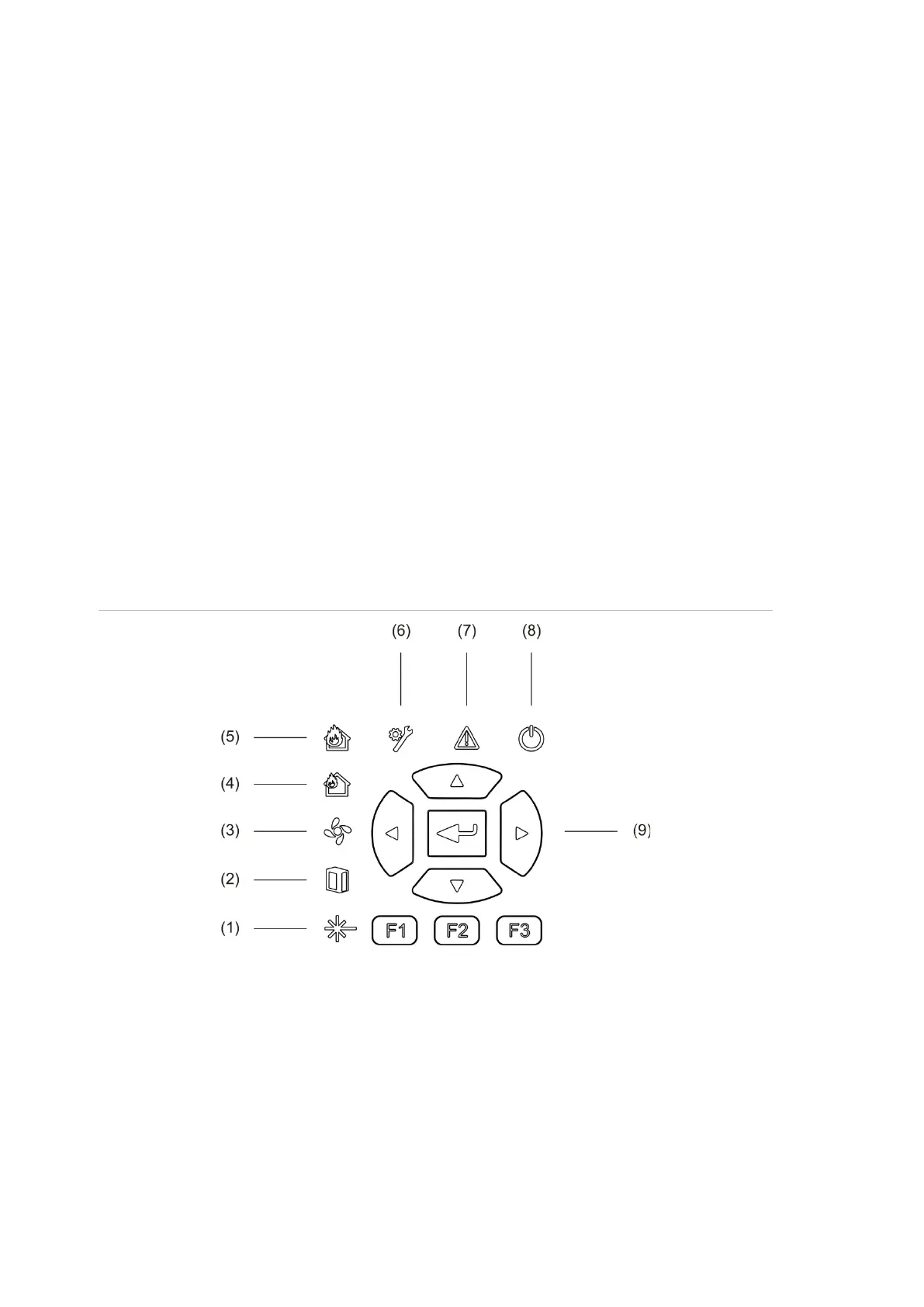Chapter 1: Introduction
6 ModuLaser Modular Aspirating Smoke Detector Installation Manual
Standard display module
The standard display module provides LED status indicators, as well as a colour
TFT display and user controls. LED status indicators display the status of
detector modules in the same cluster. The TFT display provides additional status
information and configuration menus.
The module provides connections to integrate the cluster into a SenseNET
network. User controls and a PC connection are provided for configuring and
monitoring the module and associated detector modules.
Command display module
The command display module provides LED status indicators, as well as a colour
TFT display and user controls.
The command display module is used as a central control and monitoring point
for detectors in a SenseNET network. The command display module is
compatible with ModuLaser clusters and legacy ASD devices compatible with
SenseNET.
User controls and a PC connection are provided for configuring and monitoring
any device connected to the SenseNET network.
Figure
3
: Display module LED indicators
. Laser fault LED
. Filter fault LED
. Flow fault LED
. Prealarm LED
6. General fault LED
7. Warning LED
8. Power LED
9. Navigation and configuration controls
Note: The minimum display module does not include the navigation and
configuration controls.