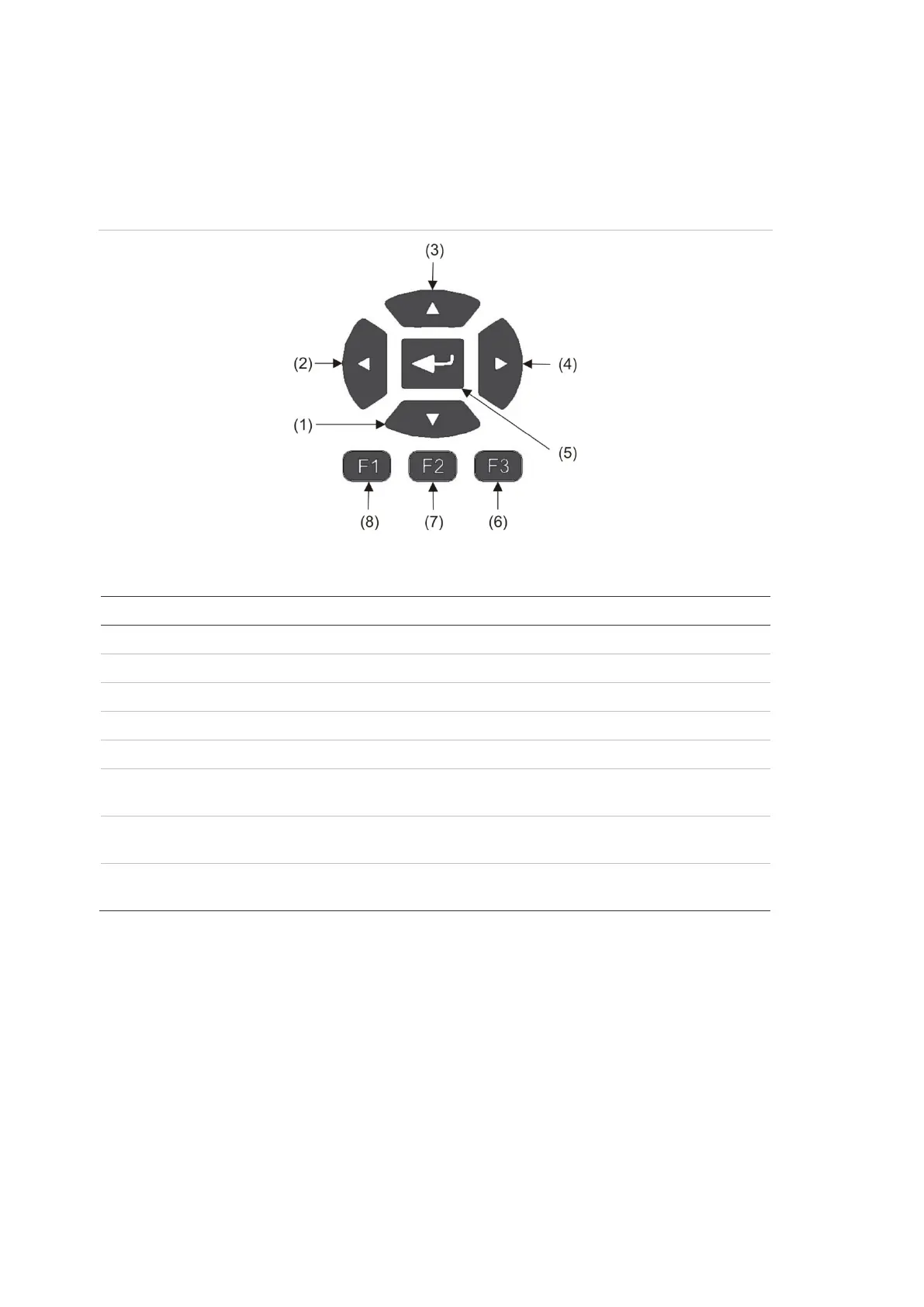Chapter 3: Configuration and Commissioning
38 ModuLaser Modular Aspirating Smoke Detector Installation Manual
Display module controls
Use the buttons on the front of the display module to navigate menus, to select
menu options, and to enter passwords and system information.
Figure 21: Display module controls
Table 7: Display module controls
Button Description
Down Press to scroll down a menu or to decrease the value of a parameter
Left Press to scroll left or to navigate to the previous field or digit
Up Press to scroll up a menu or to increase the value of a parameter
Right Press to scroll right or to navigate to the next field or digit
Enter Press to confirm a selection or value
F3 Soft key – functionality changes depending on menu (Menu, Logout,
Exit, etc.)
F2 Soft key – functionality changes depending on menu (Menu, Logout,
Exit, etc.)
F1 Soft key – functionality changes depending on menu (Menu, Logout,
Exit, etc.)