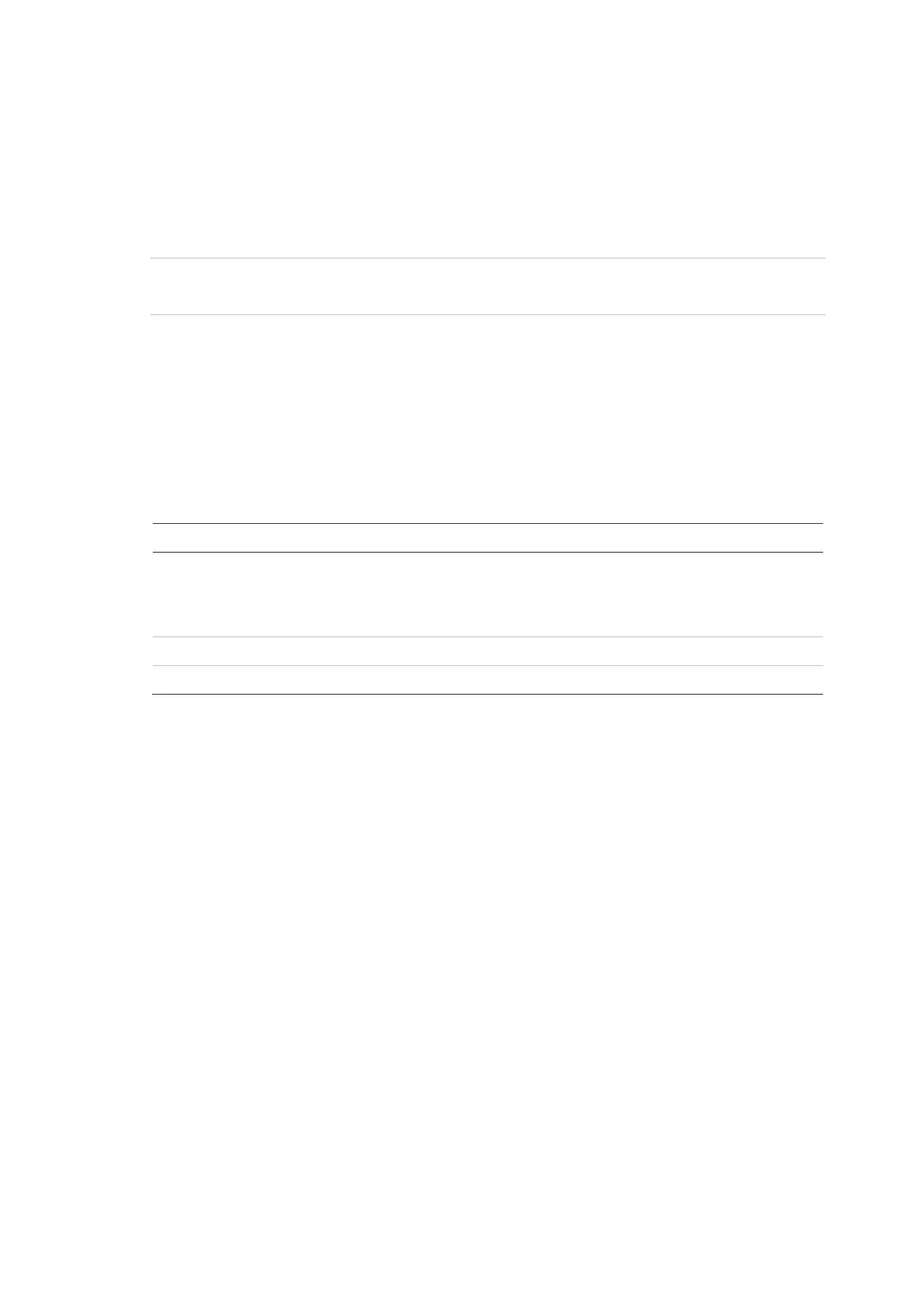Chapter 3: Configuration and Commissioning
ModuLaser Modular Aspirating Smoke Detector Installation Manual 65
To start FastLearn:
1. Select Detection Settings from the Main menu, and then select ClassiFire.
2. Select the device that you want to view or press F1 (Go To) to search for a
device by the device address.
3. Select Start FastLearn, and then press Enter.
Caution: During FastLearn the detector is not fully operational (accurate
detection is not guaranteed).
Configuring day and night operation
Use the Day/Night menu to configure the day and night sensitivity parameters
used by ClassiFire. Configurable options are shown in the table below.
Note: If an input is used to control day and night switching, it takes priority over
any configuration defined here.
Table 27: Day/Night configuration
Description
Configures day and night sensitivity operation. If checked,
ClassiFire changes between day mode and night mode at
the times configured in Day Start Hour and Night Start Hour
If not, ClassiFire continues in day mode.
Hour Configures the day mode start time.
Hour Configures the night mode start time.
To configure Day/Night functionality:
1. Select Detection Settings from the Main menu, and then select Day/Night.
2. Select the device that you want to view or press F1 (Go To) to search for a
device by the device address.
3. Select and check D/N Enabled, and then configure the day and night start
times.
4. Press F1 (Save) to save your changes and exit to the previous screen.
5. If you have no other configuration changes to make, then press F1 (Apply)
from the Main menu or the submenu to apply the changes to the system.