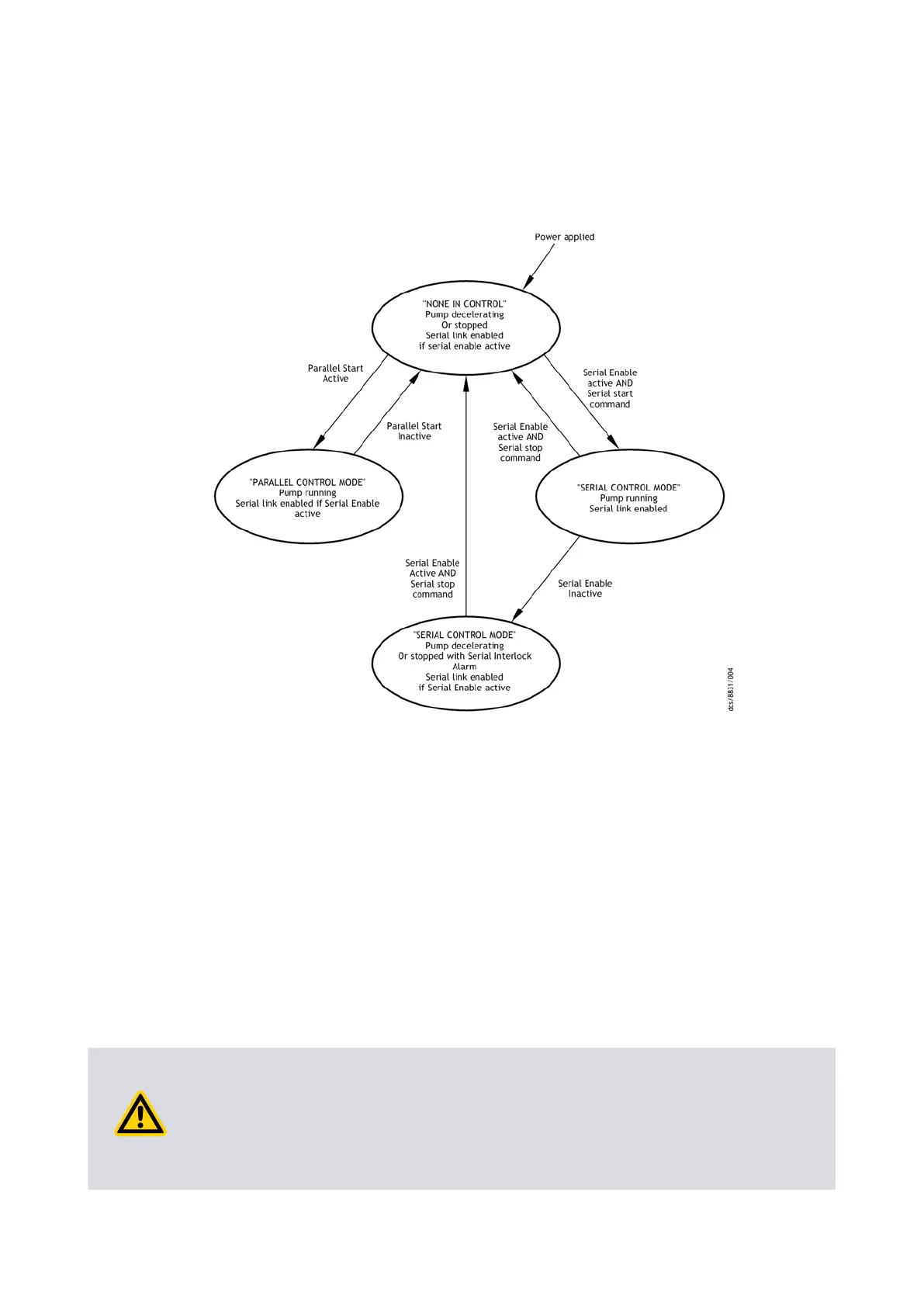The parallel normal and analogue output signals gives valid pump status in
formaon at
all mes under mixed parallel and serial operaon. The analogue output voltages are
given in Table: Logic interface technical data on page 27.
Figure 18 Serial and parallel control owchart
6.5 Oper
aon with a TIC
For operaon with the manufacturer's Turbo Instrument Controller or
TIC Turbo Controller, the pump can be connected to this type of unit, which gives the
power necessary to drive the pump. Instrucons on the setup and operaon with the
TIC or TIC Turbo Controller can be found on CD ROM part number D39700879 which is
supplied with the TIC or TIC Turbo Controller.
6.6 Decelerang and venng
Switch o the backing pump immediately aer applying the stop command (by the
parallel or serial interface or by the TIC). The system can be vented in accordance with
the advice given in Vent opons, vent valve connecon and control on page 52.
CAUTION: RATE OF INCREASE IN PRESSURE
Risk of damag
e to equipment. Do not open a manual vent valve unl the pump
rotaonal speed decreases below 50%, otherwise the rate of increase in pressure can
be too high, which can damage the pump. In an emergency, open the vent valve
quickly to decelerate the pump rotor in the shortest possible me.
Page 69
B85200880_D - Oper
aon
