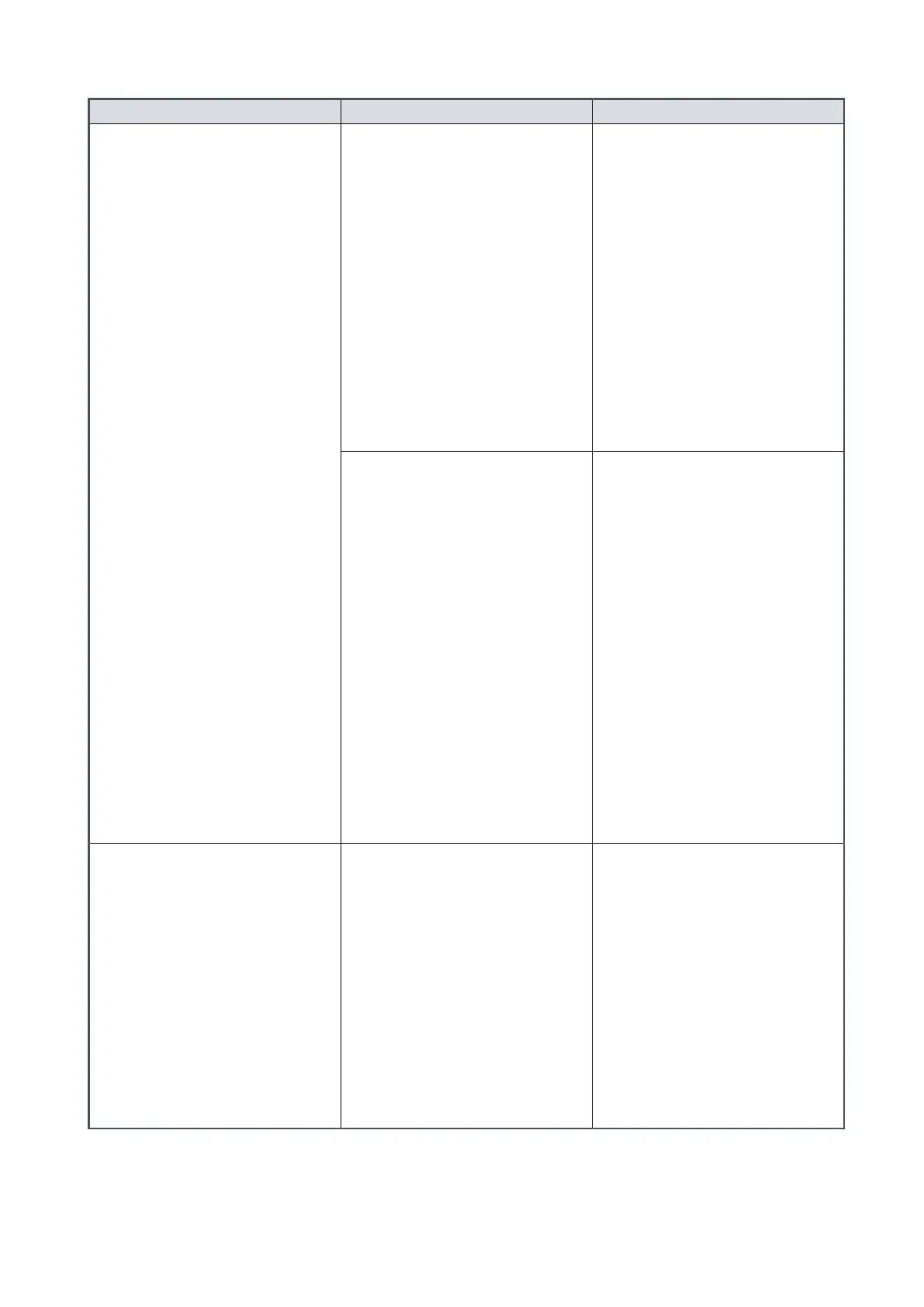Length of power failure Control mode Behaviour of pump
Power is restored aer the
r
otaonal speed of the pump
decreases below 50% but before
regenerave power stops
Parallel or serial control mode,
mer disabled
Regenerave power keeps all
output signals acve during the
power failure. As the mer is
disabled, the controller will go
into fail condion when the
speed decreases below 50% and
will display ashing error code 0.
When the power is restored, the
pump will not speed up unl the
error is cleared. To clear the
error, send a stop command
(parallel or serial, depend on the
control mode), send a start
command to speed up the pump
to the designated speed.
Parallel or serial control mode,
mer enabled
Regenerave power keeps all
output signals acve during the
power failure. If power is
restored before the mer period
expires, the pump will speed up
to designated speed. If the mer
period expires, the controller will
go into fail condion and will
display ashing error code 3. As
above, when the power is
restored, the pump will not
speed up unl the error is
cleared. To clear the error, send a
stop command (parallel or serial,
depend on the control mode),
send a start command to speed
up the pump to the designated
speed.
Power is restored aer the
r
otaonal speed of the pump
decreases below 50% and the
regenerave power stops
Parallel or serial control mode
Regenerave po
wer stops and
fails to keep output signals.
When power is restored, the
pump with parallel control will
automacally restart if the start
control on the logic interface is
set to start. The pump with serial
control requires a new start
command to speed up the pump
to the designated speed. The fail
signals caused during the
regenerave power period are
lost when the power is restored.
Page 72
B85200880_D - Oper
aon