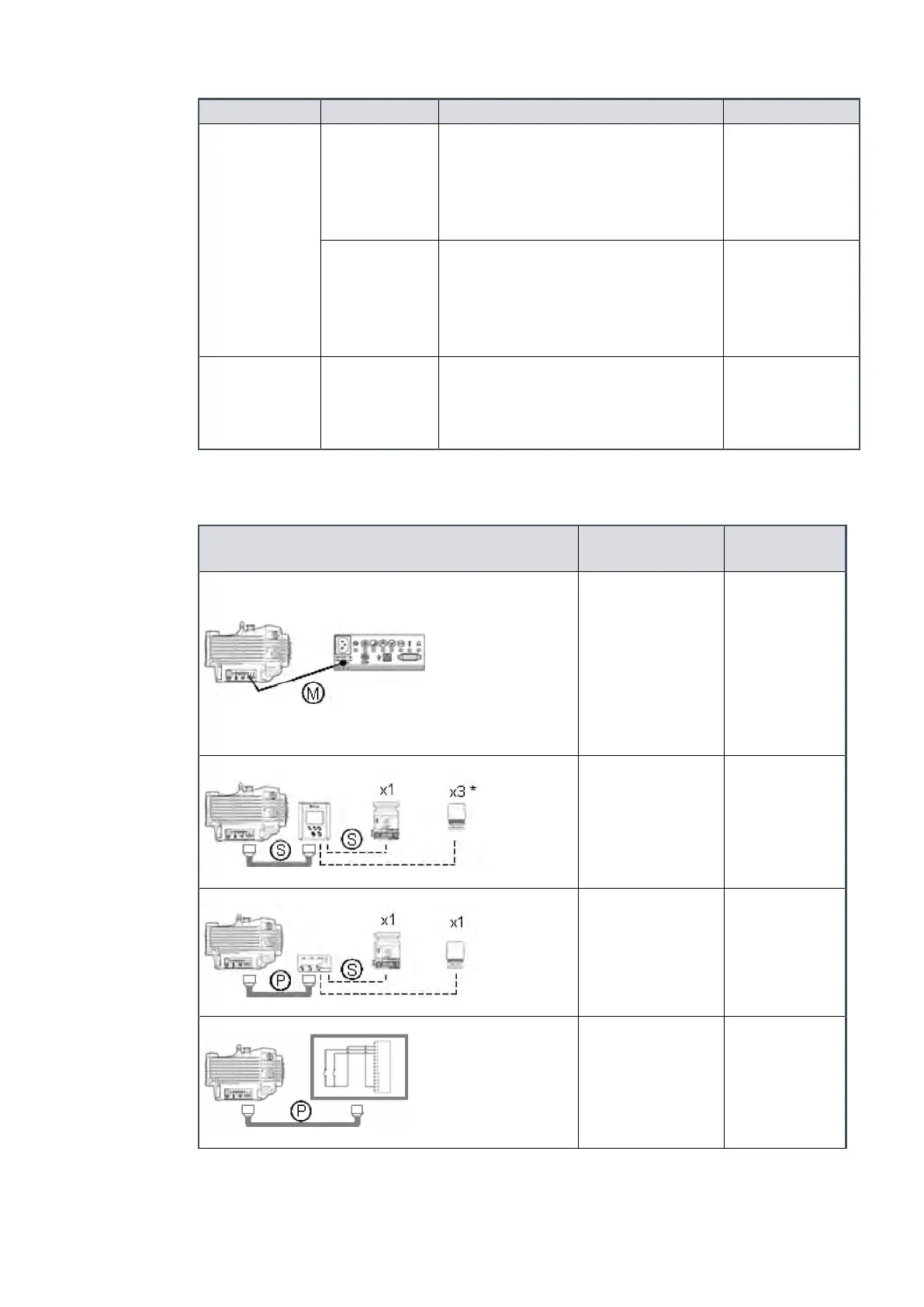OPERATION SELECT STATUS SECTION
Increase or
decr
ease the
pump speed
when in
standby mode
STANDBY
SPEED
INCREASE
BUTTON
The pump speed will increase.
The INCREASE STANDBY INDICATOR
will remain illuminated when the
pump reaches a maximum of 100% of
full speed.
Standby on page
32
STANDBY
SPEED
DECREASE
BUTTON
The pump speed will decrease.
The DECREASE STANDBY INDICATOR
will remain illuminated when the
pump reaches a minimum of 67% of
full speed.
Standby on page
32
Select and
deselect the
Auto‑run
funcon
START or STOP
BUTTON
(>8 sec)
When engaged, the AUTO‑RUN
INDICATOR will illuminate. The pump
will re‑start automacally aer the
power has been restored.
Auto-run on
page 35
* The pump is set to 30 Hz rotaonal full speed (factory default).
Table 1
nXDS Control modes
Conguraon Control mode
Manual/
Secon
Manual control via
nXDS user
in
terface
Introducon on
page 9
Figure: Quick
start guide
(manual
control mode)
on page 12
in this manual
Serial control via
(TIC) *T
urbo
Instrument
Controller or
Turbo Controller
Manual
D39722880
Parallel control via
(TAG) Turbo &
Acve Gauge
Controller
Manual
D39592880
Parallel control via
Digit
al I/O e.g. PLC
control
Pump
controller on
page 10
in this manual
Page 13
A73501880_G - Introducon
