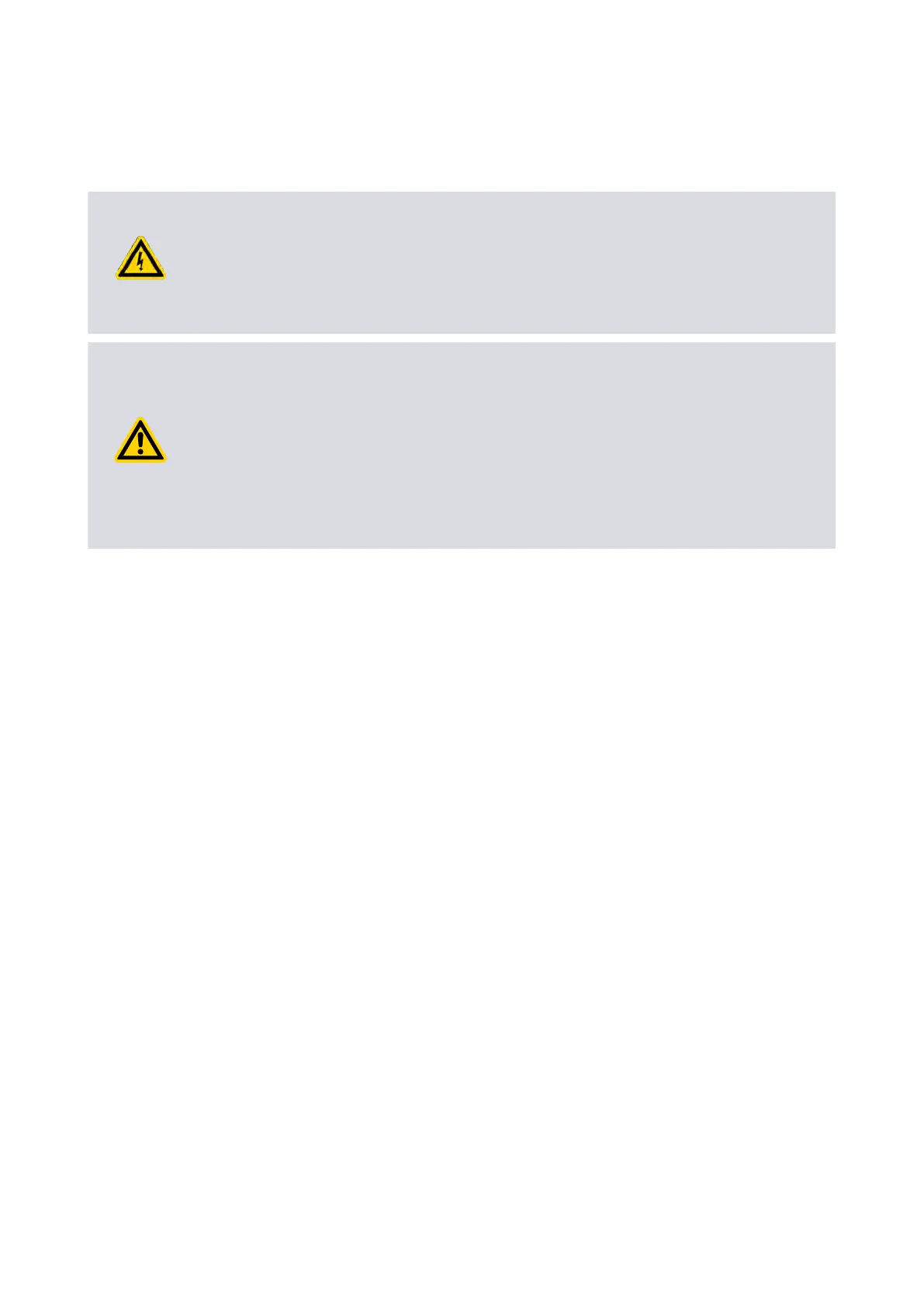4.6 Electrical ins
tallaon
4.6.1 Fuses and circuit breakers
WARNING:
Ensur
e that the electrical installaon of the pump conforms to local and naonal
safety requirements. The pump must be connected to a suitably fused and protected
electrical supply with a suitable earth point. For recommended fuse rangs and cord
sets refer to Electrical data on page 20.
CAUTION:
Ensure that access to the pump electrical supply cable is not obstructed when
locang the pump.
If using an earth leakage device, for example, a Residual Current Device (RCD), use a
30 mA (minimum) rated unit to avoid trip during start up.
The live conductor is fused inside the pump controller whilst the neutral conductor is
not. An external RCD should be installed to guard against damage in the event of a
short circuit between neutral and earth.
For recommended pr
otecon rangs, refer to Table: Recommended regional supply
protecon on page 20 in Electrical data on page 20.
4.6.2 Electrical supply connecon
Use an IEC60320 connector (C13) and cable that meets local electrical standards when
connecng to the pump. The pump must be earthed via the earth conductor of the
IEC60320 connector. A list of cable specicaons is available in Electrical data on page
20 of this manual.
We recommend you to t a separate earth to the pump using a non‑insulated braid or a
separate insulated green or yellow conductor. The conductor must be a minimum of
14 AWG. Use the M5 x 10 screw and shake proof washer located on the rear of the
pump housing (refer to Figure: nXDS scroll pump on page 11) to secure the earth
conductor to the pump.
4.6.3 Disconnect the pump from the electrical supply
Before removing the physical electrical supply connecon to the pump, via the IEC60320
cable (C13), isolate the Mains supply (refer to Figure: nXDS scroll pump on page 11).
4.7 Connecon for remote control and monitoring
To operate the pump using parallel or serial control, use the 15‑way D‑type connector on
the user interface panel (refer to Figure: nXDS scroll pump on page 11, item 7). Refer to
Table: Logic interface connector pins on page 22 for full details of the logic interface pins.
4.7.1 Connect the logic interface to the control equipment
The pump can be controlled using a hardware parallel control interface and via
commands sent over a serial interface.
Page 29
A73501880_G - Ins
tallaon
