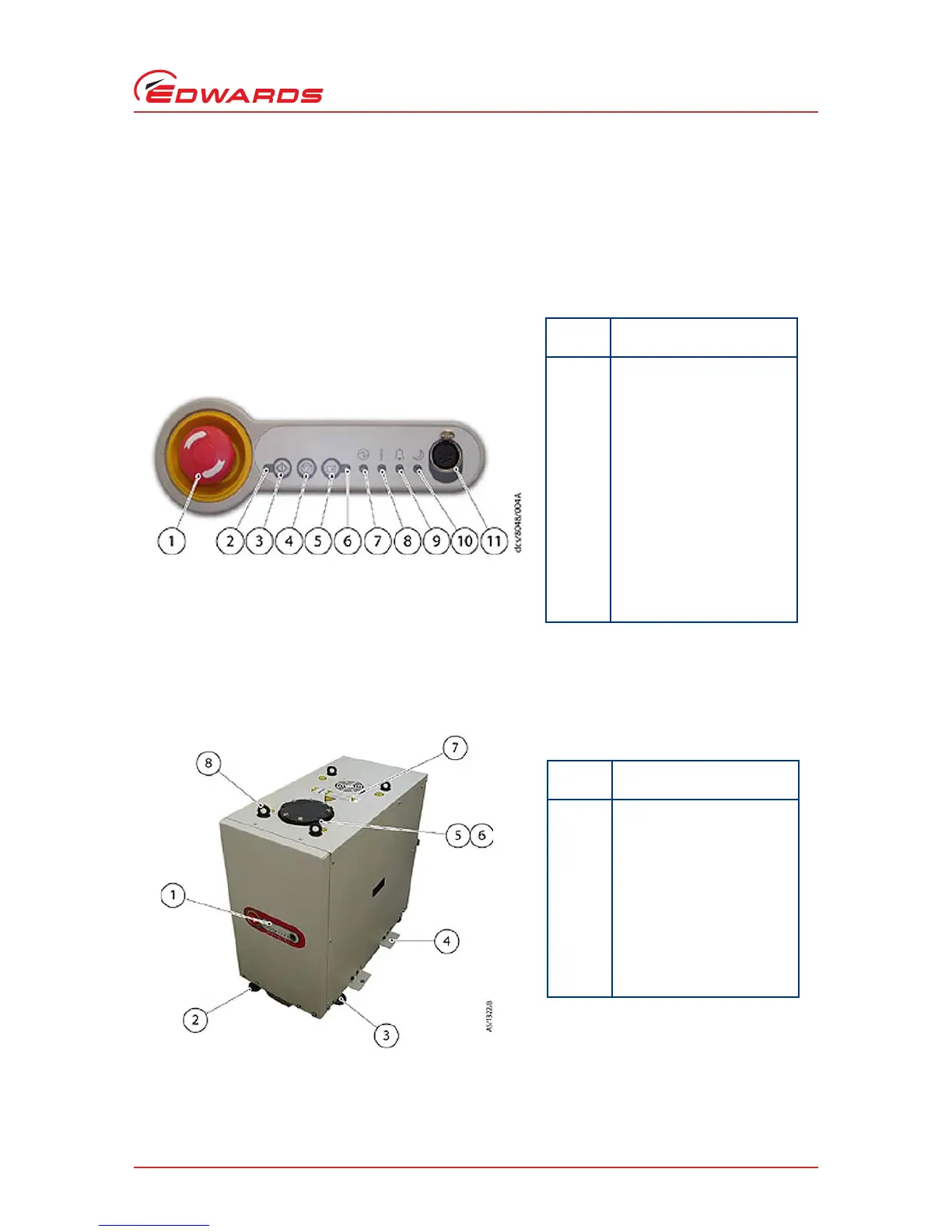© Edwards Limited 2012. All rights reserved. Page 3
Edwards and the Edwards logo are trademarks of Edwards Limited.
Introduction
M561-00-880 Issue C
1.5 Active utility control
The Active Utility Control (Green Mode) function reduces utility consumption of the system while on stand-by. The
Green Mode functionality is controlled by the on/off process signal from the Tool Interface Module. Contact Edwards
for advice on application and activation.
Figure 2 - The front panel controls
Figure 3 - Front view of pumping system
Note: iXH 100, iXH 200H and iXH 610 variants have only two eyebolts provided for lifting.
Item
Control/connector
identification
1EMS button
2 Running LED (green)
3 Start button
4Stop button
5 Local control button
6 Local control LED (green)
7 Power LED (green)
8 Warning LED (amber)
9Alarm LED (red)
10 Green Mode LED (green)
11 PDT (Pump Display Terminal)
connection
Item
Control/connector
identification
1 Front panel control
2 Levelling feet (4 off)
3Castors (4 off)
4 Seismic bracket (4 off if
fitted)
5 Pumped gas inlet connection
6 RF Earth (ground) cable
7Extraction port
8 Lifting eyebolts (4 off)
