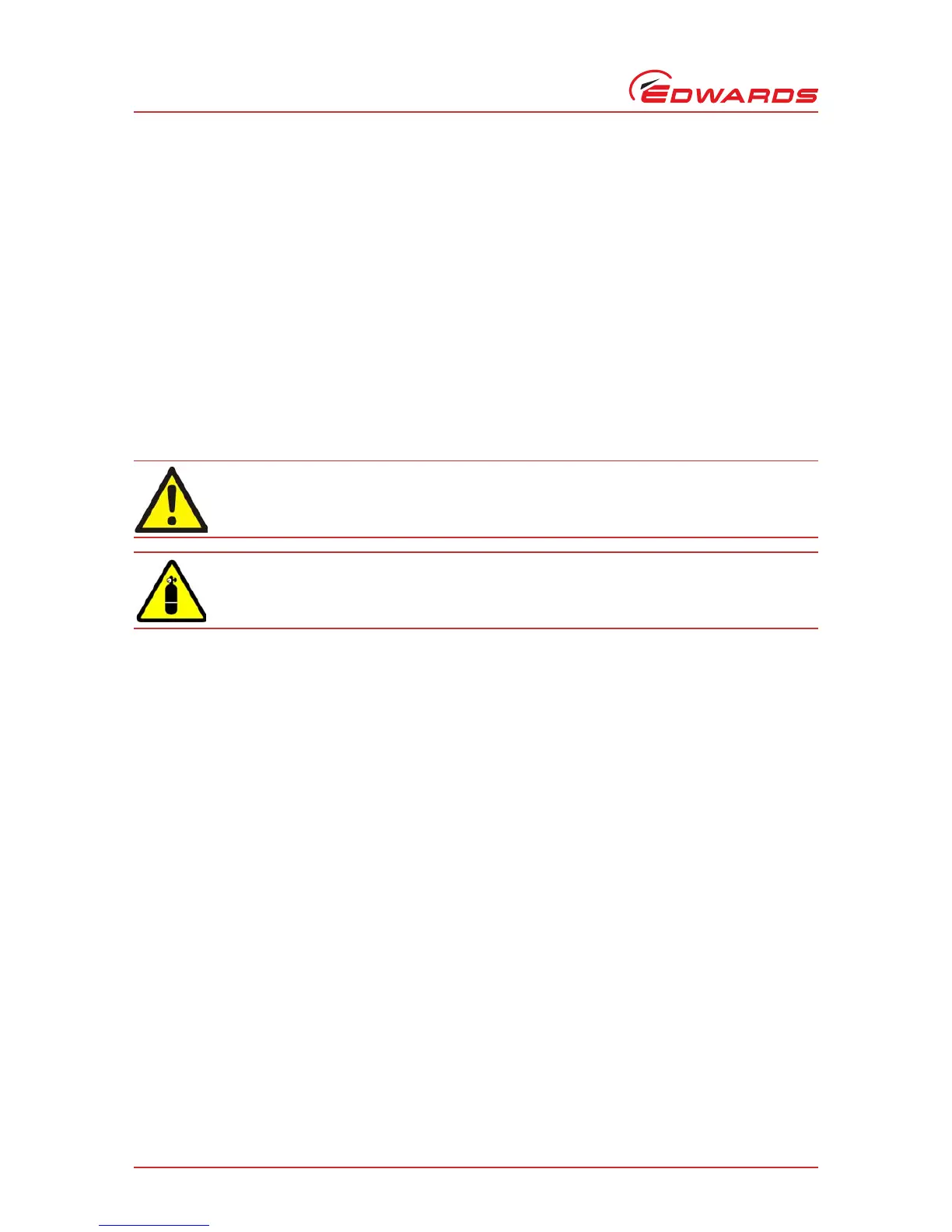M561-00-880 Issue C
Page 38 © Edwards Limited 2012. All rights reserved.
Edwards and the Edwards logo are trademarks of Edwards Limited.
Installation
7. If the system starts and continues to operate, continue at Step 8. If a warning or alarm condition is indicated:
Shut down the system: refer to Section 4.3.
Contact Edwards.
8. Look at the pressure gauge in your inlet pipeline:
If the pressure is increasing, immediately shut down the system, and contact Edwards.
If the pressure is decreasing continue at Step 9.
9. After you have commissioned the system:
If you want to continue to operate the system, refer to Section 4.1.
Otherwise, shut down the system, refer to Section 4.3.
3.13 Install additional safety equipment
If the sensors or microprocessors fail, the total flow rate of nitrogen displayed or output by the pumping system may
be incorrect. If you need to know the total flow rate of nitrogen to the dry pump for safety reasons, you should
therefore fit suitable measurement equipment in the nitrogen supply pipeline. If you fit a rotameter, ensure that it
is suitable for use with nitrogen and that it is correctly calibrated.
If the nitrogen supply to the pumping system fails, a warning message will be shown on the Pump Display Terminal
(if fitted) and will be sent to any interfacing system connected to the pumping system. Ensure that your installation
is configured so that it remains safe if there is a failure of the nitrogen supply to the pumping system.
If an alarm condition is detected (and the pumping system is not configured to ‘run til crash’ refer to Section 4.4)
the pumping system will shut down automatically. You must ensure that your installation remains safe if the pumping
system shuts down automatically.
