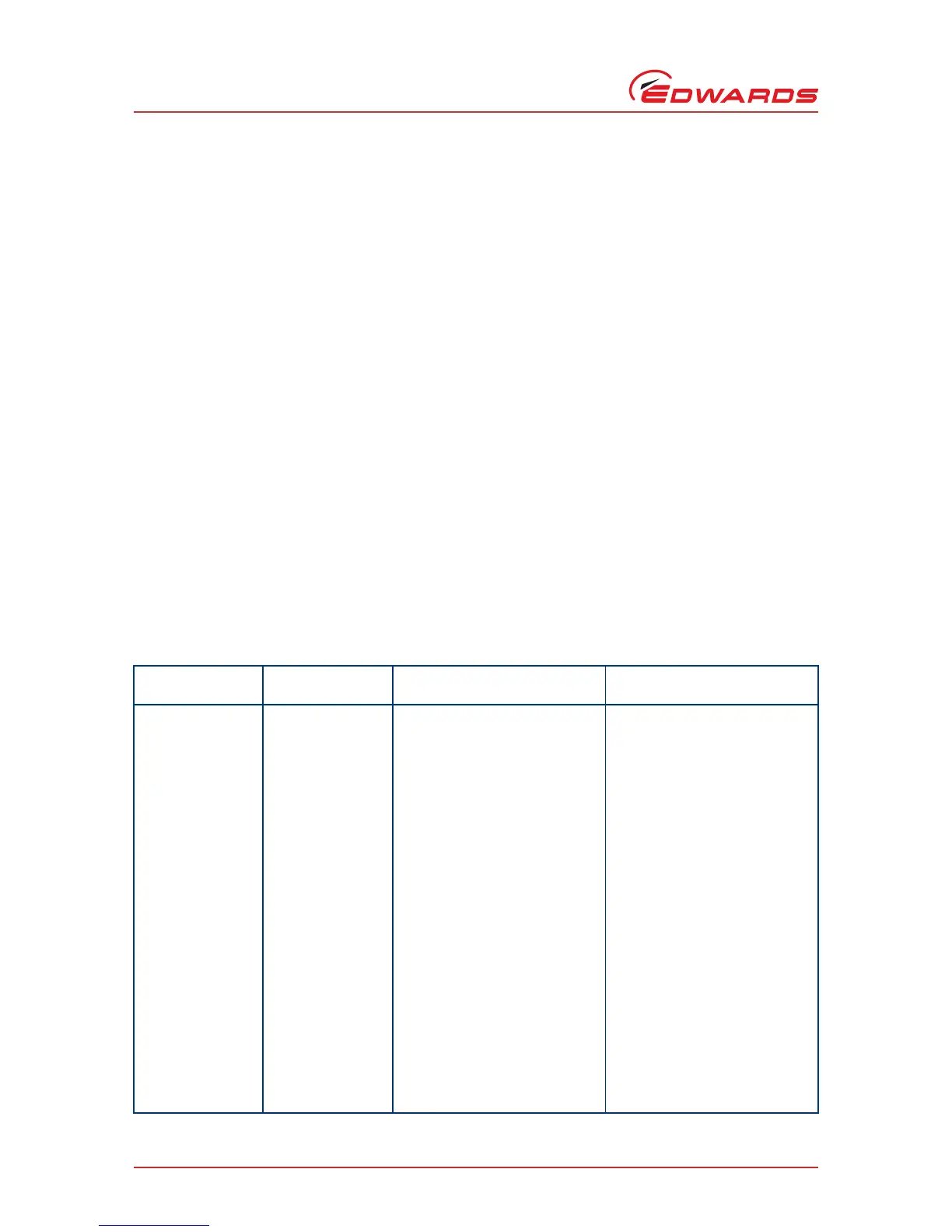M561-00-880 Issue C
Page 68 © Edwards Limited 2012. All rights reserved.
Edwards and the Edwards logo are trademarks of Edwards Limited.
Appendix A2
A2.2 Alarms
The pump controller generates an alarm when a serious problem is encountered.
Depending on the reason for the alarm, the whole system or just the booster (if fitted) will shut down - refer to
Section 4.4 and 4.5 for more information about alarms.
If the system has shut down due to an alarm, you must rectify the problem before you try to re-start the pump.
Once the problem that caused the alarm has been resolved, the alarm is cleared by the pump controller.
A2.2.1 LED alarm indicators
Alarms are indicated on the LEDs on the front control panel, the rear panel and on the PDT if fitted.
The alarm LEDs on the front control panel and rear panel illuminate continuously when an alarm is generated.
If a PDT is fitted, the alarm LED flashes to indicate a new alarm. Refer to Appendix A1.3 for more information on how
alarms are indicated and how they can be acknowledged using the PDT.
Once all the alarms are cleared, the alarm LEDs extinguish.
A2.2.2 PDT alarms
If a PDT is fitted, each alarm triggers an alarm message to be displayed. Refer to Appendix A1.3 for more information
on how alarms are handled by the PDT.
Table A16 lists the alarm messages that might be displayed on the PDT with possible causes and actions you should
take.
Table A16 - Alarms
Warning Message
on PDT
'Action' Message on
PDT
Possible Cause Action
Alarm 1.01
Stop Activated
- - The emergency stop has been
activated.
- There is a fault with the EMS
circuit or the EMS link plug has not
been fitted or has come
disconnected.
If the EMS button has been used
on the pump, refer to Section 4.6
to re-set it. Otherwise check and
reset the EMS circuit and re-start
the pump.
Note: The alarm message will
remain on the display
until you restart the
pumping system.
Alarm 1.01
Sys Config Fault
- The pump system type has not
been set properly.
Contact Edwards for a service
engineer to configure the pump
system type correctly or replace
the pump controller electronics.
Alarm 39.12
Exh Press High
Exhaust Blocked
Service Pump
The Exhaust pressure has reached
maximum allowed.
Refer to Section 4.5 to determine
the exhaust pressure that
triggered the alarm.
See Warning 39.11 for causes and
actions.
Alarm 54.12
MB Temp High
See manual The booster temperature has
reached the maximum allowed so
the booster has stopped.
Refer to Section 4.5 to determine
the temperature that triggered
the alarm.
See Warning 54.11 for causes and
actions.