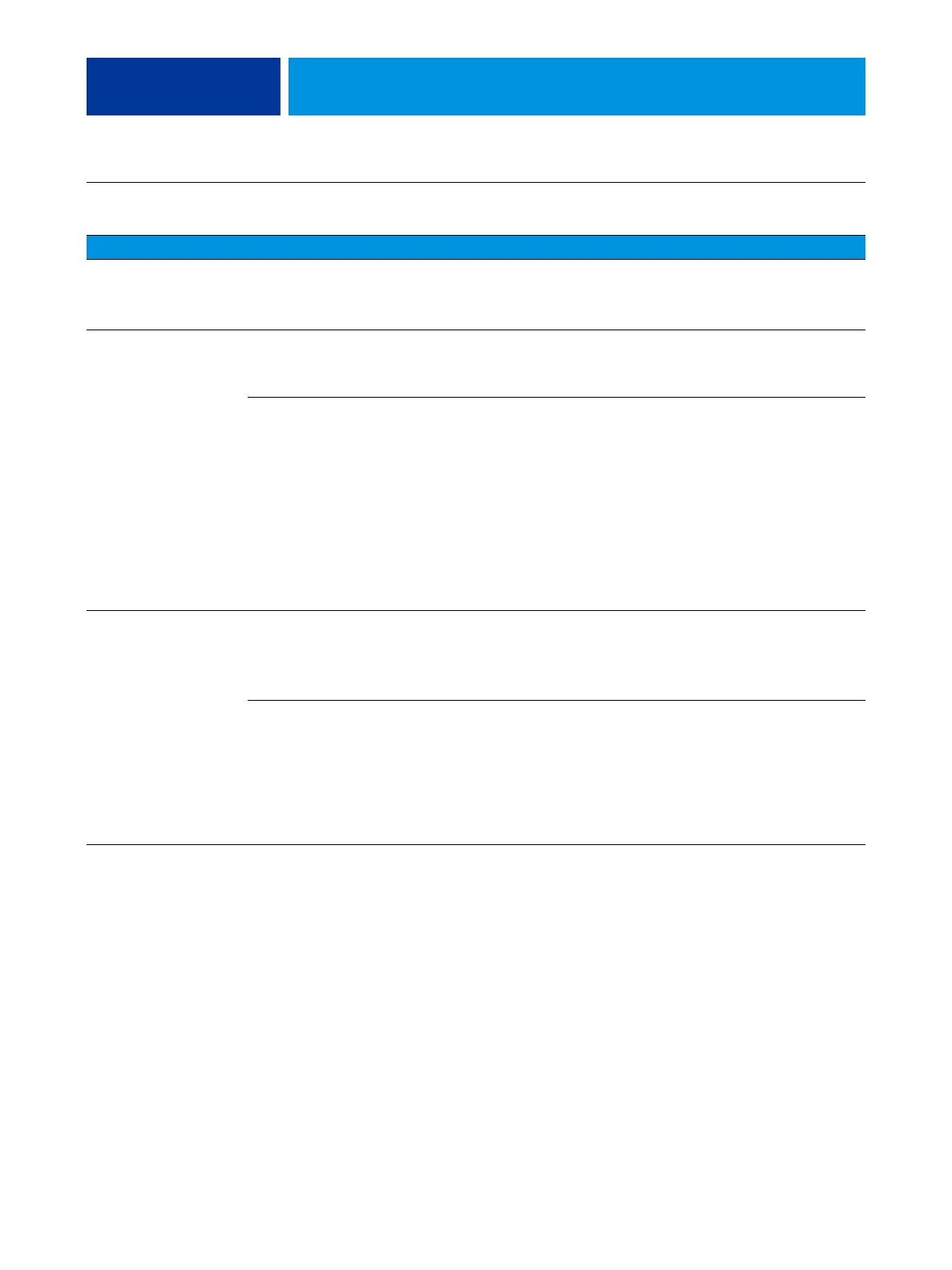TROUBLESHOOTING 112
Printing
NOTE: Intermittent print quality and color quality problems are difficult to trace. Before you try to troubleshoot print quality problems,
print a color Test Page to make sure that the copier/printer does not need servicing or adjusting.
Test Page fails to print. The copier/printer is not ready to print.
Make sure that the copier/printer is turned on and ready to
print.
A problem exists with the connection
between the E-43A and the copier/printer.
1 If the problem persists:
• Recycle power on the copier/printer.
• Recycle power on the E-43A by shutting down through the
Functions menu, waiting 10 seconds, and then powering
the E-43A back on.
2 If the problem persists, replace the printer interface (Data
Transfer Unit) cables and board (see page 49).
3 If the problem persists, you may need to service the copier/
printer.
The E-43A appears in the
list of printers on the
customer’s workstation,
but certain jobs do not
print.
A PostScript error
1 Make sure that Print to PostScript Error in Setup is set to
Yes.
2 Check for error messages on the E-43A output.
An application problem
1 Print a job from a different application to determine if the
problem is associated with a particular application.
2 Make sure that the connection between the E-43A and the
workstation is working by downloading a Test Page from the
workstation, or by printing a simple file such as a text file.
3 Resend the problem file.
Symptom Possible cause Suggested action