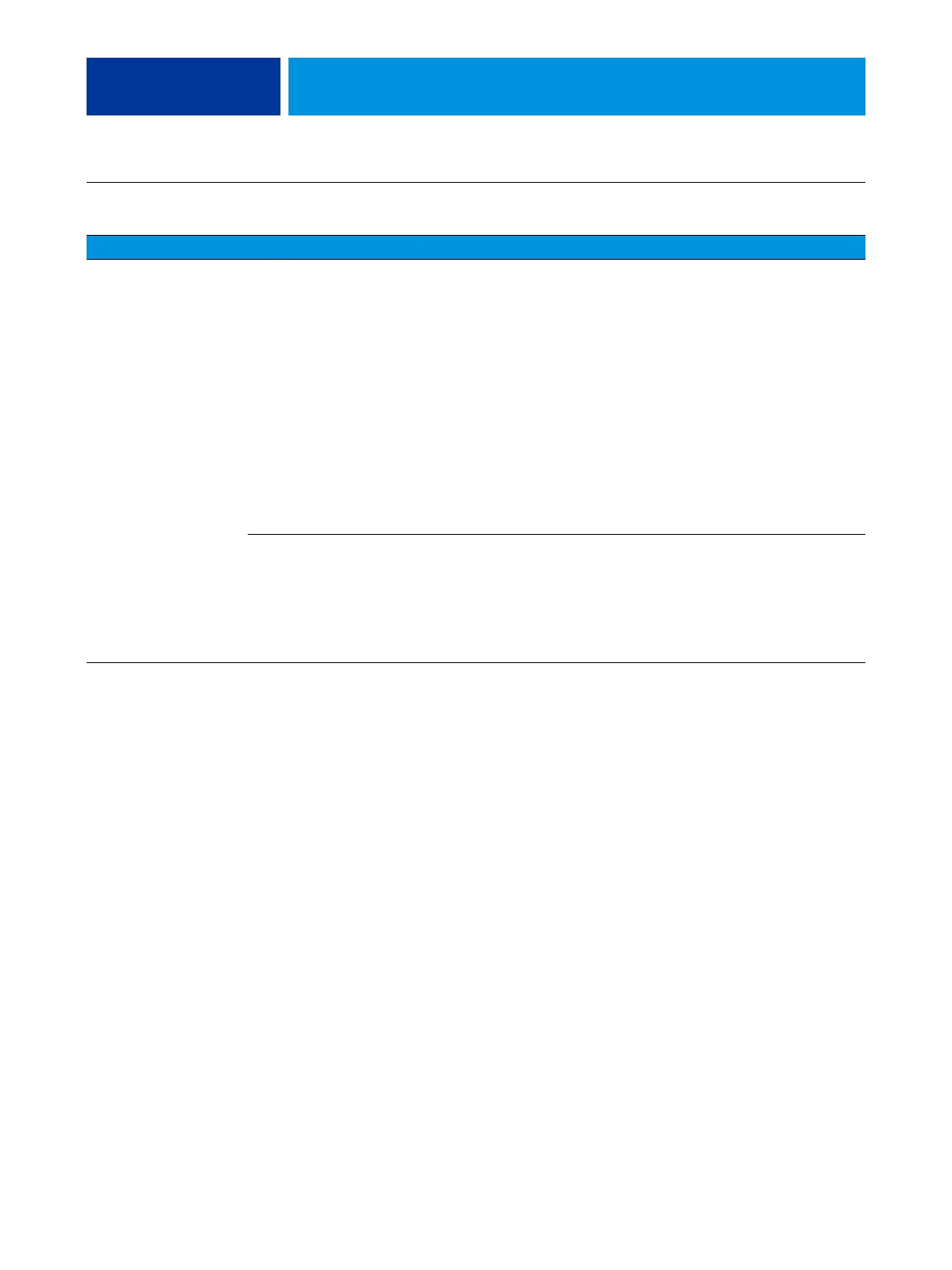TROUBLESHOOTING 113
Printing (continued)
A print job stalls or stops
after one or a few pages.
Possibly one of the following:
• A PostScript or application error
• System software is corrupted
1 Cancel the E-43A print job.
2 If this fails to clear the problem, reboot the E-43A.
3 If the problem persists, choose the Clear Server command
from Command WorkStation.
4Set
Print Cover Page to Yes and resend the problem job.
The Cover Page will indicate “PS Error.”
For more information about the PostScript error,
double-click the problem job in the Command
WorkStation window.
5 If the problem persists, restore the backup, or reinstall
system software (see page 92).
Corrupt system software may cause the system to hang.
Incorrect or faulty DIMM
or faulty DIMM connection
1 Reseat the DIMMs to remove any oxidation on the connectors
(see page 65).
2 Verify memory amount on the Configuration page.
3 If the problem persists after replacing the DIMM,
replace the motherboard (see page 65).
Symptom Possible cause Suggested action