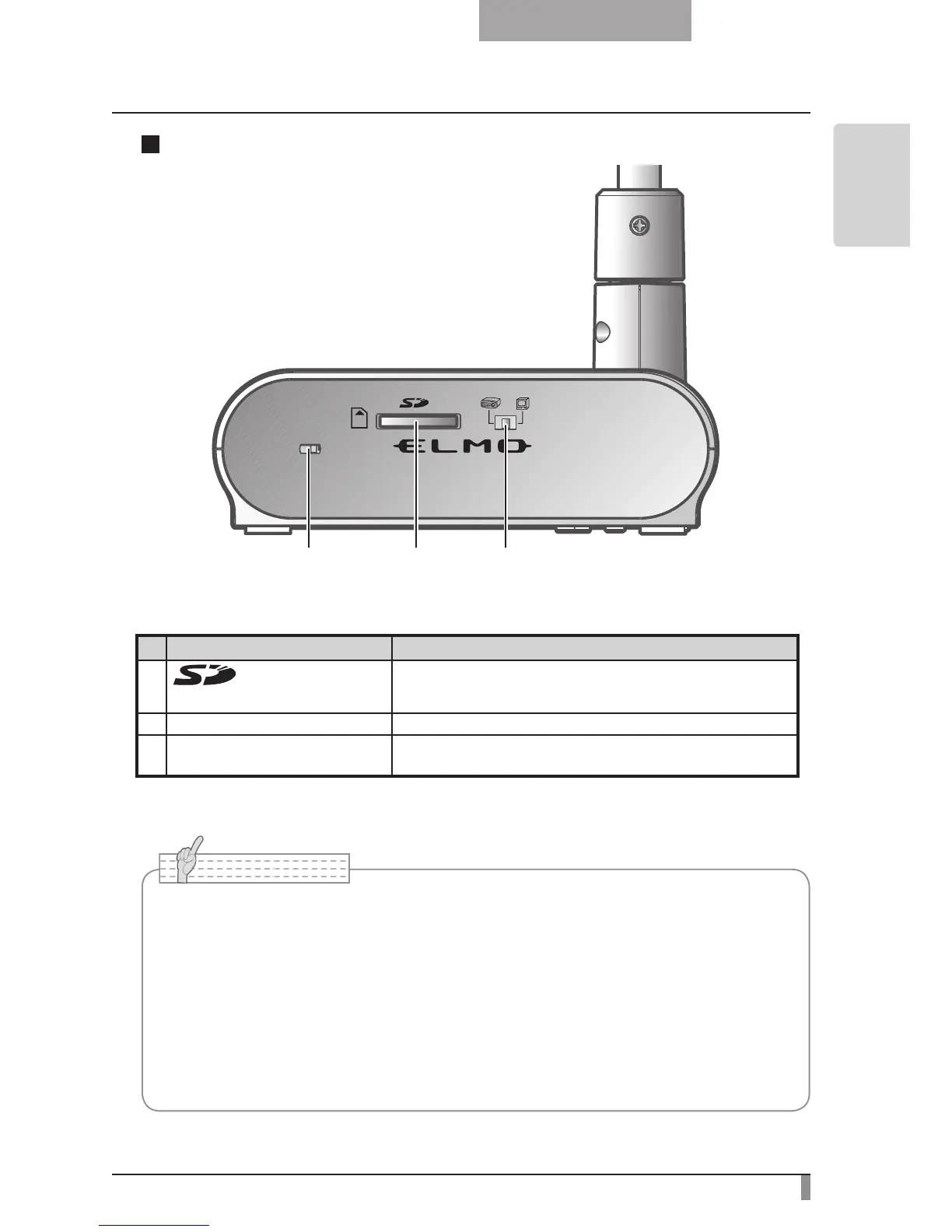Name Function
(1)
(SD Card Slot)
To insert an SD card.
Push the card again to remove the SD card.
(2) Security slot
(3) RGB/VIDEO Switch To change the output image between RGB and VIDEO.
• Factory setting: RGB
Side panel
• Only one image can be output at a time; either [RGB OUT] or [VIDEO OUT]. ([RGB
OUT] and [VIDEO OUT] cannot be output simultaneously.)
•
When the RGB/VIDEO switch is set to [VIDEO], the image input to [RGB IN] is not
output from [RGB OUT].
(Unable to use the [PC] button on the main unit in [VIDEO].)
(Unable to r
ecord or playback from the optional desktop recorder in [VIDEO].)
• If the RGB/VIDEO switch is set to [VIDEO] in [PC] mode, image mode is automatically
changed to [CAMERA] mode.
