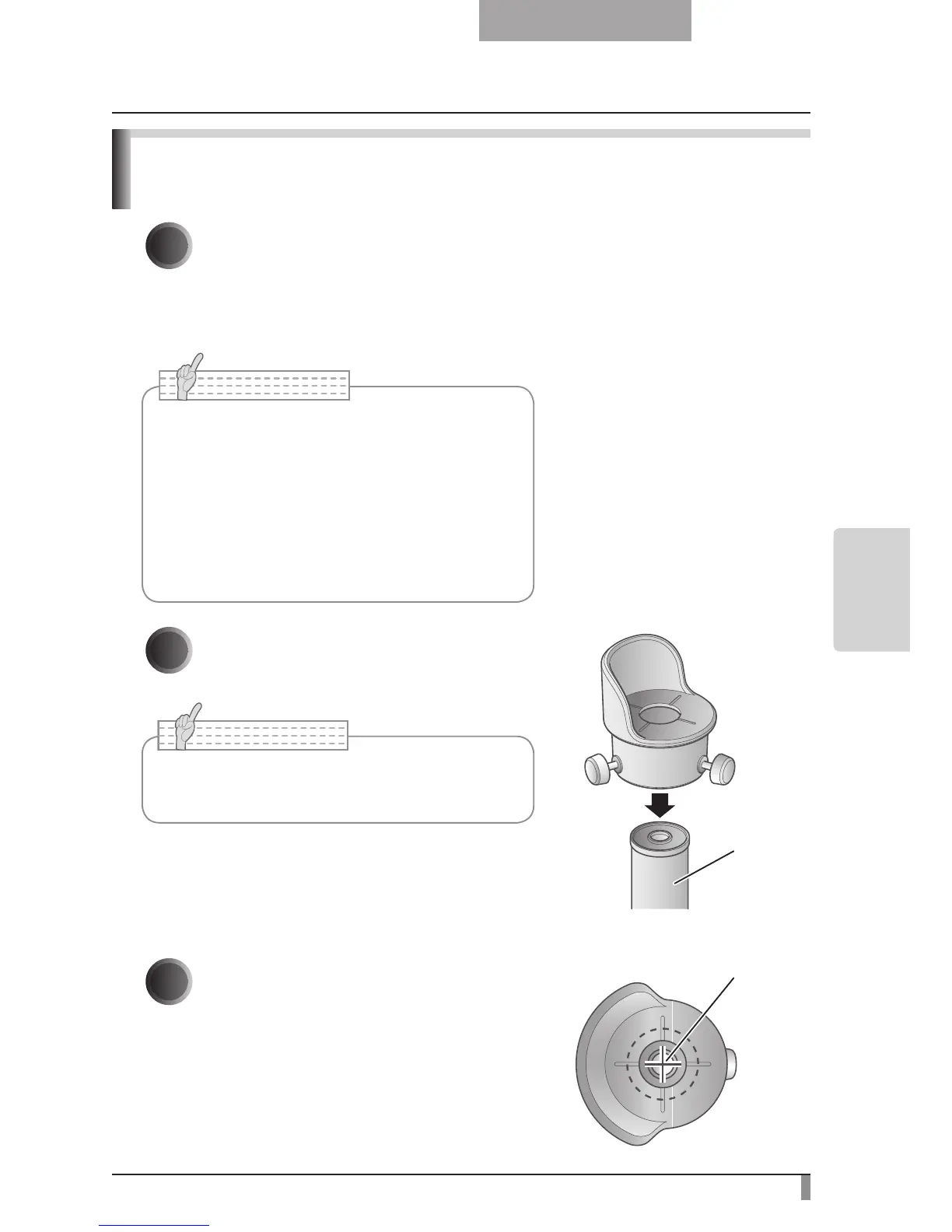45
OPERATION
PROCEDURE
English
Presentation using a Microscope (Installing the
attachment supplied)
1
Place the object you want to view on
the microscope, and then look into the
microscope and adjust the focus and
brightness.
2
Co ve r th e ey ep iec e w i th th e
microscope attachment.
3
Fix the centers of the cross and the
eyepiece with the screws matching
the both centers.
• The image may appear darker when viewed
through this unit than when viewed with the
naked eye. When adjusting the microscope's
brightness, avoid direct sunlight and adjust the
microscope's mirror to increase the brightness.
If it is not bright enough, you can use a desk
lamp etc. to increase the brightness.
• Do not attach the microscope attachment to the
lens of the main unit.
