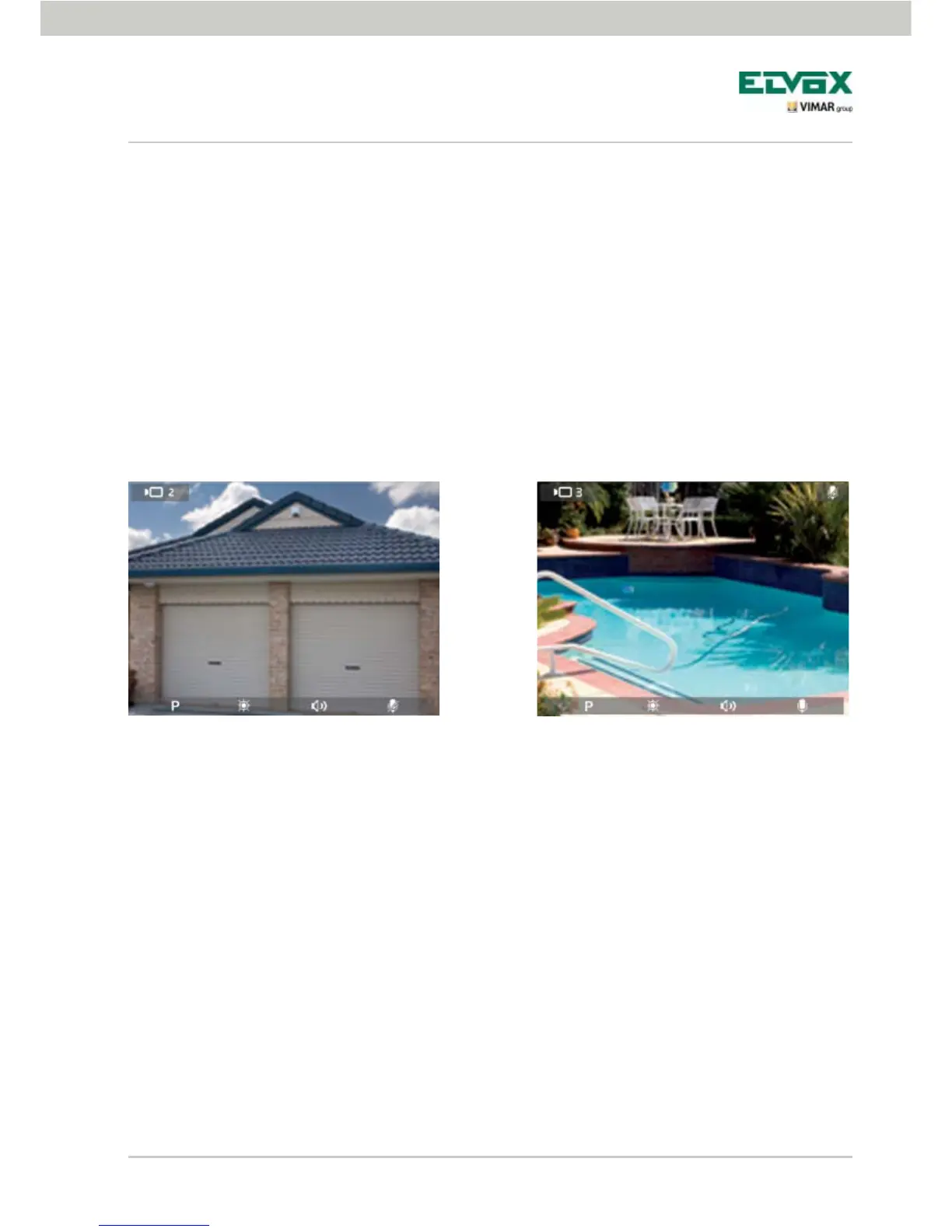11
Functions of the video door entry unit
Self-Start function.
This function is used to enable audio and video communication on the Master panel without a call being re-
ceived; this can be useful, for example, if you want to check the outside area or one or more interior areas where
additional video cameras are installed.
To activate self-starting on the external panel, simply tap the softkey F.
Then repeatedly tapping the softkey F cyclically self-starts any other secondary panels installed and/or any
additional video cameras installed in the system.
The progressive self-start sequence on the secondary entrance panels can be programmed as a panel param-
eter using the PC interface 692I/U and "EVCom" software.
The self-start on further additional stand-alone CCTV-type video cameras (for instance 20560, 19560, 14560,
20565, 19565, 14565) is constrained by the presence of the audio/video interface 02016.
For more details see the “AUDIO/VIDEO INTERFACE FOR VIDEO CAMERAS” chapter in this manual.
Confidential Conversation
The "confidential conversation" function allows you to communicate with the speech unit only if a call has ar-
rived or if there has been a self-start; it is not possible to listen to other communications in progress nor self-start
while there is an ongoing conversation.
The "confidential conversation" function is always enabled in Due Fili (Two-Wire) systems.
Fig. 7 - Video camera self-startFig. 6 - Self-start panel 2