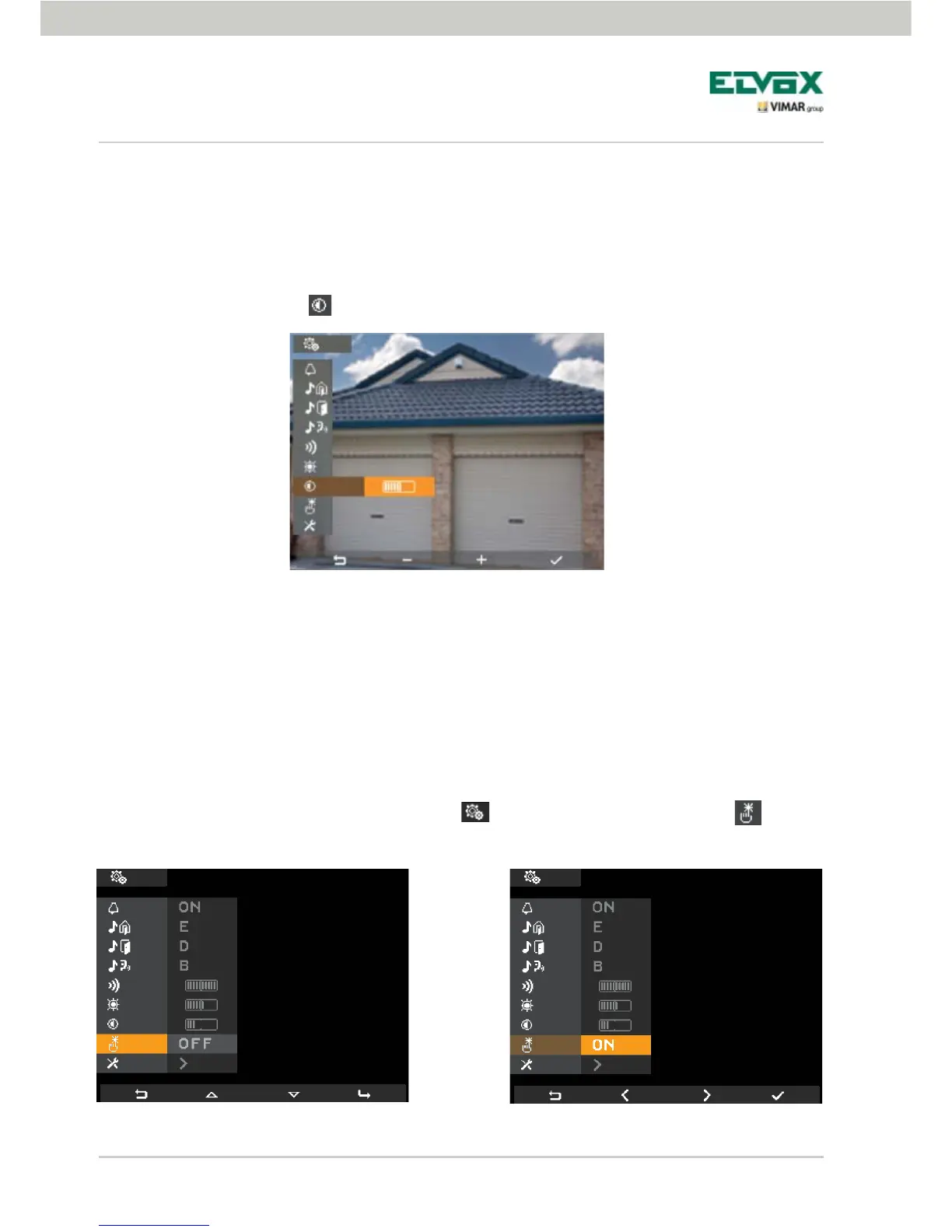38
Using the softkeys B and C set the level which will be highlighted by the horizontal bar:
- short pressure = single increase or decrease;
- long pressure = gradually faster increase or decrease.
Lastly tap D to confirm.
• Setting the contrast.
Using B and C, select the icon
and confirm by tapping D.
Using the softkeys B and C set the level which will be highlighted by the horizontal bar:
- short pressure = single increase or decrease;
- long pressure = gradually faster increase or decrease.
Lastly tap D to confirm.
Button tones.
This option allows you to enable/disable the tone emitted when you tap the buttons.
Starting from the main screen, tap the softkey D (icon
) and using B and C select the icon ; then tap
D to confirm.
Confi guration of the video door entry unit
Fig. 52 - Adjusting the contrast
Fig. 53 - Selecting the tone of the buttons Fig. 54 - Activating button tone