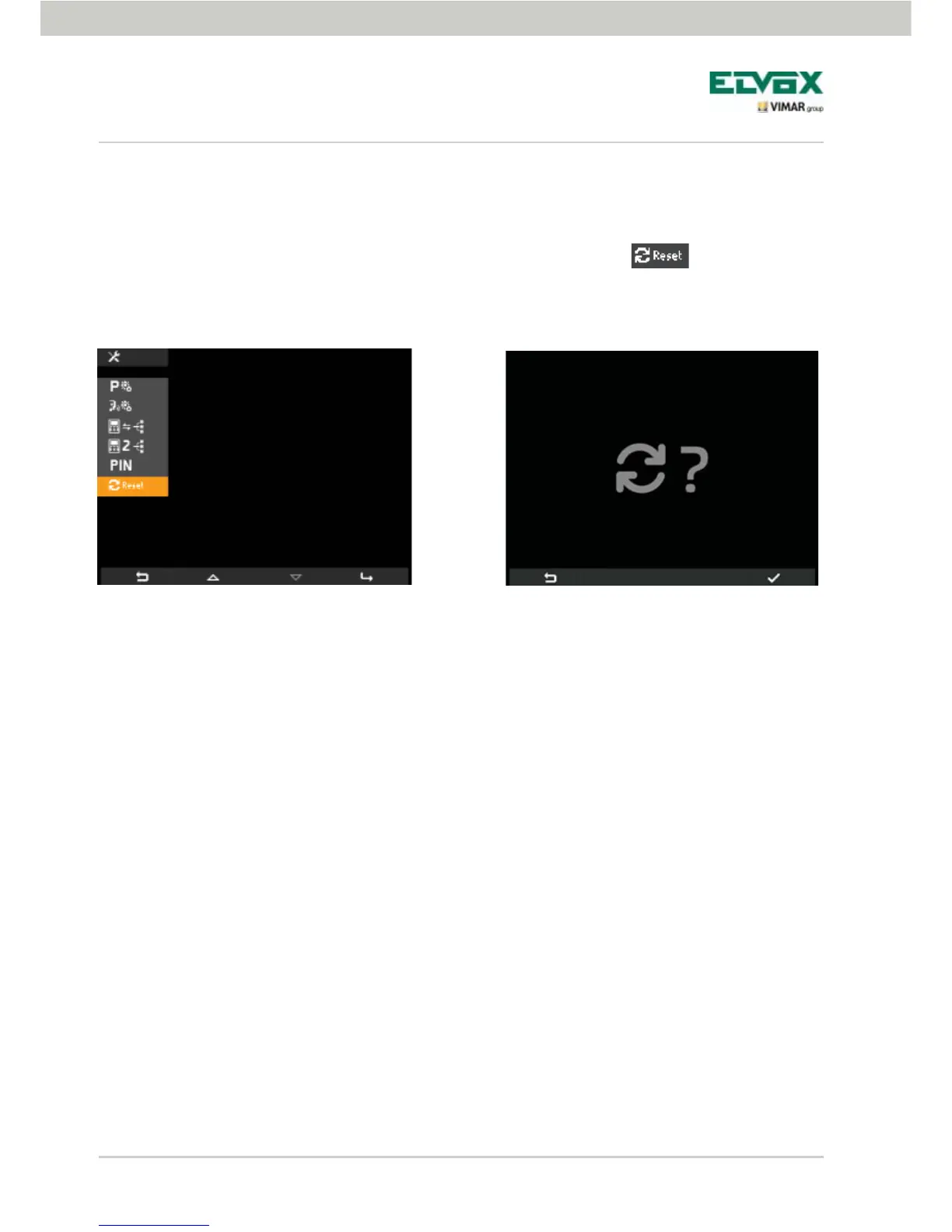62
Confi guration of the video door entry unit
Resetting configurations.
This procedure allows you to delete the settings and programming done on the video door entry unit and bring
it back to the initial default operating conditions.
Starting from the Configuration menu (fig. 35), use B and C to select the icon and tap the softkey
D to confirm (fig. 91).
Lastly tap D to confirm the reset operation (fig. 92).
Fig. 91 - Selecting the "Reset" option
Fig. 92 - Confirming Reset