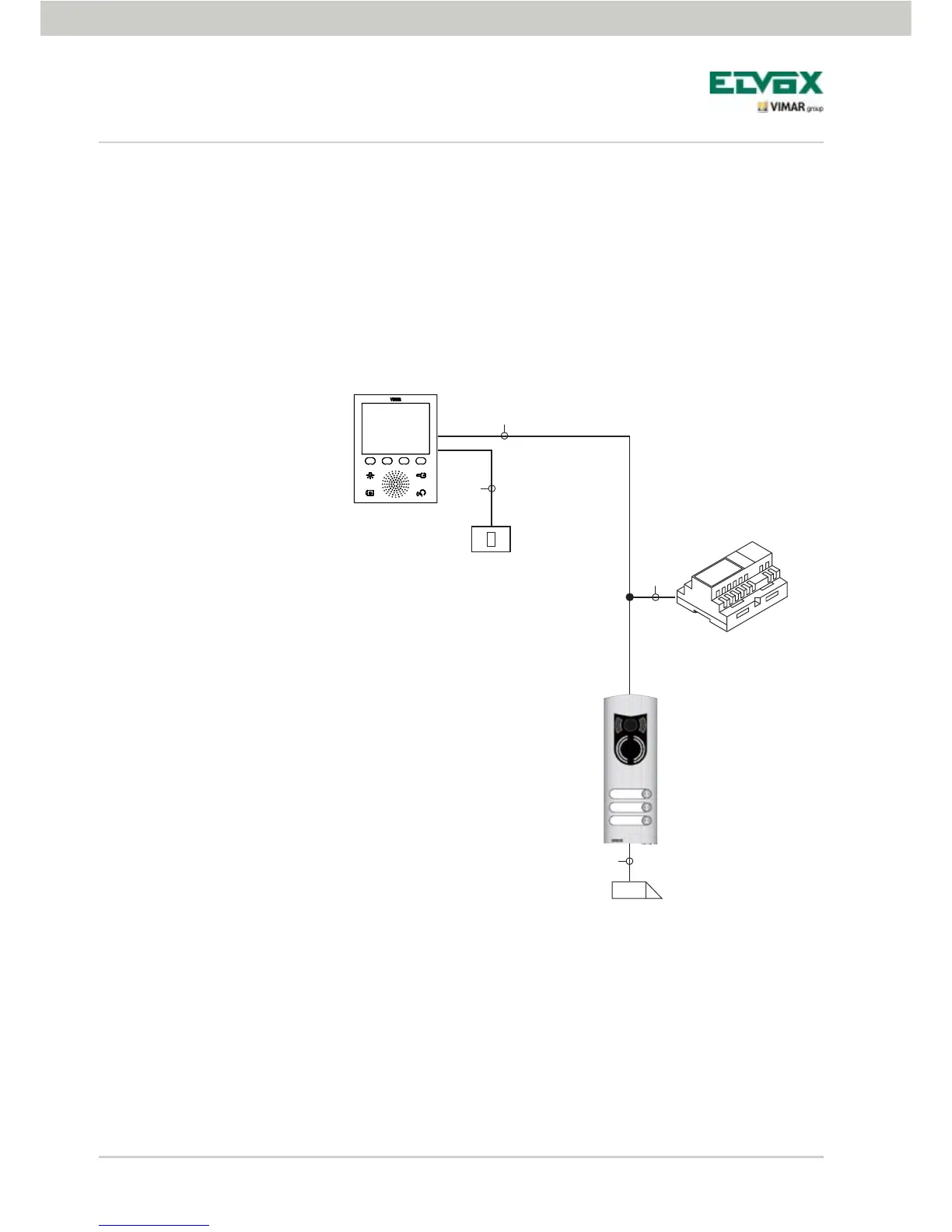20
TE
SE
AL
K
2
2
2
2
Installation topology
Figure 19 - Video door entry system with 1 indoor station
Installation topology.
In practice there are different ways to create video door entry systems; the type of each system in fact depends
on the structure of the property, the number of outdoor and indoor stations that is desired to be installed and
the functions to be enabled.
The most recurrent layouts are typically those where there is one or more outdoor calling stations and one
or more indoor answering stations. These layouts can differ according to the functions and services required
(connection of a number of video door entry units in parallel, ringtone repeaters, actuators for external services,
etc.) for which specific supplementary modules are needed (supplementary power supplies, external relays,
etc.).
Examples:
AL - Power supply Art. 6922
TE - External video panel
K - Landing call button
SE - Electric lock 12 Vdc
VV - Video door entry unit 5721