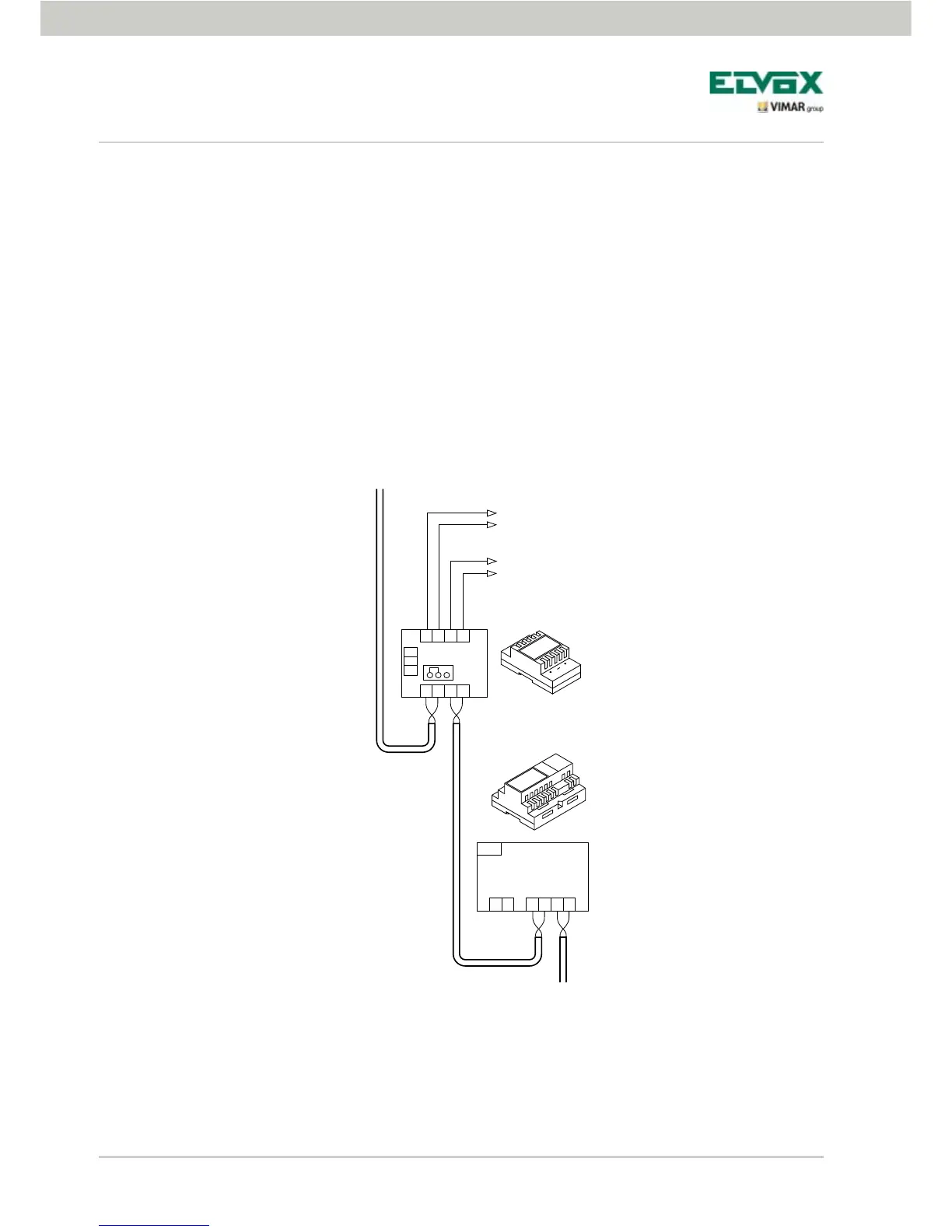14
Art. 6922
0
28V
1
PRI
2B1B2
Montante
Contatto N.O.
230 V max 3A
Contatto N.O.
230 V max 3A
Targa
1
ABC
B12B2
1A
ID2
ID1
ID0
2A1B 2B
RD
AL
Art. 69RH
Functions of the video door entry unit
Activating stairs lights control.
With this command it is possible to activate the output used for commanding a suitable external relay connect-
ed to one or more lamps to be turned on.
The control is activated by tapping the softkey E of the video door entry unit; this control is always active in
both operating states of MONITOR OFF and MONITOR ON respectively.
To activate, you can use the AUX SERVICE commands (up to a max of 16 independent services) with the
support of an external digital relay art. 69RH, 69PH.
The command is activated by tapping the associated softkey that sends the AUX 1 SERVICE command that
activates the corresponding output in the supporting digital relay (factory setting).
For loads supplied at 230 V it is recommended to use relays of 12 Vdc with output 230 Vac 3 A.
Example installation:
Figure 11 - Switching on stairs lights
AL - Power supply Art. 6922
RD - Digital relay Art. 69RH-69PH
SE - Electric lock 12 Vdc