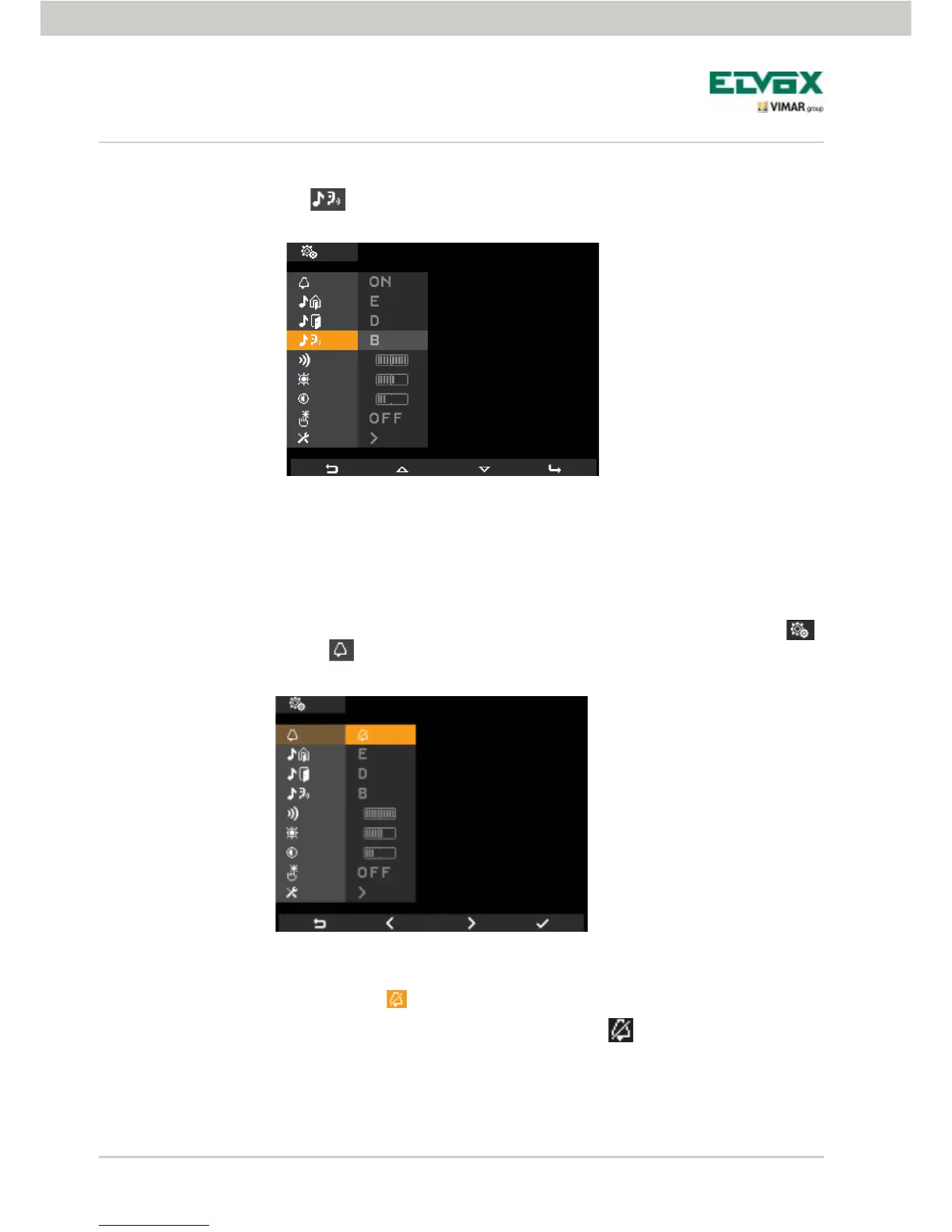36
Confi guration of the video door entry unit
• Setting the intercom call tune.
Using B and C, select the icon
and confirm by tapping D.
Using B and C, select the desired tune and confirm by tapping D.
Fig. 47 - Selecting an intercom call
Turning off the ringtone.
To turn off the ringtone of the video door entry unit, starting from the main screen, tap the softkey D (icon )
and using B and C select the icon ; then tap D to confirm.
Using the softkeys B and C select the icon
(ringtone disabled); lastly tap D to confirm.
Note: When finished, at the upper right corner the display will show the icon
.
CAUTION:
• In the event of a video door entry call, the monitor will be activated, but you will not hear a ringtone.
• The ringtone is disabled only for calls from external units (electronic panel).
Fig. 48 - Switching off the ringtone