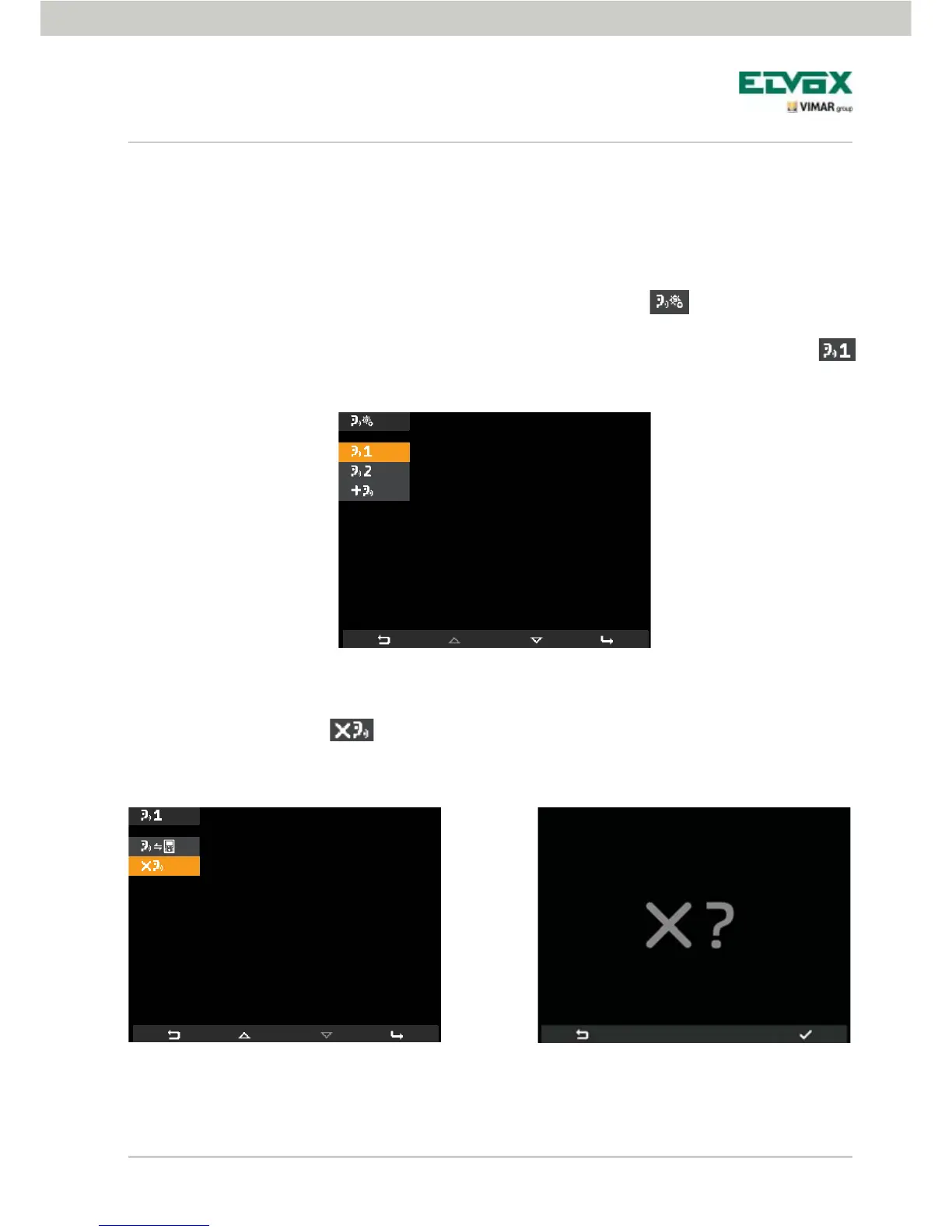45
After making the association, the video door entry unit waits for another new ID to associate with the call; then
proceed as above or tap A to exit the menu.
Deleting users saved on already configured intercom calls.
This option allows you to delete a previously configured intercom call.
Starting from the Configuration menu (fig. 35), use B and C to select the icon
and tap the softkey D to
confirm.
Using B and C select the icon corresponding to the video door entry unit you want to delete (for example,
) and tap D to confirm (Fig. 71).
Using B and C select the icon
and tap D to confirm (Fig. 72).
Then tap D to confirm the deletion of the selected video door entry unit (Fig. 73).
Confi guration of the video door entry unit
Fig. 71 - Selecting the ID of the video door entry unit to delete
Fig. 72 - Selecting the "delete" option
Fig. 73 - Confirming deletion