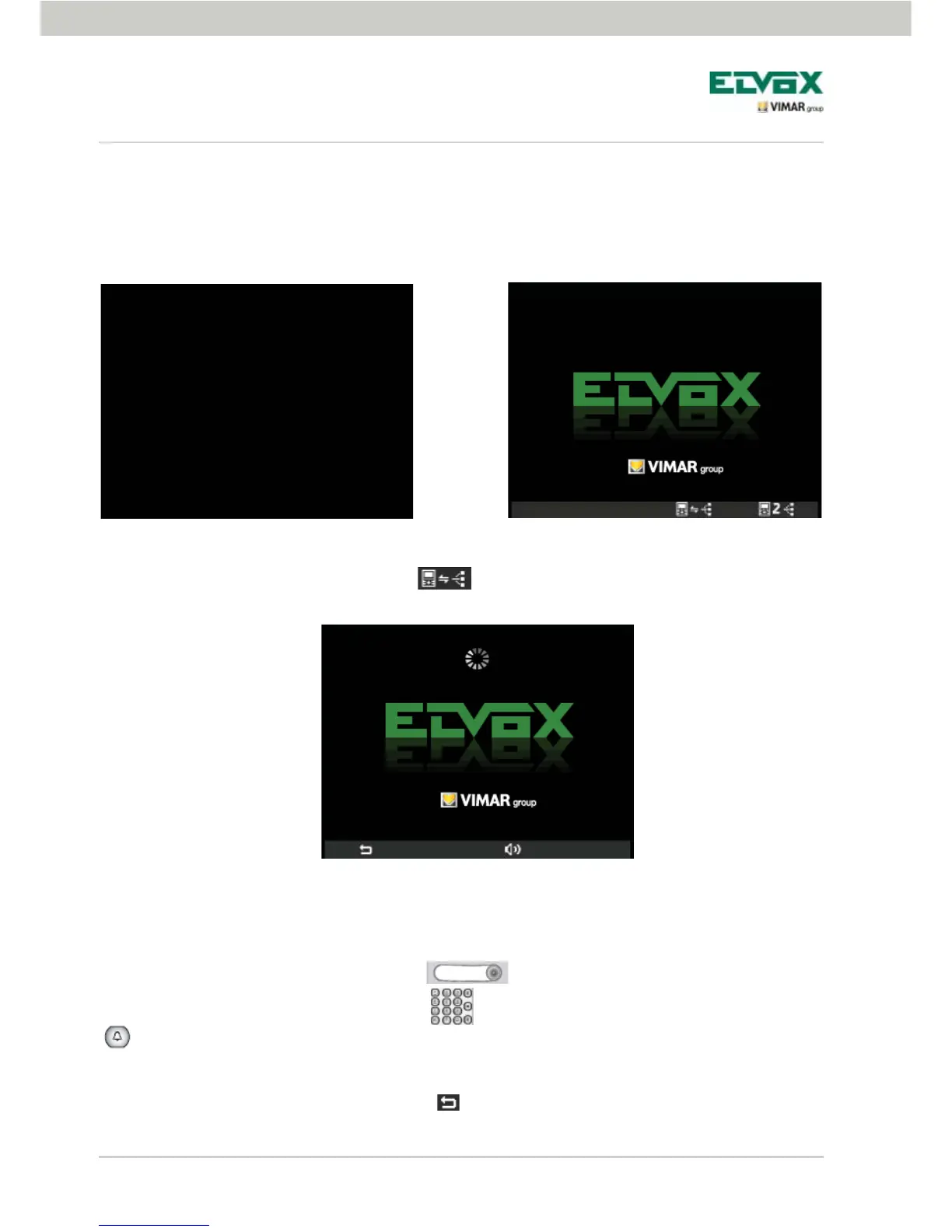30
Switching on the video door entry unit for the first time.
When powering up the video door entry unit for the first time the monitor will display the neutral stand-by
screen; tap any softkey to continue.
The "Welcome" screen is displayed (fig. 28).
• Tap the softkey D (corresponding to the icon
); the video door entry unit will then "communicate"
with the panel and the initialization phase will start.
The panel and the video door entry unit are now in audio communication to assign the latter's ID (useful
timeout 30 s).
• If the panel has push-buttons, press the button
that you want to associate with the video door
entry unit; if instead the panel is alphanumerical key in the number to associate and press button
.
On completing initialization the monitor will show the screen in fig. 30.
• Tapping the softkey A (corresponding to the icon
) stops initialization and you go back to the "Switching
On the First Time" screen (fig. 27).
Figure 28 - Welcome screenFigure 27 - Switching on the first time
Figure 29 - Initialization in progress
Confi guration of the video door entry unit