24
Configuration of the video door entry unit.
All the main standard functions of the video door entry unit are configured with the buttons on the front of the
device. For the advanced programming of the video door entry unit (optional functions such as setting groups,
association with the landing audio/video call buttons, etc.) it is necessary to use the PC, USB interface 692I/U,
“EVCom” software and the MASTER panel.
Configuration of the standard functions of the video door entry unit.
Configuration of the standard functions of the video door entry unit enables satisfying the application require-
ments of most of the systems that are installed. According to the state of operation of the monitor (ON or OFF)
it is possible to set and program different functions that are as follows:
Enabling the Self-Start function.
To use this function it is necessary to configure the panel so that it is enabled to receive the self-start command
(see the panel parameters in the Due Fili (Two Wire) documentation – parameter enabled by default) and
set the self-start sequence on the MASTER panel with the PC and the USB interface 692I/U with “EVCom”
software.
Enabling the “User Away” function.
This type of function allows the user to signal he or she is away; it can moreover be used also in the case in
which the user is at home but doesn’t want to be disturbed.
When the "User Away" function is enabled, the display will show the corresponding icon; the video door entry
unit that receives the call doesn't emit any audible warning and it doesn't turn on the monitor.
The entrance panel will beep and, in the case of alphanumeric panels with a display, it will show the away
message.
Audio/video communication for landing calls.
If there is the need to install one or more indoor audio/video call stations (“landing call”), there are two different
types:
- landing calls, “audio only”;
- landing calls, “audio/video”.
According to the chosen type, the installation of modules and auxiliary accessories is necessary.
Landing calls, audio only.
If there is a speech unit on the landing with only the audio function (art. 20577, 19577 or 14577), the video door
entry unit must be configured for being able to receive the audio communication from the landing call button.
To associate the landing call button with the video door entry unit carry out the following procedure:
1. Code the landing call button (see the instructions sheet of art. 20577, 19577 or 14577)
2. Associate the video door entry unit/audio door entry unit with the landing call button 20577/19577/14577 using
the PC and the USB interface 692I/U with “EVCom” software (see the chapter called “CONFIGURATION
OF THE OPTIONAL FUNCTIONS OF THE VIDEO DOOR ENTRY UNIT” – Associating landing calls) in this
manual.
NOTE: To associate the video/audio door entry unit with the landing call solely of the audio type it is necessa
NOTE: To associate the video/audio door entry unit with the landing call solely of the audio type it is neces-
sary to keep the call type selection jumper (set on the removable terminal side of 20577/19577/14577) in
position “A”.
Confi guration of the video door entry unit
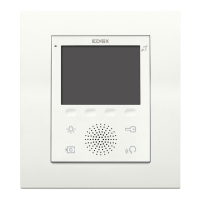
