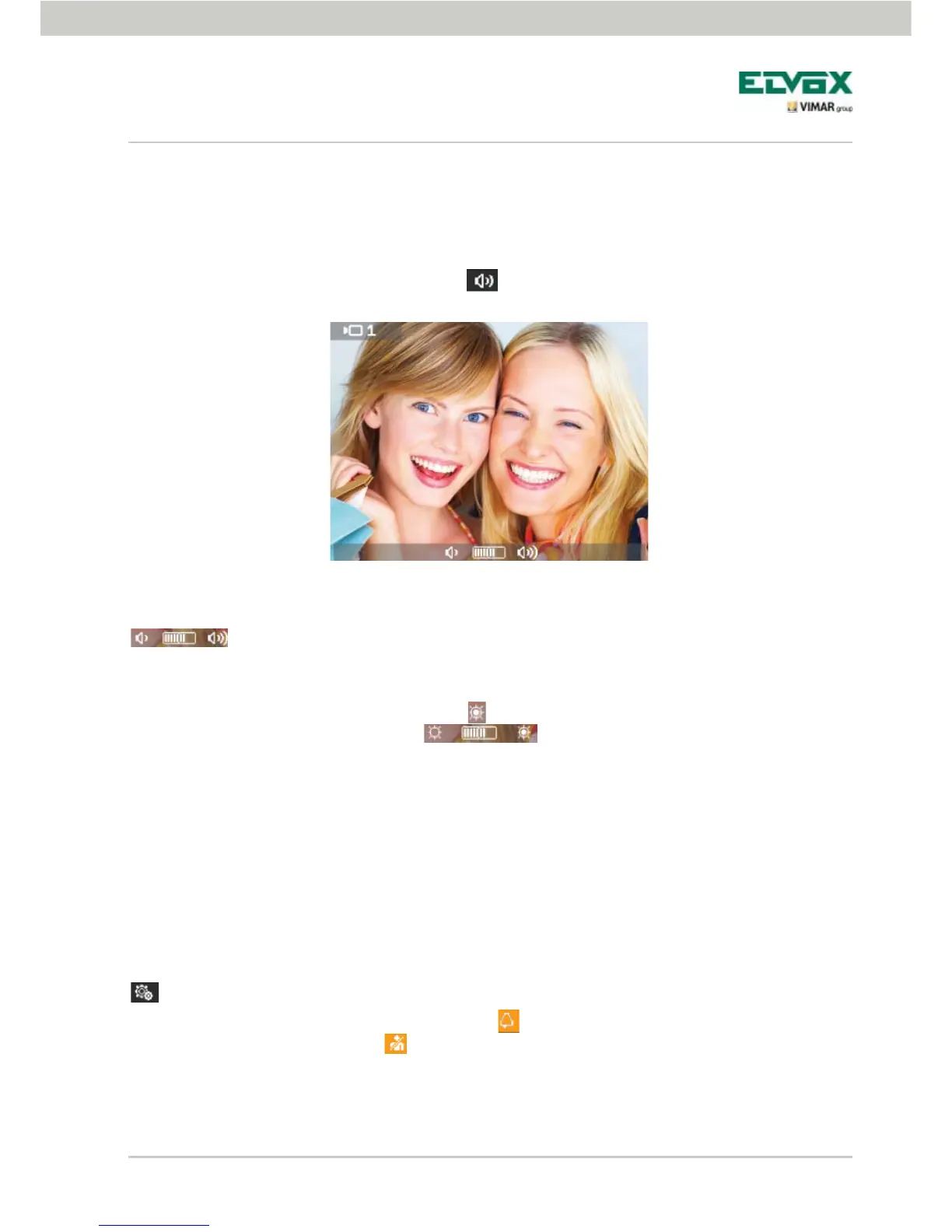39
Using the softkeys B and C enable (ON) or disable (OFF) the buttons and confirm by tapping D.
Adjusting the speakerphone volume during a call.
With this procedure it is possible to adjust the volume of the audio channel (voice communication) that from a
speech unit is sent to the loudspeaker of the video door entry unit.
During an audio/video call, tap the softkey C (icon ) .
During a call, use the softkeys B and C to set the volume whose level will be highlighted by the horizontal bar
.
The selected volume level will be active in the video door entry unit after a timeout of 2 seconds.
During a call it is also possible to adjust the brightness that is done in just the same way as for the volume.
During an audio/video call, tap the softkey B (icon
of fig. 6) and using B and C adjust the brightness level
that will be highlighted by the horizontal bar .
The brightness setting will be active in the video door entry unit after a timeout of 2 seconds.
Enabling the “User Away” function.
This type of function allows the user to signal he or she is away via the external panel (which beeps and, in
the case of panels with an alphanumeric display, it will show the away message).
This function can moreover be used also in the case in which the user is at home but doesn’t want to be
disturbed.
When the function is enabled the video door entry unit that receives the call doesn't emit any audible warning
and it doesn't turn on the monitor.
To activate the "User Away" function, starting from the main screen (fig. 31), tap the softkey D (icon
).
The Settings menu is displayed; using B and C select
and tap the softkey D to confirm. Using B and C
display the "User Away" function (icon ) and confirm by tapping the softkey D.
Confi guration of the video door entry unit
Fig. 55 - Adjusting the volume of the audio channel