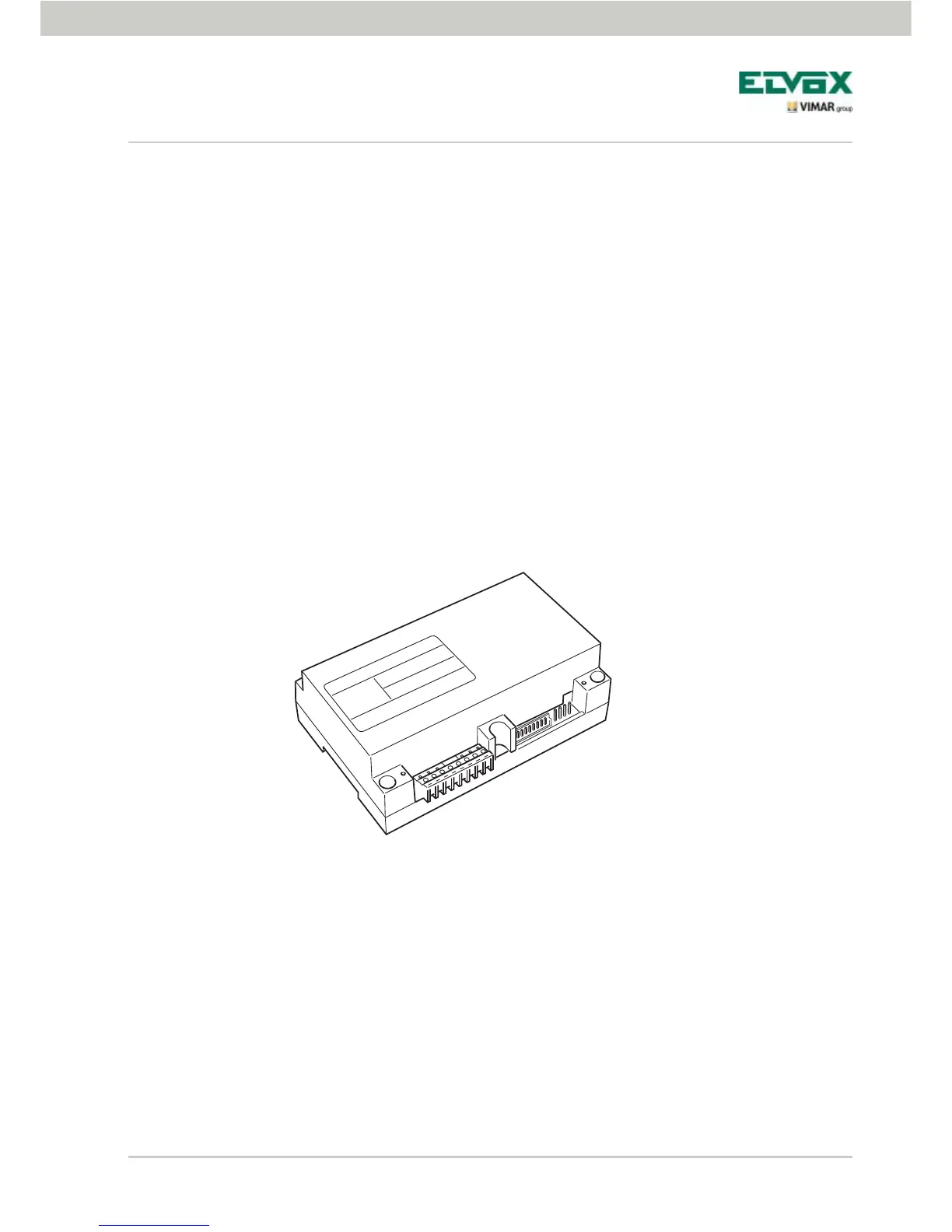27
Audio/video interface for video cameras.
The audio/video interface for video cameras art. 69AM is a DIN bar 8-module device necessary to make both
the audio/video landing call and self-start any additional video cameras installed in the system with a “CCTV
function”.
The device is able to manage 4 video cameras directly with the related audio inputs (video cameras 20565,
19565 and 14565) and up to a maximum of 16 video cameras with related audio inputs using special expansion
modules with 4 inputs art. 69AM/T.
The interface can be identified in the same way as a SLAVE panel, with a numerical code between 2 and 15
and different from that of any other panels present in the system; alternatively it can be used without numerical
identification associating it with the landing call.
If it is identified as a SLAVE panel it is possible to self-start sequentially viewing the video cameras connected
directly or through expansion modules (maximum 16 video cameras).
Whereas if the interface is not identified but only associated with the landing call button 20577, 19577 or 14577,
the video cameras corresponding to the calls sent from the landing buttons (maximum 4 landing calls with the
related video camera) can be turned on and self-start is also possible on the various video cameras connected
to the interface making a fictitious intercom call toward the call button.
APPLICATIONS:
1. Using the interface 69AM for additional video cameras (“CCTV” function).
If it is wished to use the audio/video interface for video cameras 02016 for controlling the self-start of addition-
al video cameras in the system (with any audio signal and up to a maximum of 16 video cameras using the
special expansion modules art. 02017), it is necessary to code the interface 02016 only with the PC and the
USB interface 692I/U and the “EVCom” software assigning an identification code between 2 and 15 (numbering
dedicated to the SLAVE panels) different to that of the other panels in the system (for greater details see the
technical documentation for art. 02016).
You scroll through the images transmitted by the video cameras connected to the interface by repeatedly tap
Figure 25 - Audio/video interface 69AM
Confi guration of the video door entry unit