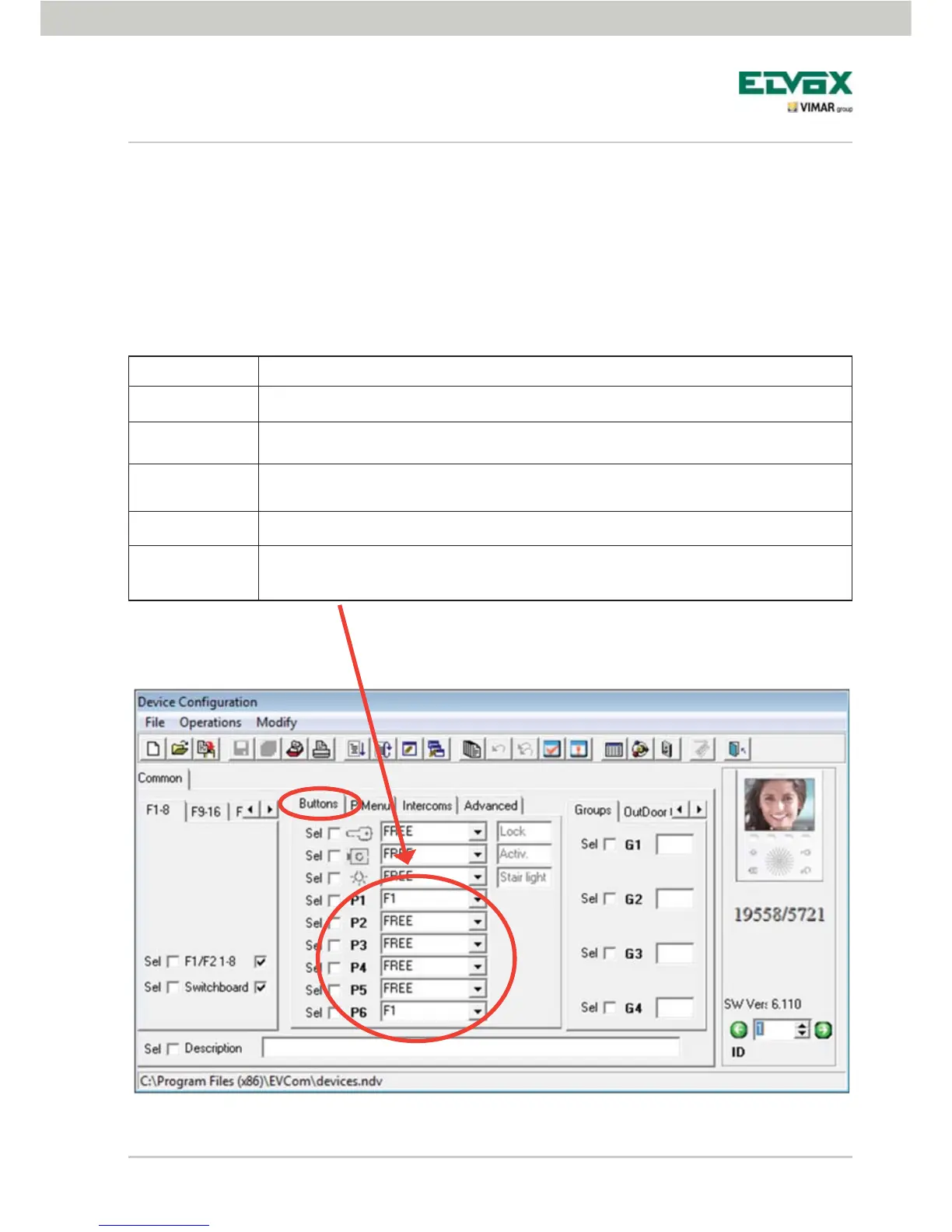53
Fig. 82
Confi guration of the video door entry unit
Configuration methods for functions assigned to buttons P1, ... P6, "listbox recon-
figuration description"
The Default configuration (FREE) in the “listbox” can be modified; the “P functions” can perform “F1, F1/PANEL,
F2, F2/PANEL” functions (see description in the table).
Also in this case, an icon must be assigned to mark the correspondence between the Buttons menu and P
menu (if, for example, P2 is modified in the “Buttons menu” with F1 assigned to it, an icon must be assigned
to P2 in the "P menu").
FUNCTION DESCRIPTION
FREE No function assigned for buttons P1 to P6.
F1 Activation of function F1 for the current or last entrance panel connected.
F1/PANEL
Activation of function F1 for a specific entrance panel. The ID number should be entered
in the box.
F2 Activation of function F2 for the current or last entrance panel connected.
F2/PANEL
Activation of function F2 for a specific entrance panel. The ID number should be entered
in the box.