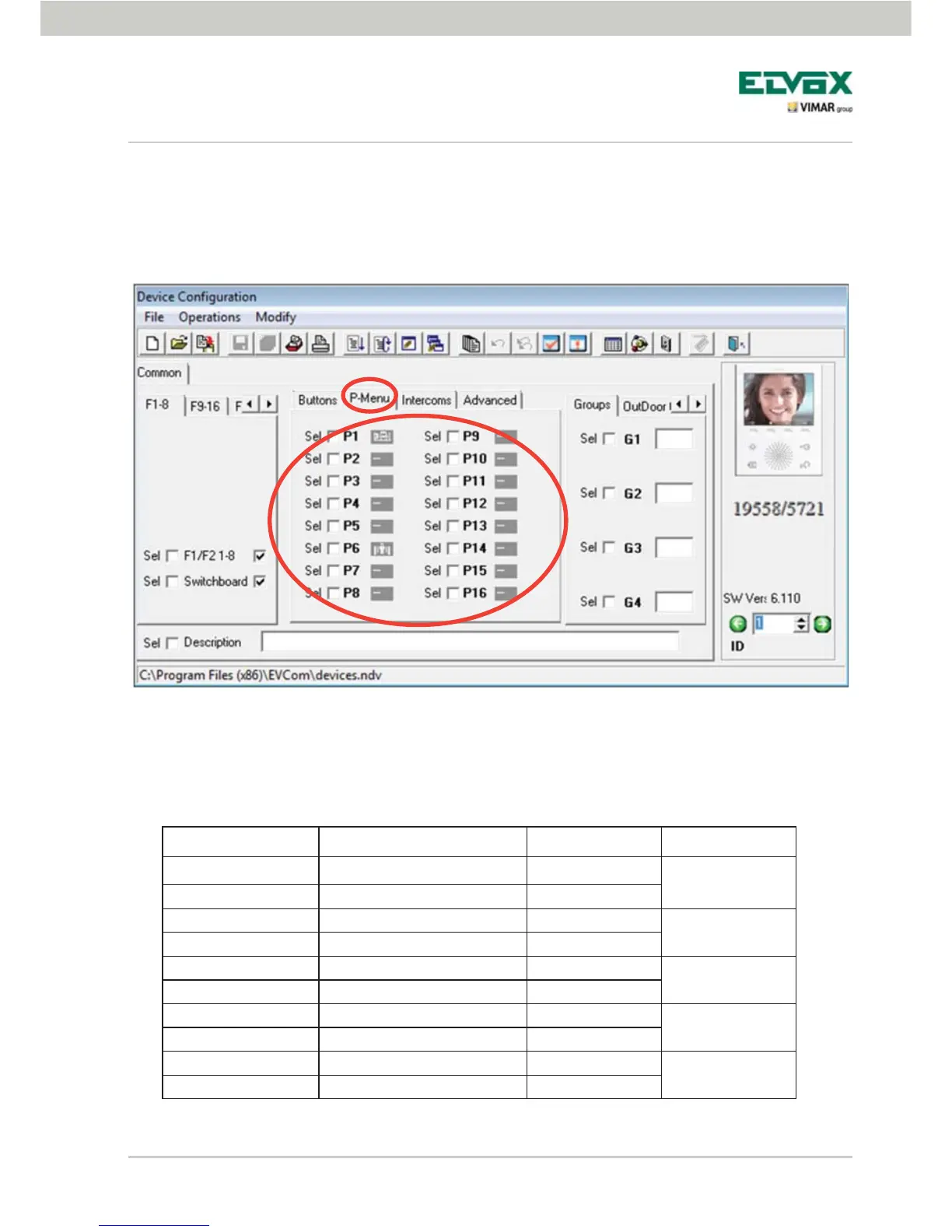55
Configuration methods for functions assigned to buttons P7, ... P16
Functions P7 to P16 cannot be configured but can still be activated; also in this case, an icon must be assigned
to mark the correspondence between the Buttons menu and P menu.
The buttons, functions and ID codes to be configured on the 69PH products are listed in the table. For detailed
information regarding ID assignment, please refer to the 69PH relay product instructions
Fig. 84
Confi guration of the video door entry unit
Function Function Relay Relay ID
P7 AUX 7 RL 7
ID3
P8 AUX 8 RL 8
P9 AUX 9 RL 9
ID4
P10 AUX 10 RL 10
P11 AUX 11 RL 11
ID5
P12 AUX 12 RL 12
P13 AUX 13 RL 13
ID6
P14 AUX 14 RL 14
P15 AUX 15 RL 15
ID7
P16 AUX 16 RL 16